How to delete books from Kindle?
Amazon Kindle is a great application that helps you carry hundreds of books at once, but the Kindle versions have limited memory capacity. The following article will detail how to remove books from Kindle to free up storage on the device and how to permanently delete books from your Kindle account, in case you want to forget a book I have read it before.
How to remove a book from Kindle

Here's how to delete a book from Amazon Kindle. After starting the device, follow these steps:
- On the Home screen, press MY LIBRARY .
- Press and hold your finger on the book you want to delete or press the ⋮ button in the bottom right corner of the book cover.
Click Remove from Device . This will remove the book from your Kindle.- Repeat steps 1-3 for any other books you want to delete from the device.
How to permanently delete books from your Kindle account
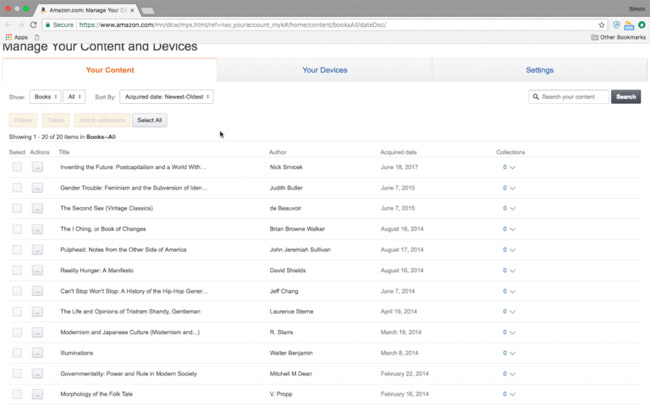
It's easy to remove books from Kindles, but deleting books permanently from your Amazon account is another matter. If you do not take this second step, the books you have deleted from Kindle will still appear on the device (in the " ALL " list of " MY LIBRARY "). This allows you to reload any deleted books from your Kindle's memory, but it can be annoying if you're sharing the device with others and don't want them to know what you've read.
To permanently remove a book from your account, simply follow the steps below:
- Enter amazon.com in the address bar of your browser.
- Hover over the Account & Lists menu and click Your Content and Devices .
- Select the squares on the left hand side of the books you want to delete.
- Click the Delete button at the top of your Kindle book list.
- Click the Yes button , Delete Permanently appears in the popup window if you want to delete and click Cancel if you do not want to delete them.
Remember that when a book is permanently deleted, there is no way to retrieve it. You will have to buy it again if you want to read it again on Kindle.
However, if you have not deleted the book from Kindle before moving to the Amazon account and deleting it via Manage Your Content and Devices , the book will remain on the device.
To permanently delete from Kindle (not only in your Kindle account), you must take steps 1-3 in the first part of this article. The only difference is, for step 3, the option you click is renamed to Delete This Book instead of Remove from Device . That's because it will be permanently deleted and from now on, there is no way to download it again from your Kindle account.
How to reload books to the Amazon Kindle library

As mentioned above, if you delete a book only on Kindle and not through an Amazon account, that book still exists somewhere on Amazon's cloud storage system. Therefore, that book can download your device again. This can be done on Kindle or via your Amazon account:
- Turn on Kindle, make sure to connect to Wi-Fi or 3G (if you have mobile Kindle).
- Click MY LIBRARY on the Homepage.
- Click the ALL button in the top right corner.
- Click on the book you want to download again.
This process is infinite. It allows users to free up memory space when a book is not needed and then reload it for reading when needed. And for those who want to re-download and manage Kindle libraries through their Amazon account, they can take the following steps:
- Enter amazon.com in the browser address bar.
- Hover over your Account menu and click on Manage Your Content and Devices option .
- Click the Actions button on the right side of the book you want to download again on Kindle.
- Select the Deliver option to [Customer's] Kindle .
See more:
- Guide to transfer ebook into the Amazon Kindle
- 5 features on Kindle you may not know yet
- 5 convenient free ebook libraries for Kindle
- Summary of websites that download the best ebook today