How to read books in landscape mode on Kindle
Reading books in landscape mode on Kindle is also very simple.
How to rotate the screen on Kindle
First, open the book you want to read horizontally and tap anywhere on the top of the screen. A toolbar will appear. Click on the ' Aa ' icon to access the Display Settings menu.

Next, click on the ' Layout ' tab .
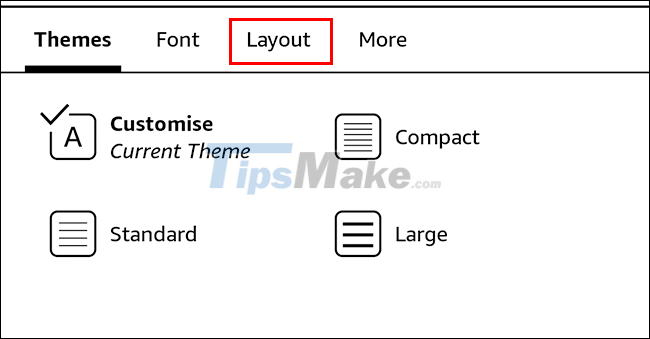
Look down at the Orientation section and click on the landscape page icon to access landscape reading mode.
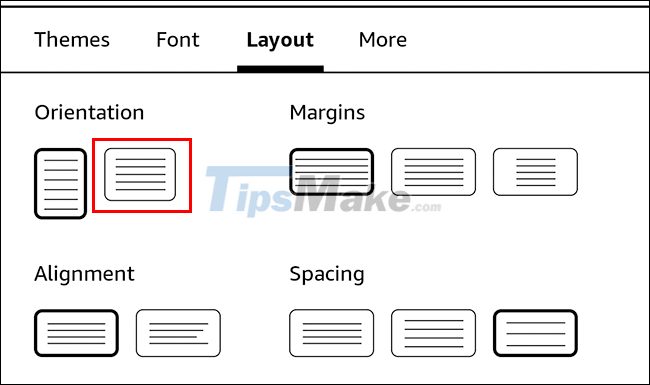
After one second, the screen will automatically rotate to landscape. Tap anywhere outside the menu to return to your book and continue reading. You will now see the image displayed on the screen more clearly, and the text size will also be larger than in portrait mode.

In case you want to go back to normal vertical text reading mode, just go back to the ' Layout ' option and click on the portrait book page icon.
Can you rotate the Kindle home screen horizontally?
The above screen rotation will not affect and apply to the Kindle home screen, menus, and other system preferences. These items will still display in portrait orientation. Only when you are reading a book does the text appear horizontally.