How to open and save DOCX files with WordPad without Word
Without Microsoft Word, you can still open and save DOCX files with WordPad on Windows. Let's find out how to do it with TipsMake in this article.
Instructions for opening and saving DOCX files using WordPad
Open existing file
Method 1 : Start the WordPad program.
Step 1: Go to (1) File → (2) Open .
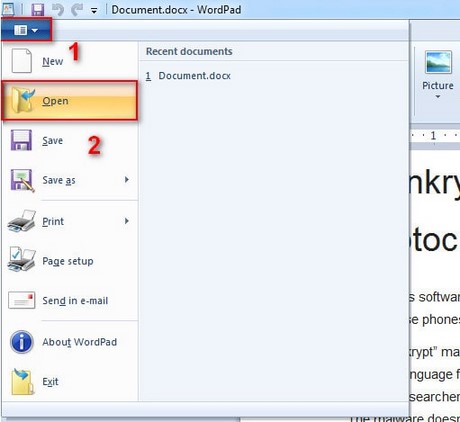
Step 2: Go to the location where the file you want to open is stored → Open .
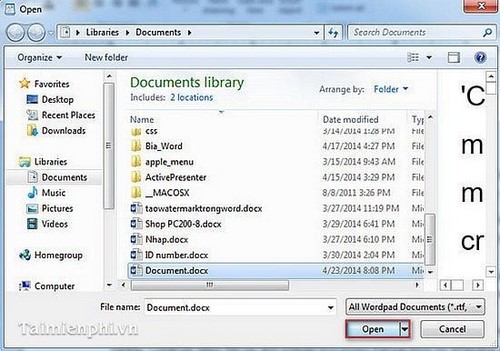
Method 2 :
Step 1: Find the location where the file you want to open is saved.

Step 2: Right-click on the file to open → (1) Open with → (2) WordPad .

Save as DOCX format
After finishing editing the text with Wordpad, to save the text in .docx format, do the following.
Go to (1) File → (2) Save as → (3) Office Open XML Document
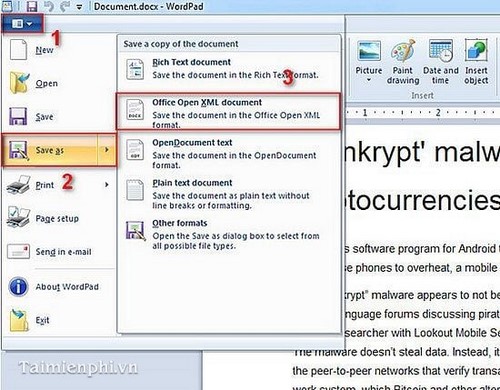
You can open and save DOCX files without Microsoft Word installed using WordPad, a program included with Windows. WordPad supports the Office Open XML format, allowing you to view and edit the basic content of DOCX files. However, if the document contains complex formatting such as tables, images, or macros, you may need more specialized software such as Microsoft Word or an online converter.