How to restore WordPad in Windows 11
Although not the application with the richest, most diverse feature set, WordPad is still basically a simple and fun tool for basic offline text editing. Starting with Windows 11 24H2 version, Microsoft has decided to remove WordPad from its computer operating system environment. Fortunately, you can still bring WordPad back to your PC through a setup process that is not too difficult. complicated.
Restore WordPad in Windows 11
The idea is simple: all you have to do is copy a bunch of files from the pre-Windows 11 24H2 version to the target system.
1. On a system running Windows 11 version 23H2 or later, go to C:Program FilesWindows NTAccessories (copy the path and paste into the address bar for quick access) and find 3 files: WordpadFilter.dll , wordpad. exe and a localization folder (e.g. en-US ). If you don't have access to a computer running Windows 11 before version 24H2, download those files HERE .
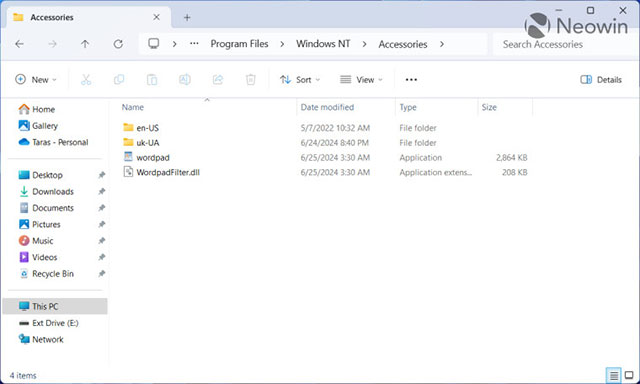
2. Copy all three items (there may be more folders if you have multiple language packs installed) and move them to the target system. You can paste files into any convenient folder.
3. Right-click the wordpad.exe file and select Show More Options > Send to > Desktop (create shortcut) .

4. Copy or move the newly created shortcut and navigate to C:ProgramDataMicrosoftWindowsStart MenuPrograms .
5. Paste the shortcut and rename it if necessary.
6. Open the Start menu , click " All Apps " and scroll down to find WordPad . Now, you can pin it to the Start menu or Taskbar.
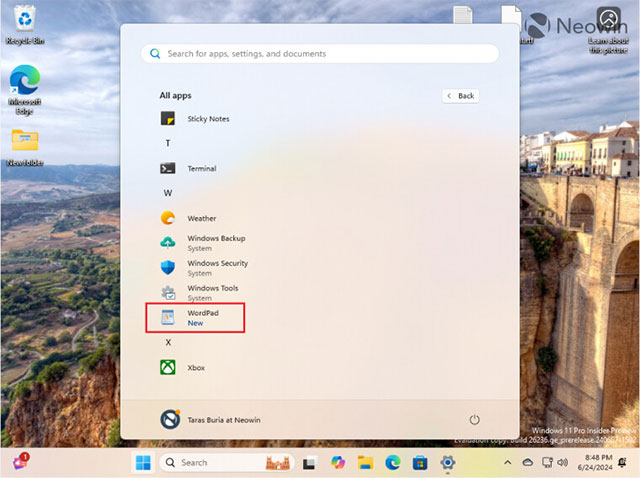
You can now also set the restored WordPad as the default application for supported file formats, including RTF, ODT, XML, and TXT.
1. Right-click the file you want to open in WordPad and select Open With > Choose another app .
2. Select " Choose an app on your PC " in the " Select an app to open this file " window .
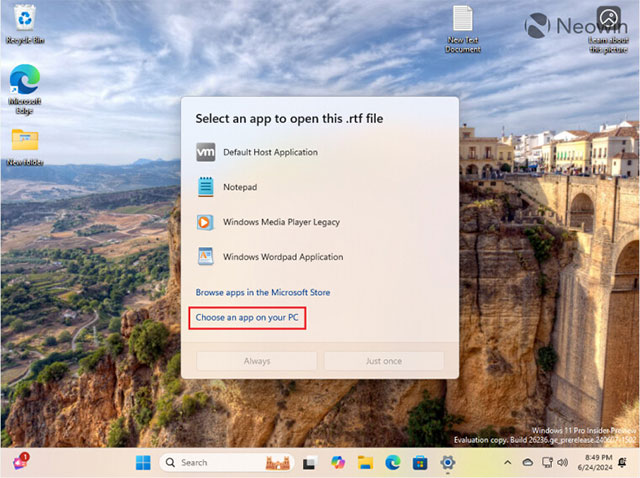
3. Move to the folder containing the WordPad file and select wordpad.exe .
4. Select Windows Wordpad Application and click Always .
It's all that simple. You can now use WordPad on systems with Windows 11 version 24H2 or later. However, keep in mind that Microsoft could also intervene in the system to prevent users from restoring WordPad, although that seems unlikely.