Differences between Notepad and WordPad in Windows
Although they cannot meet all your needs like other paid software offers, Notepad and WordPad can be useful in some cases.
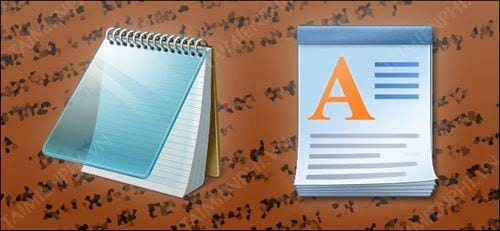
Notepad and WordPad , although their names sound similar, are each used for different purposes. Notepad is a text editor, essentially for entering plain text, while WordPad is a word processor, for formatting and printing documents - like Microsoft Word, but without the advanced features. as advanced as Microsoft Word.
However, Notepad and WordPad are not the only programs for editing or word processing. The article below will give you some information about the difference between Notepad and WordPad in Windows as well as the difference between this text editor and word processor.
Text Editor: Nothing more than a text editor
Text editors are simply that: editing programs that focus primarily on text. These types of apps are designed for beginner users to save plain content they are writing, providing little or no means to change the formatting or visual style of the content.
If this doesn't seem useful to you, it's probably because you don't need such a simple editor. and maybe for a number of other reasons.

These programs avoid editing tags and visual formatting. The reason is because these programs need to keep the format and content as broad as possible, a concept called "plain text". Files saved in .txt format can be imported, read and edited by many tools.
For example, Windows programs often save internal configuration settings as a simple list in a .txt file. That way, the program itself can retrieve and change individual settings as needed, but if something goes wrong and the program can't start, the user can manually file values (values).
The activity log is a continuous record of program activities and results that is usually saved in plain text format. This format will make .txt files and similar files small compared to the original document file: a novel of 100,000 pages can be saved as a .txt file of only 1/2 megabyte.
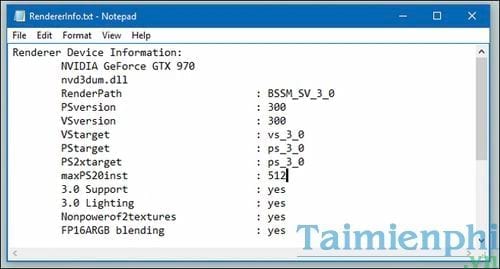
Programmers appreciate simple text editors. This is because plain text editors lack formatting, which is beneficial for writing in many different programming languages. Some authors and typists also prefer simple editors to use for the initial stages of a large project, then switch to a word processor to complete the project.
Although the text produced by text editors is defined as not having complex formatting. However, some text editors include some basic formatting tools (such as wrap text for easier reading, compatibility with cut, copy and paste keyboard shortcuts, or a "Find" function ( find)) is quite convenient for users.
Word processor: All formats suitable for printing
Word processors are used primarily as a tool for writing, not simply entering text. This means that files created by word processors are read, edited and printed on a regular basis, complete with complex formatting and structural options.
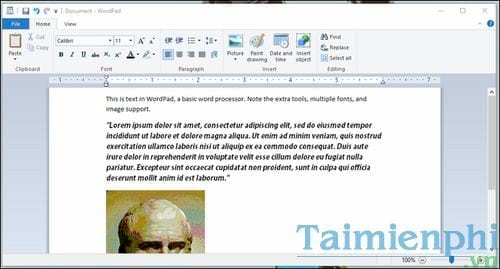
Word processors output specific formats, which means those texts are printed or read by other word processing programs. Formatting tools in the word processor include options for both print and digital output, with support for inserting hyperlinks, images, tables, and even video.
Most of them are compatible with word processor proprietary formats - such as Microsoft Word's .doc extension - as well as other formats such as .rtf Real Text Format.
Word processors can also read and edit file formats intended for plain text editors, such as .txt. Users can add the content they want to plain text, but must be careful when saving these documents.
Saving in the original format will destroy all added formats, making the word processing program more complicated, but saving to a stronger file format will make the file larger and is not compatible with original text editor.
In short, if you open a .txt file or any unformatted document, you should open it in Notepad to avoid the possibility of saving that file or document in an incompatible file.
Differences between Notepad and WordPad in Windows
Microsoft's Notepad 'came into existence' before Windows - Notepad was initially integrated as a packaged application for Microsoft Mouse in 1983, running in the MS-DOS environment.
The text editor was integrated into the first release of Windows in 1985. And since then Notepad has been 'inseparable' from the foundation of Windows. Although Notepad is not the most complex text editor, due to its universal nature, this editor is the most used.

About a decade later, Microsoft developed WordPad as a free program built into Windows 95 and remained a standard component of the evolving operating system.
WordPad replaces the similar Microsoft Write program built into Windows 1.0 and later versions. As a free and basic word processor, WordPad has quickly become a 'serious' competitor of Notepad and paid programs such as Microsoft Word or Corel WordPerfect.
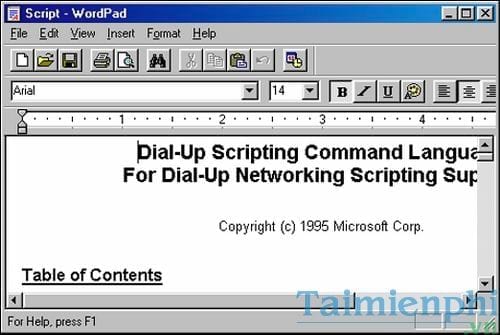
As a text editor, Notepad handles small, simple tasks well, like grocery lists or live annotations. Notepad is also suitable for programming file types, although there are many other text editors that are better.
Likewise, although WordPad is not as 'powerful' as other more complex programs, its basic formatting tools make WordPad a better choice for editing long text, such as a picture. letter or instruction file.
In particular, Microsoft retains many advanced word processing features such as spell checking and advanced formatting on WordPad, possibly to avoid reducing the price of Microsoft Word and Office. However, some authors, writers, and poets like the simplicity of WordPad's interface and .rtf file.
The application replaces the editor and text editor
Even though Notepad and Wordpad are free editors and text editors built into the Windows operating system, that doesn't mean you'll have to 'stick' with these programs. There are many free programs that you can choose to replace these two programs.

Notepad+ and the newer Notepad++ still use Notepad's simple interface and only add useful new features like line display, a series of toolbars, macros, and auto-completion mode. Command line keys help you type code quickly).
Usually programmers prefer to use Notepad + +, but this program is also quite useful for writers, poets, authors.
More advanced plain text editors offer more features for desktop coding, like Atom, SublimeText, and Emacs. And all of these programs are free programs.
Users looking for a simple solution for note-taking can also use cross-platform synchronization tools like Evernote , Google Keep, and Microsoft's OneNote.
As a word processor, WordPad is clearly the alternative to Microsoft Word. But if you don't want to pay for a Microsoft Office license, there are many free word processors that have similar features to Microsoft Word that you can choose from. All of these word processors are more complex and have more features than WordPad. LibreOffice can be mentioned first, although OpenOffice (LibreOffice developed from a branch of OpenOffice) is still available.
Online word processors like Google Docs are very handy for people who want to keep their files in sync. Microsoft even offers a free online version of Word, although the program can only be accessed from a browser. Other options include AbiWord , Jarte , Kingsoft Writer.
Try out some of these programs and find the one you like best among them- with so many options, you're sure to find the perfect one to meet your needs.
As noted above. Wordpad and Notepad only support users taking notes on computers, but if you think about editing documents, use Word. However, when using Word, you will encounter many unpredictable situations, for example underlining errors in Word. This error appears as blue and red ripples under the words. How to delete underlines in Word is actually not difficult. If you are using Word 2010, see the article on deleting underlines in Word to fix this error.
After composing documents in Word, users will proceed to print this Word file. Currently, 2-sided printing has become very popular everywhere instead of printing 1 side as before, printing 2 Word will save money if your printed document has hundreds of pages.
It's not just about typing text in Word, you also need to know how to present your Word document in the most beautiful and impressive way. Line spacing in Word is quite important because if words are stuck together in A line or a paragraph is very difficult to see, that's why each of us needs to be well equipped with line spacing in Word.