How to make a baby face on Snapchat
Effects on apps with video recording options like Messenger, Instagram, and Snapchat are always interesting for users. The number of effects is also constantly updated by manufacturers to bring more new experiences to users. And recently Snapchat has released many new effects including Baby filter, transforming any face to a childish face.
The application scans your face then analyzes and transforms into a child face. The edited face image with the cute baby filter effect has the option to download albums on the device, or post to Snapchat Story. In addition to changing your face, you can try changing the face of any artist to see how Snapchat's face and transformation capabilities work effectively. The following article will guide you how to use the Baby filter effect on Snapchat.
- How to create and use stickers on Snapchat
- How to use visual effects in Snapchat
- How to reset password, Snapchat password on phone and computer
- Hidden features on Snapchat that anyone should know
Instructions for using Snapchat Baby filter effect
Step 1:
Users install Snapchat application for Android and iOS according to the link below.
- Download the Snapchat iOS app
- Download Snapchat for Android
Step 2:
Display the application interface to register if you do not have an account, or login if you already have an account. Steps to register a Snapchat account for readers refer to the article How to create Snapchat account on iOS, Android.
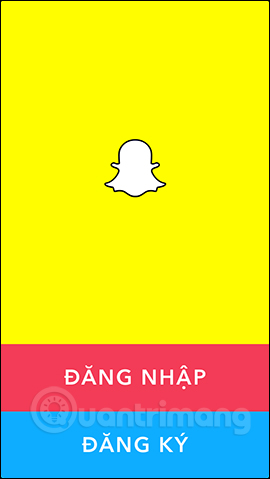
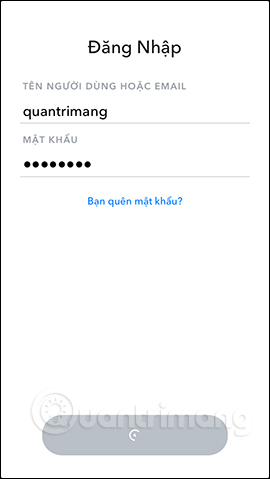
Step 3:
Next to Snapchat users for the first time need to agree to the application to access some rights on the device.

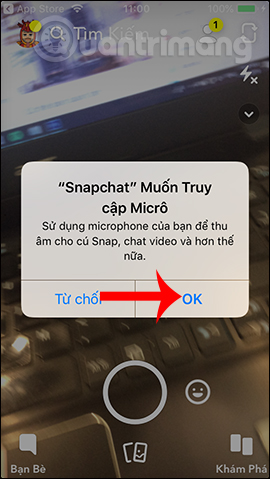
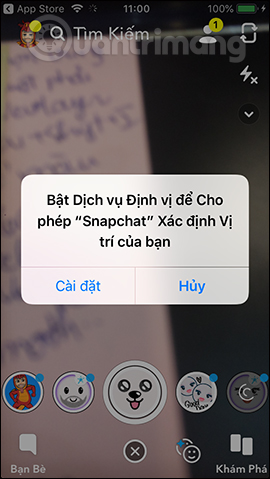
Step 4:
Display the capture interface for you to record videos or take photos. To use the effects set on Snapchat we click on the smiley icon . Find the Baby Fliter effect as shown below and then use the front camera to take a photo of your face.
Note to users with Baby effects have frames to identify faces, users should let the face face the screen until the broken strokes turn green, then click on the image capture icon.
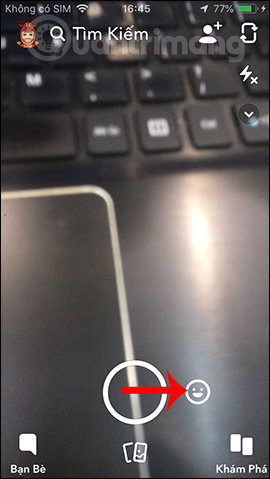
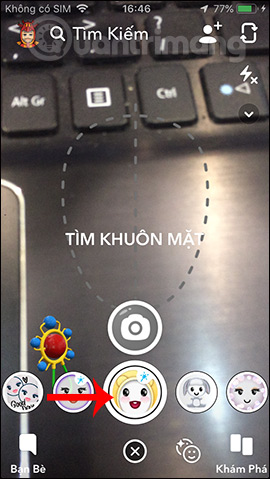
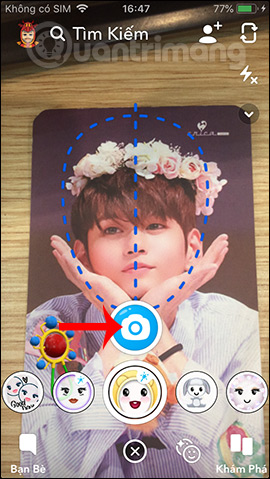
Step 4:
As a result, you get a face photo turned into a child like below. On the right side is a list of tools for image editing. You can add stickers, write text on images if you want.

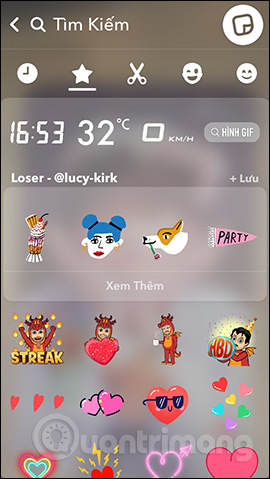
Besides, if you want users to be able to click Save to upload photos on Snapchat to the device. Select where to save as Memories & Camera Roll to download photos to the gallery and then click Save to download.
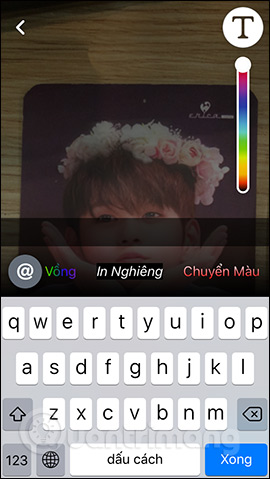

Next click on the Send icon to upload photos to a personal Story or send to any friend. Click Submit to finish.


An interesting type of effect for those who want to transform themselves in different ways, with effects on Snapchat. Your face in seconds has become much cuter. Let's try adding more face filters in Snapchat.
I wish you all success!