How to adjust line spacing and line spacing in Excel
Line spacing (the height of the line) makes your spreadsheet look better and more synchronized. Today Dexterity Software will guide you how to adjust the height of the line so fast and most beautiful offline even if you need help with Excel homework assignments!
Manual line spacing
To stretch a line or several lines in Excel, follow these steps:
Highlight the line to be stretched (1) => move the mouse until a 2-way arrow appears (2) , click and move up and down to adjust the height of the line.
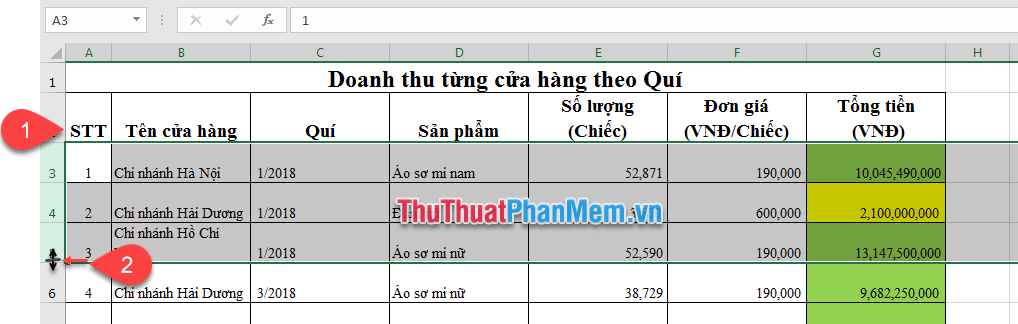
Line spacing by adjusting the line height
Step 1: Highlight the line to be stretched (1) , on any one that has been blacked out, right-click and select Row height (2) .

Step 2: Row height window appears. Enter the size of the line height you want to stretch and click the OK button . Note the unit in the wire is in pixels (1cm = 37.79 pixels).
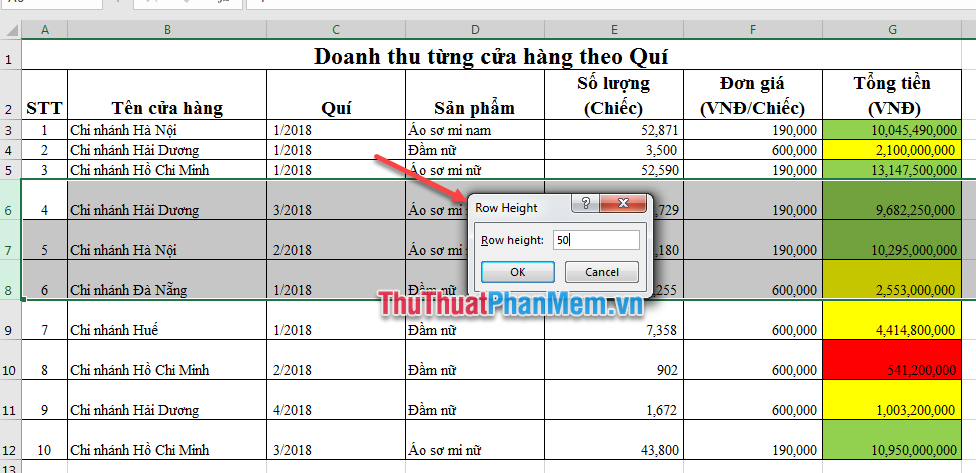
Automatic line spacing
Highlight the line that needs to be stretched (1) , on the Home tab (2) => click the arrow below the Format icon (3) and click AutoFit Row Height (4) . And the height of the line will be automatically adjusted to fit the contents of the cells in that line.

Good luck!