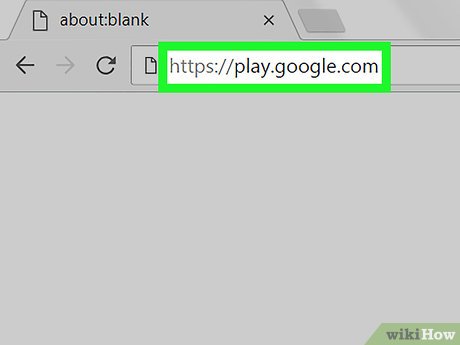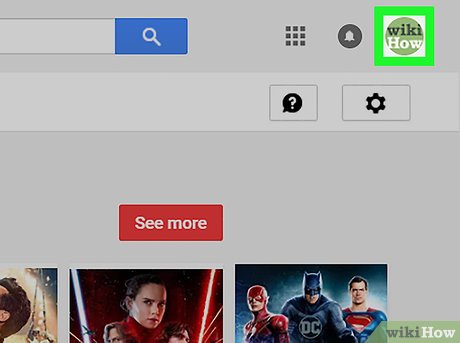How to Log Off Google Play
Method 1 of 2:
On Android
-
 Open Settingson your Android. It's the app with the gear icon usually located in your Android's app drawer.
Open Settingson your Android. It's the app with the gear icon usually located in your Android's app drawer.
- Alternatively, you can swipe down from the top of the screen and tap .

- Alternatively, you can swipe down from the top of the screen and tap
-
 Tap Accounts. This lists all the accounts you are signed into on your Android phone.
Tap Accounts. This lists all the accounts you are signed into on your Android phone.- On some versions of Android, this may be under "Cloud & Accounts" or "Accounts & Sync", or something similar.[1]
-
 Tap Google. It's next to the white icon with the red, yellow, green, and blue capital "G". This displays a list of all the Google accounts you are signed in to on your Android smartphone.
Tap Google. It's next to the white icon with the red, yellow, green, and blue capital "G". This displays a list of all the Google accounts you are signed in to on your Android smartphone. -
 Tap the account you want to log out of. This displays all the options for that account.
Tap the account you want to log out of. This displays all the options for that account. -
 Tap ⋮. It's the icon with the three vertical dots in the upper-right corner of the Google account settings. This displays a drop-down menu.
Tap ⋮. It's the icon with the three vertical dots in the upper-right corner of the Google account settings. This displays a drop-down menu. -
 Tap Remove account. It's the second option in the drop-down menu in the upper-right corner. This displays a confirmation popup window.
Tap Remove account. It's the second option in the drop-down menu in the upper-right corner. This displays a confirmation popup window. -
 Tap Remove account. This confirms that you want to remove the Google account and signs you out of all apps that use that Google account.[2]
Tap Remove account. This confirms that you want to remove the Google account and signs you out of all apps that use that Google account.[2]- If you need to sign back into your Google Play account, Read "Add a Google Account on Android" to learn how to add a Google account.
Method 2 of 2:
On Desktop
-
 Go to https://play.google.com in a web browser. You can use any web browser on PC or Mac.
Go to https://play.google.com in a web browser. You can use any web browser on PC or Mac. -
 Click your profile picture. Your profile picture is in the upper-right corner of the website. This displays a drop-down menu.
Click your profile picture. Your profile picture is in the upper-right corner of the website. This displays a drop-down menu. -
 Click Sign Out. This logs you out of your Google account from the Google Play website.
Click Sign Out. This logs you out of your Google account from the Google Play website.- To sign back in, click "Sign In" in the upper-right corner and log in with the email address and password associated with your Google Play account.
Share by
Samuel Daniel
Update 24 March 2020