What happens if you don't sign in to your Google account on Android?
But you can skip this step if you want. So what happens if you try to use Android without a Google account? Let's find out details through the following article!
You will lose access to Google Play
Perhaps the biggest consequence of not logging into a Google account is that you cannot download apps from the Play Store. This is the main source of applications for Android. On many Android phones and tablets, this is the only device included.
When a website, ad, or friend asks you to download a specific app, the Play Store will usually open and search for the app there. If you're not signed in to your Google account, you don't have that option.
Most Google apps won't work.
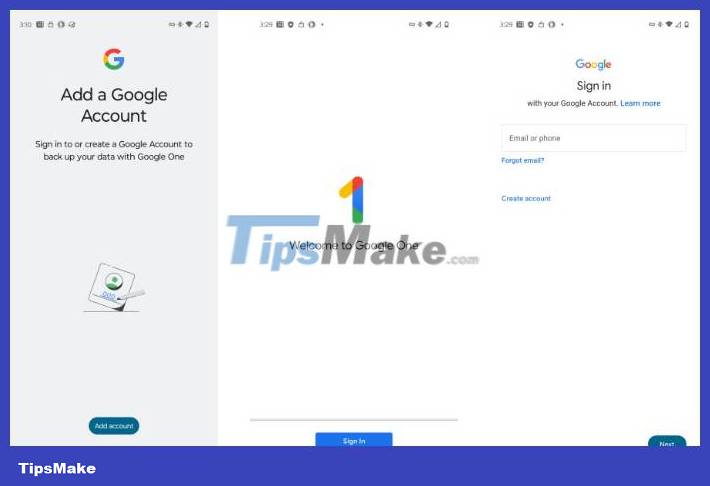 What happens if you don't sign in to your Google account on Android? Picture 1
What happens if you don't sign in to your Google account on Android? Picture 1
Your typical Android phone or tablet comes with a healthy helping of Google apps in addition to the Play Store. Think Google Docs, Google One and Google TV. Many of these apps won't work if you're not signed into your account. The app may launch, but if you're not logged in, it will quickly close.
That's because these applications essentially act as gateways to a web service. If you do not subscribe to the service, the application will not do anything.
.but some Google apps still work
On the other hand, quite a few Google apps work fine without an account. If you need to drive somewhere and rely heavily on Google Maps, you don't need an account to do that. Likewise, if YouTube is where you go to watch videos, you can binge watch them whether logged in or not. You only need an account if you want to subscribe to a channel, "like" a video, or leave a comment.
Many apps are like the YouTube app, where you get partial functionality without signing in but an account is required to use the full features. For example, Google Photos works as an offline gallery app if you're not signed in, but you need an account if you want to back up photos to the cloud and view them on other devices.
You cannot use many Google services
 What happens if you don't sign in to your Google account on Android? Picture 2
What happens if you don't sign in to your Google account on Android? Picture 2
There are many Google services built directly into Android that are not tied to apps. This includes the ability to track your lost phone from a web browser, autofill passwords saved to your Google account, or back up app data. These apps will no longer work, but there are alternative apps that can duplicate much of this functionality.
You eliminate most of Google's tracking
Google's business model is built around collecting as much information about users as possible to sell or deliver highly targeted advertising. It's no exaggeration to say that your phone is a tracking device, Google can track your location at all hours of the day. In the past, Google has had trouble tracking people even when they turned off location tracking in Android — an Associated Press investigation has found.
If you don't log into your account, you'll eliminate most of this tracking. You'll use fewer apps and services that generate data for Google. And even if Google still records some information about you, it won't be linked to your Google account.
You can still download apps from other sources
 What happens if you don't sign in to your Google account on Android? Picture 3
What happens if you don't sign in to your Google account on Android? Picture 3
Google Play may be the largest app store for Android, but it's not the only one. There are alternative sources, such as Galaxy Store which comes pre-installed on Samsung phones and tablets. There's also the Amazon Appstore, found on Amazon Fire hardware but also available for download on most Android devices.
But if you don't want to sign in to your Google account because you want more privacy or security, you might want to stick with F-Droid, a source of free and open source Android apps.
You won't find most of the apps you already know, but you will find ways to take notes, create documents, play all types of DRM-free media, sync or back up data, and expand phone functions in many other ways.
You can still download major system updates
Your device will not stop updating if you choose not to sign in to your account. You will still receive system updates from your device manufacturer. You can also update to the next major version of Android, if that update is available for your device.
But you won't have access to Google Play system updates. They include changes or fixes to most Google-related aspects of your device. To receive any important security updates, you have the option to sign in to your account, download the update, and sign out again.
You still have a good phone as usual
A modern smartphone, even without an app store, is still an incredibly powerful device and much more capable than previous mobile phones.
The built-in apps do a great job of managing contacts, making calls, and texting with friends. You have a powerful camera and gallery app. You get an MP3 player and the ability to play videos. You even get a fully featured web browser, enough to do almost anything else these days.
All this allows you to keep up with many activities of modern society. You can still scan QR codes. You can join group chat threads, as long as they are MMS. You have Google navigation. Depending on the phone you are using, you may even have access to a virtual wallet. Even without registering a Google account, your phone is still a true smartphone.
You should read it
- Instructions for adding and removing Google accounts on Android
- Google Account for Android has a new interface, check your account now
- How to log out of your Google account on devices
- How to detect someone accessing your Google account
- How to Log Off Google Play
- How to create a Google Play Google Play account on Android phones
- Block Google account with just 4 simple ways
- How to change Google Play account on Android
- Quick notes on Android with Google Keep
- Protect your Google account with USB 'security key'
- How to delete a Google+ account still keeps Gmail account
- How to create a Google Play account on your computer






 The simplest way to sign out of your Google account on your phone and computer
The simplest way to sign out of your Google account on your phone and computer How to Sign Out of Google Play
How to Sign Out of Google Play Using the 'Sign In With Google' option is risky and there is currently no workaround
Using the 'Sign In With Google' option is risky and there is currently no workaround How to sign out of your Google account on another device
How to sign out of your Google account on another device How to fix 'We can't sign into your account' error on Windows 10
How to fix 'We can't sign into your account' error on Windows 10 Instructions for adding and removing Google accounts on Android
Instructions for adding and removing Google accounts on Android