Google Account for Android has a new interface, check your account now
Google has replaced the new and simpler interface for the Google Account account management portal on Android to help users find options easily. Currently, these changes only appear on Android, the iOS version and the web are expected to be updated this year.
To access the new Account page, you can go to Settings -> select Google -> select Account .
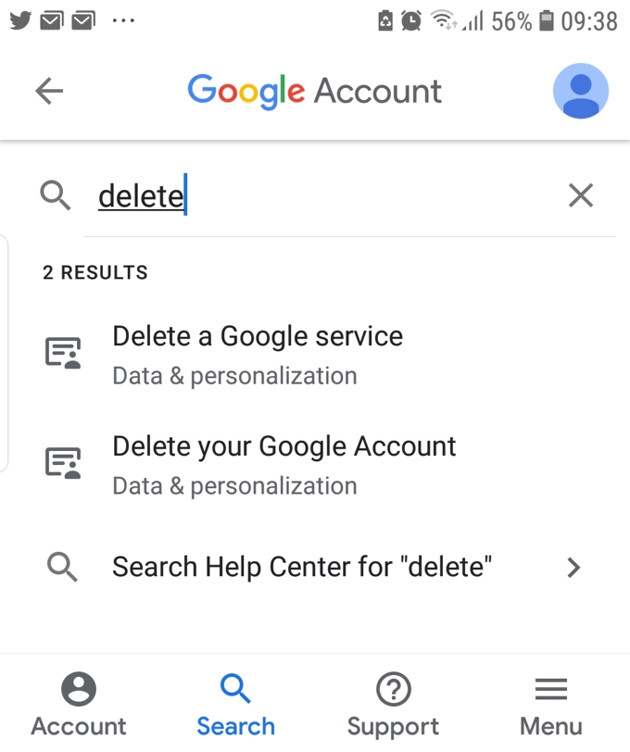
In the new Google Account interface, privacy options are easier to review. Operation control features can be easily found in the Data & Personalization tab. You can quickly select the data retained in your account so that Google serves you better.
A new privacy and security check page appears, accessible right from the Home tab. It will immediately notify users if there are any problems and allow them to easily change to increase the security of their account.
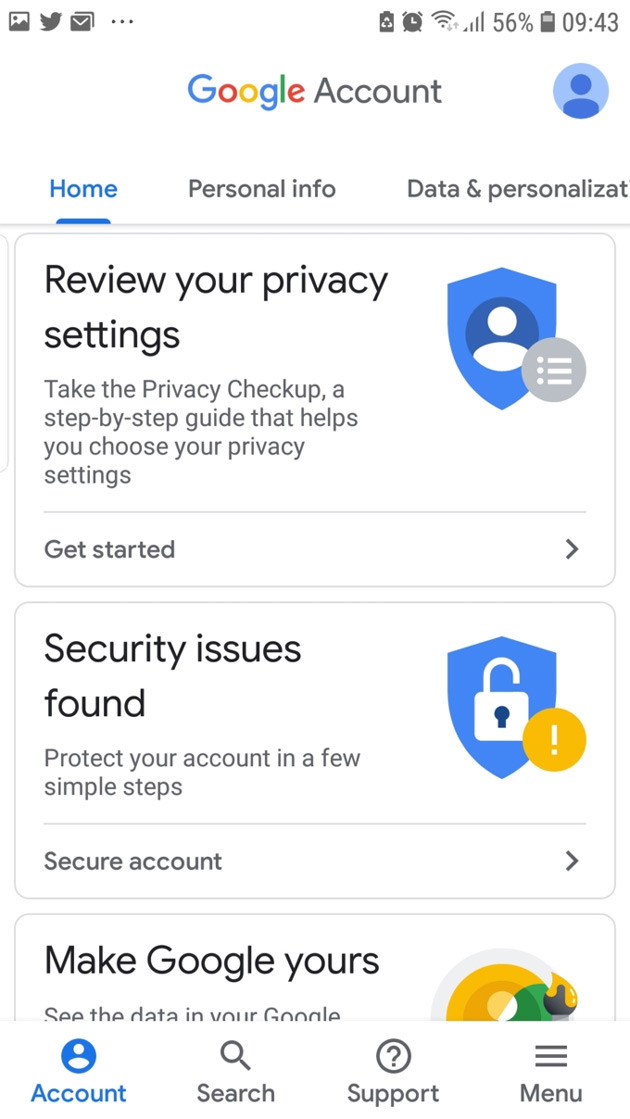
If you see a message that finds security, touch it to get instructions on how to fix it and increase the level of security for your personal information.
If you are using an Android phone, check your account to review the settings.
See more:
- Want to secure your Google account? Do not ignore the following!
- How to rotate videos on Android with Google Photos
- 5 tips should be used when using Google Translate for overseas trips