How to create a Google Play Google Play account on Android phones
The highlight of Android phones is the rich and diverse application store with many different categories. To download applications on the Google Play app store, we must own a Google account and let's learn how to create a Google Play account in the article below!

To create a CH Play account is very simple, you follow along in the following article:
Step 1: Open the CH Play app (1) and tap Sign in (2) .

Step 2: You choose Create account (1) => For myself (2) .
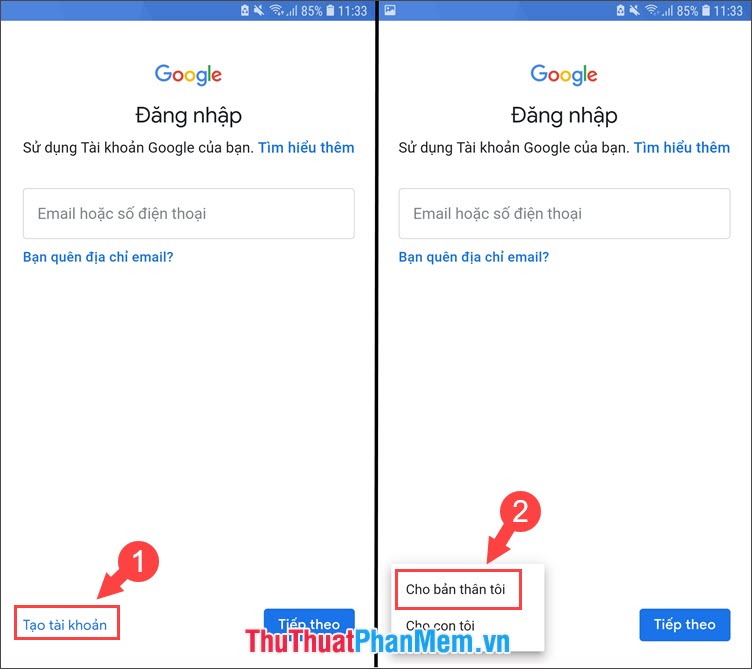
Step 3: Enter the basic information such as Full name, date of birth, gender and click Next to complete.
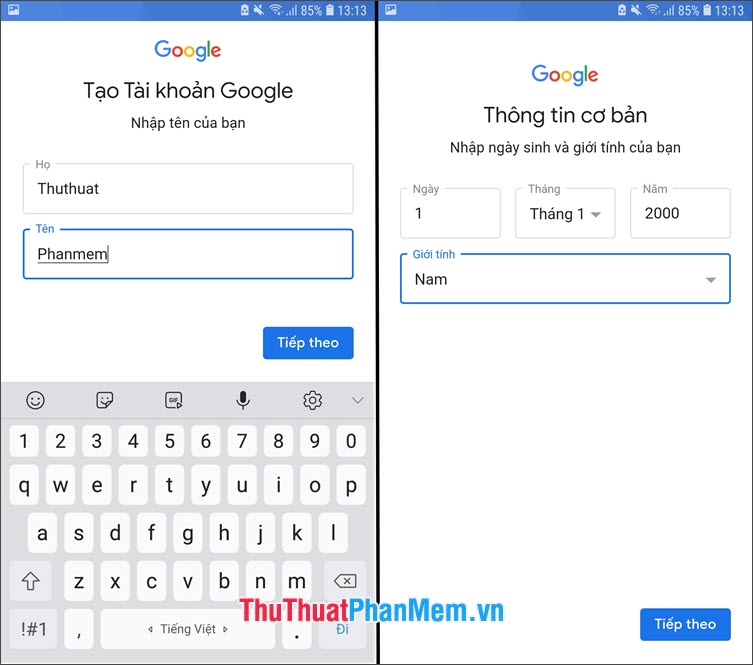
Step 4: You name the Email according to your preferences and set a password to protect the account.
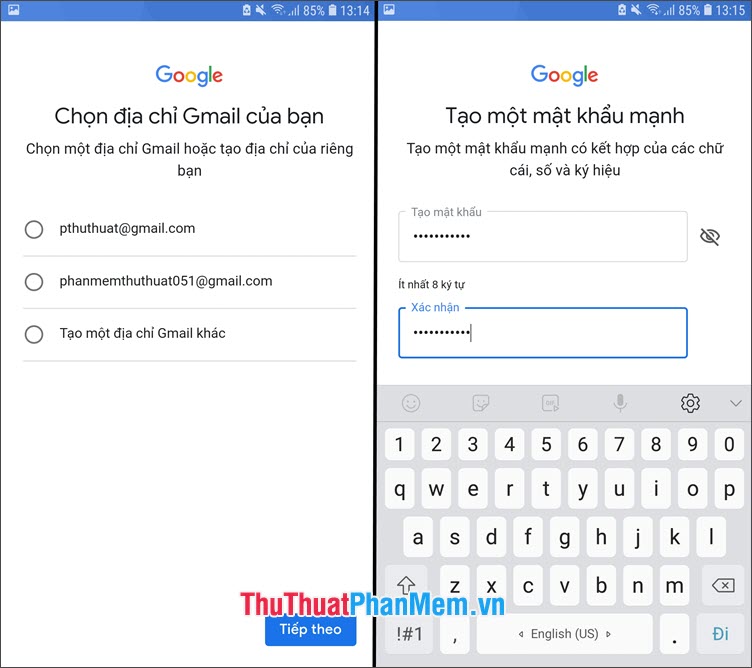
Step 5: Google will send you the terms of service, select I agree and select Next to complete the process of creating a CH Play account.
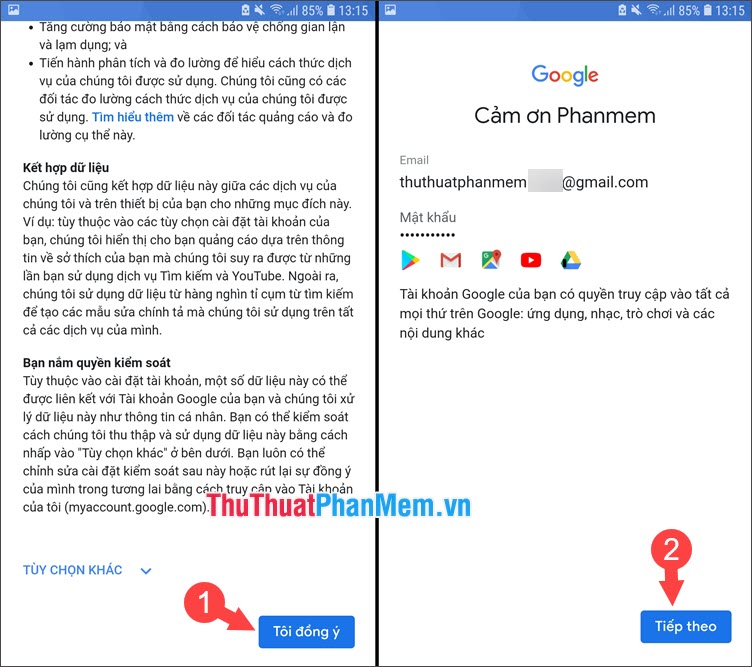
Step 6: Then click Accept and you can use your Google play account to download the application normally.
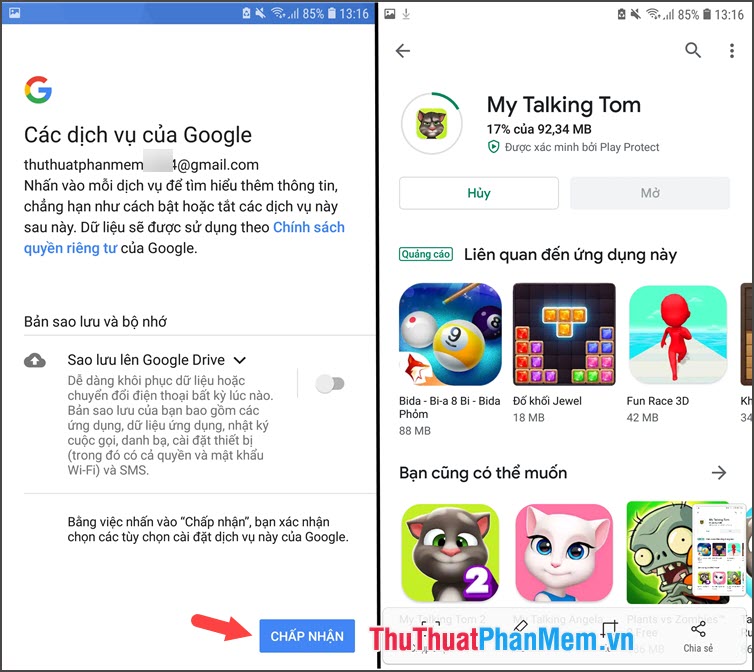
Creating a Google Play account is simple and easy, isn't it? If readers have difficulty or questions about the steps taken in the article, please send your comments, comments on the article to TipsMake in the comment section at the end of the article!