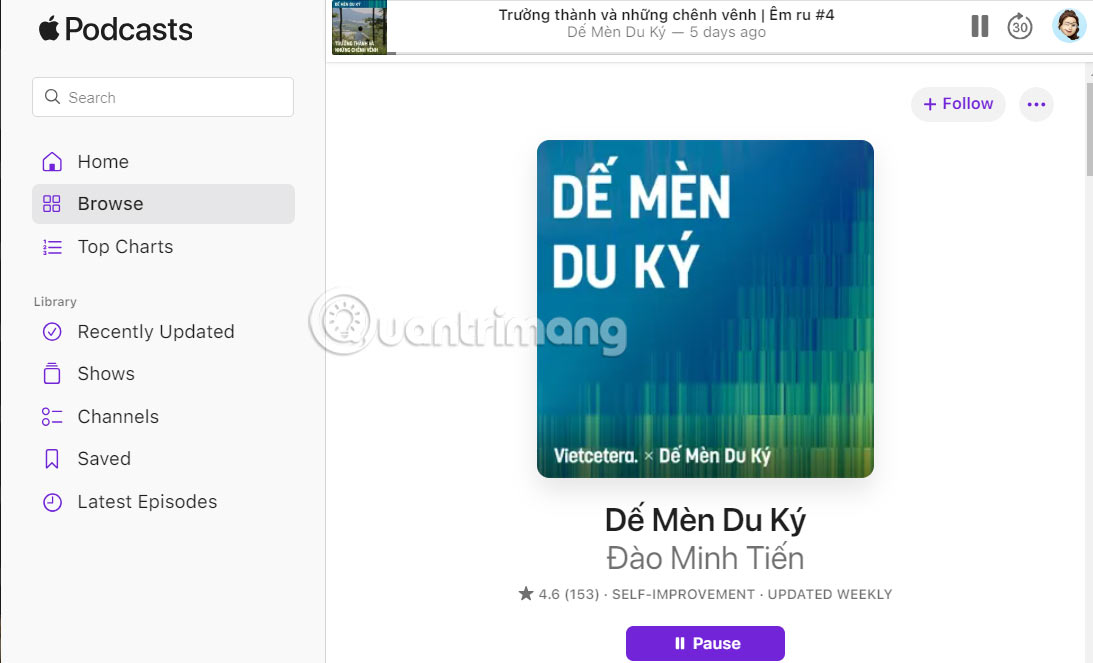How to listen to Apple Podcasts in the browser
So you can listen to Apple Podcasts on many different platforms. Below are instructions for listening to Apple Podcasts in the browser.
Instructions for listening to Apple Podcasts on the browser
Step 1:
First, access Apple Podcasts on your computer browser according to the link below.
In the Apple Podcasts interface, click Sign In to log in to your Apple account.
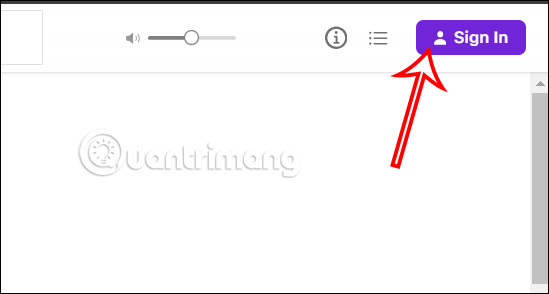
Step 2:
Then enter your Apple account and click Continue to continue.
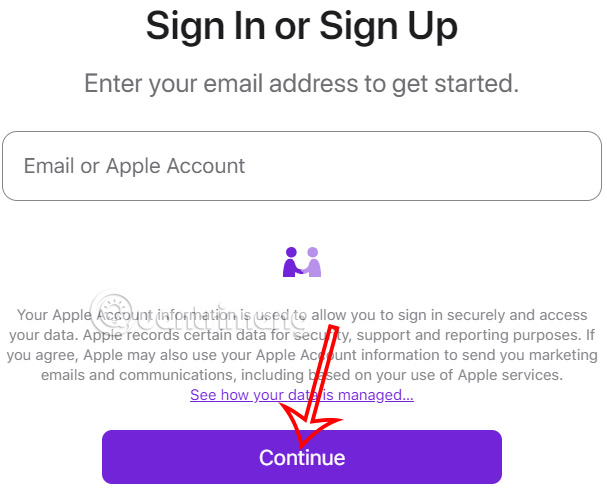
You are now asked to enter the verification code sent to the device to log in on your computer browser.
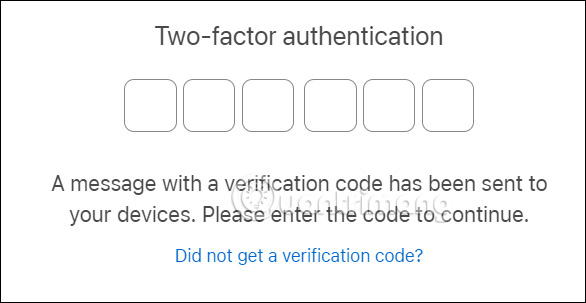
Next, you need to confirm the trust of the device to log in to your account on the new device.
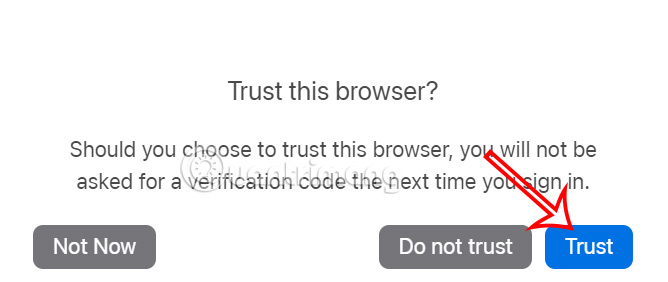
Step 3:
As a result, you will see the Apple Podcasts interface on your computer as shown below.
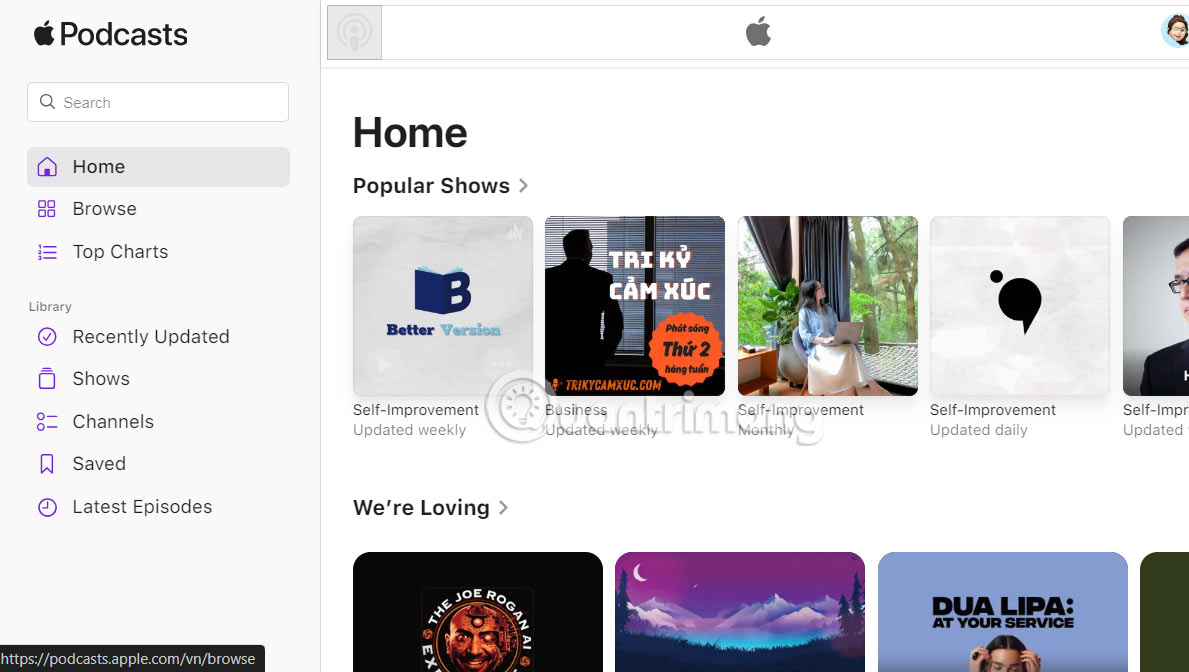
You can access a list of the most popular podcasts to listen to on your computer.
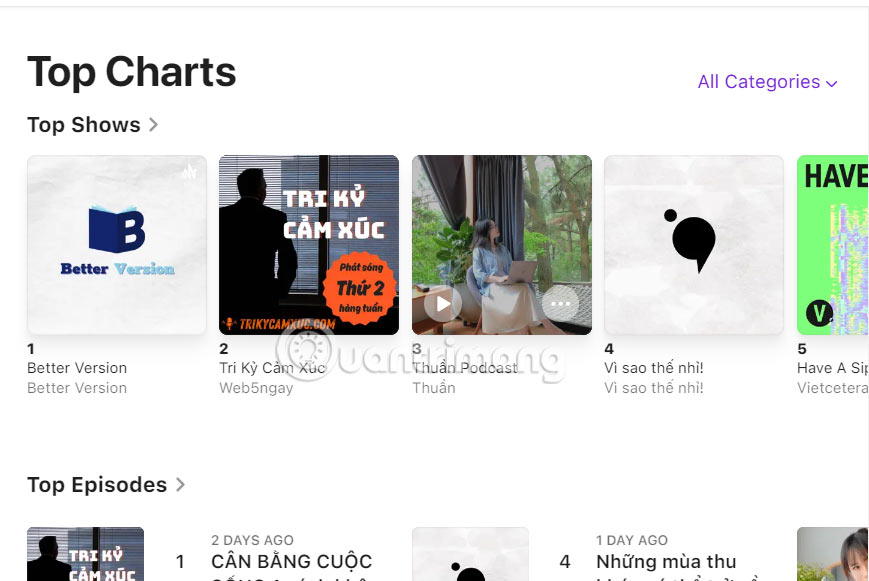
Or you can search podcasts by category at All Categories to find the topic you want to listen to.

Step 4:
Or you can enter the podcast name in the search bar to find it according to your needs. Finally, we click on the podcast we want to listen to and that's it.