How to directly translate Apple Podcasts
We can choose which translation languages you want to use for the content of the podcast you are listening to. Below are instructions for directly translating Apple Podcasts.
Instructions for directly translating Apple Podcasts
Step 1:
We access Apple Podcasts and open the podcast episode you want to listen to. Next we click on the translation icon below.
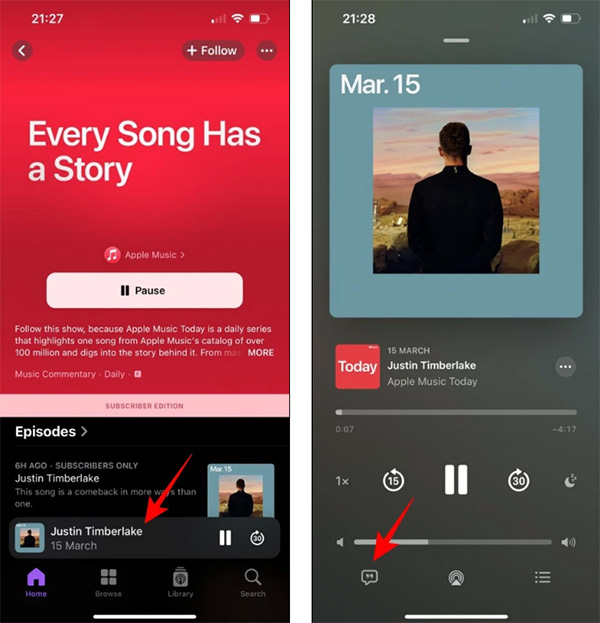
Step 2:
To display the content for the podcast, we long press on a content and select Select Text. in the displayed list.
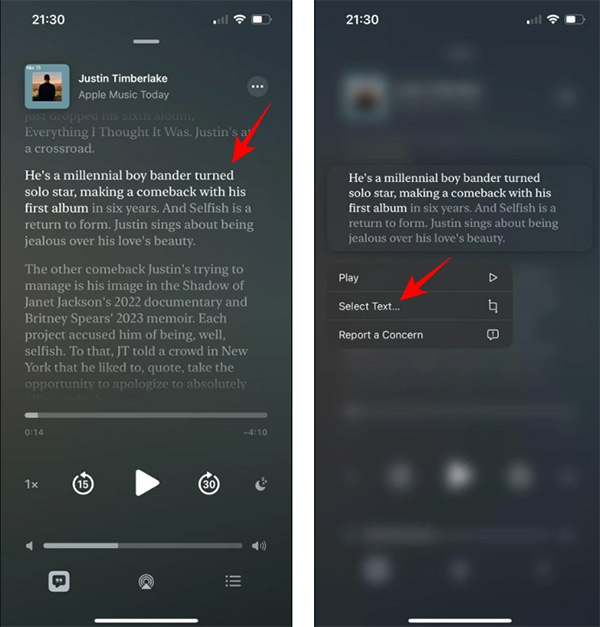
Step 3:
At this time, the Transcript interface is displayed, highlight the content that needs to be translated , then click on the arrow icon and select the Translate feature to select the translation feature for the podcast.
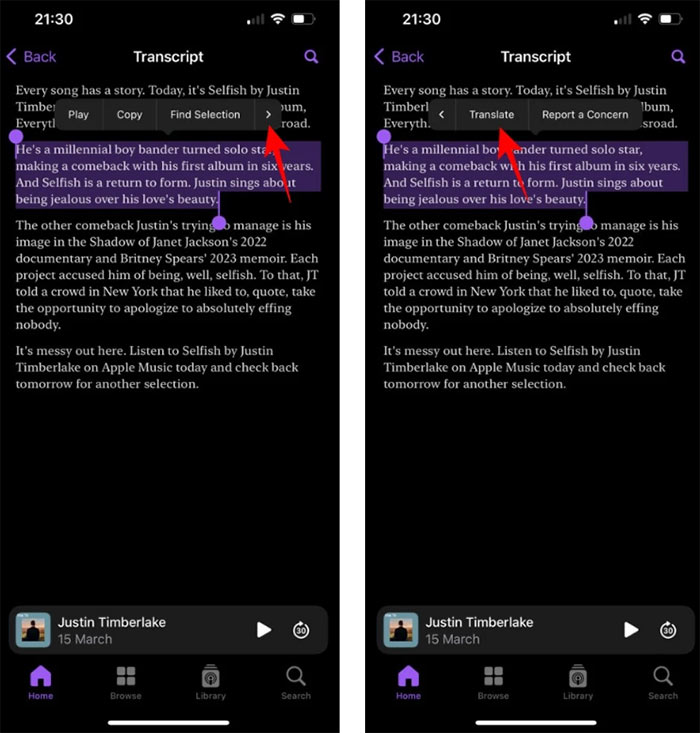
Step 4:
Apple Podcasts will now automatically detect the language and translate into another language. You can click on the current translated content to choose a new language for Apple Podcasts content of your choice, with many other supported languages for us to choose from.
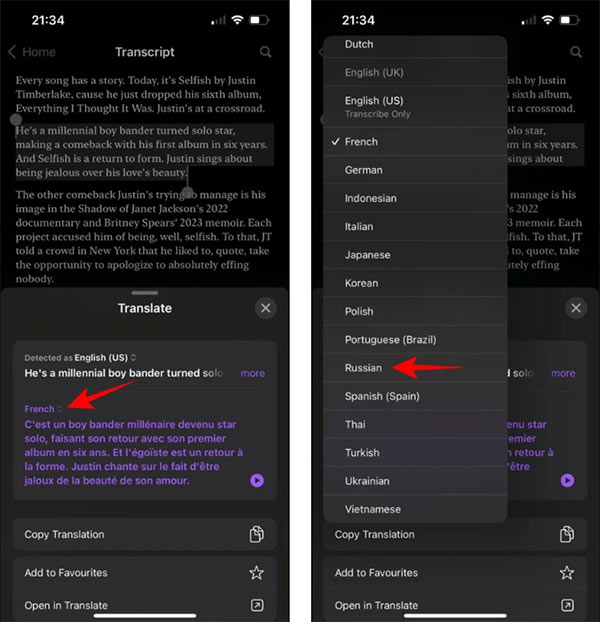
Finally, click Copy Translation to copy the podcast translation content and use it for different purposes.

You should read it
- ★ How to add podcasts manually to Apple Podcasts, Pocket Casts, Overcast, Downcast, and Castro
- ★ The 11 Best Students Podcasts of 2021
- ★ How to listen to music and podcasts on Apple Watch
- ★ How to search for podcasts using Listen Notes
- ★ Usage Podcasts Chapters share music tracks in songs on iPhone and iPad