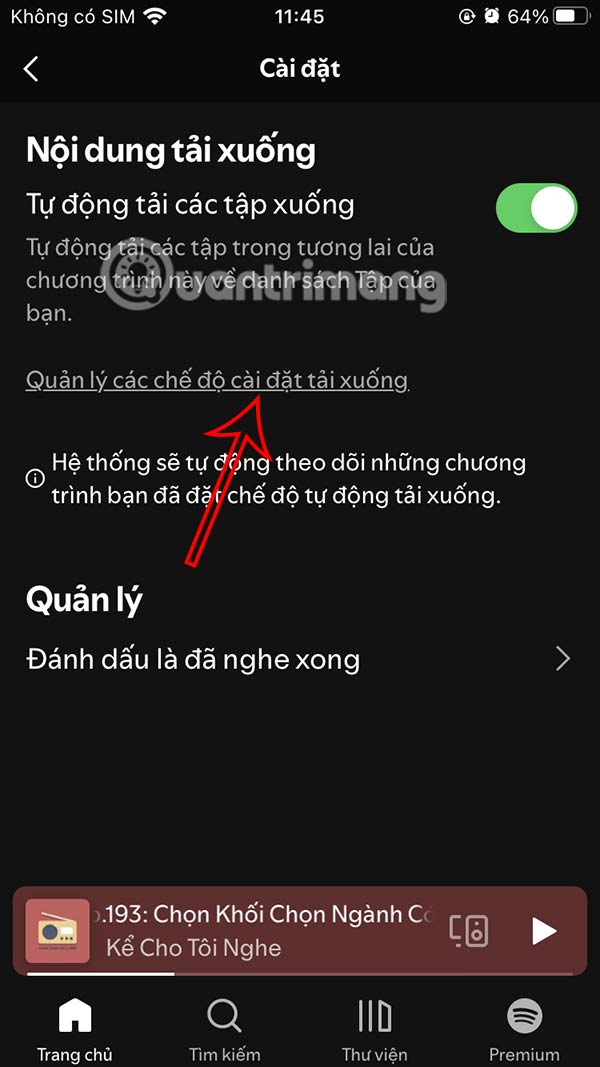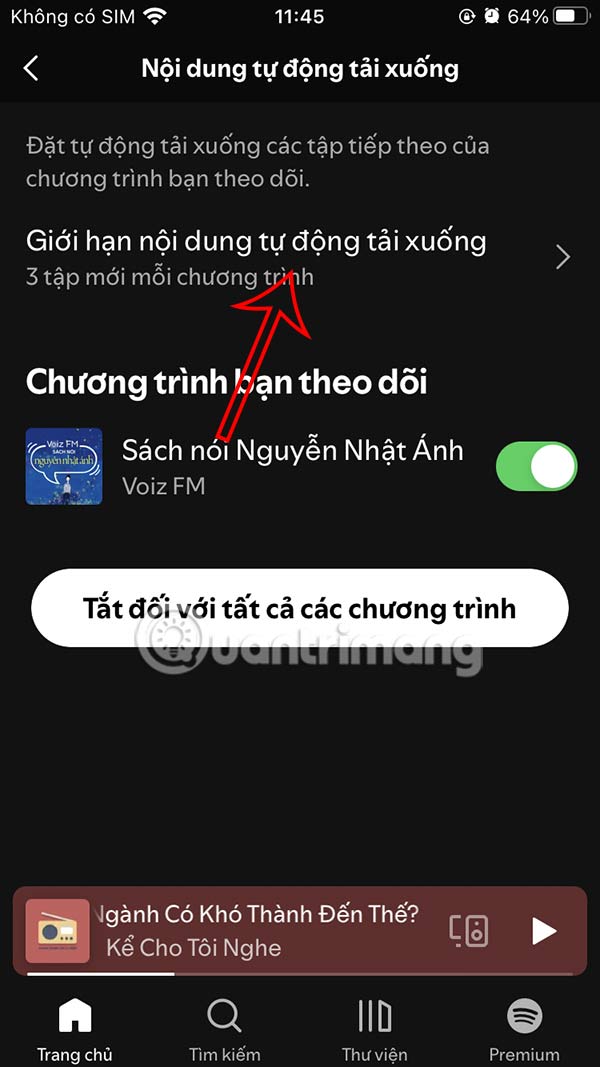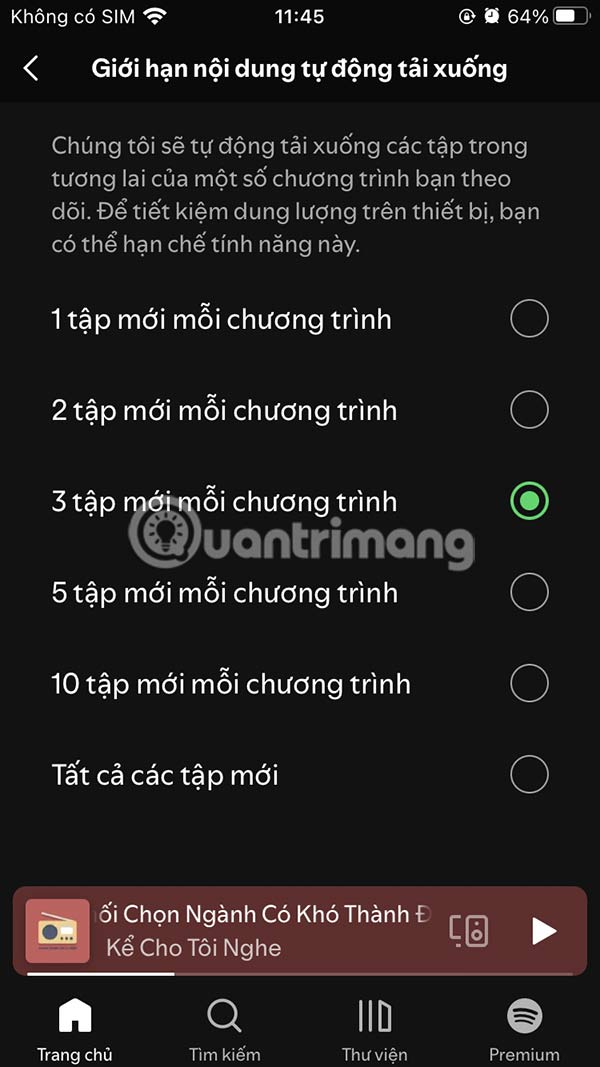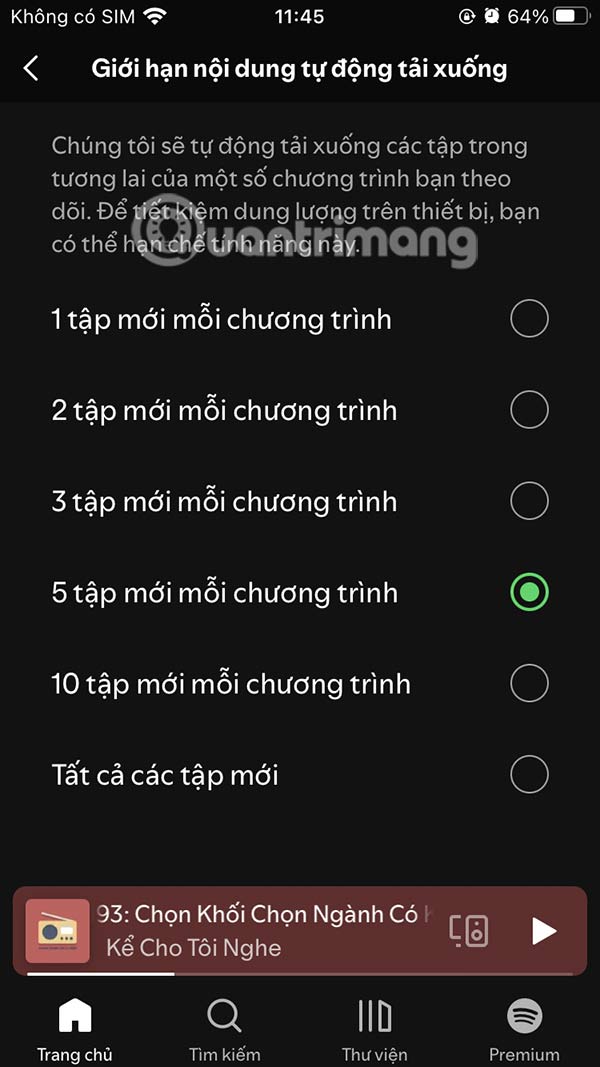How to automatically download Podcasts on Spotify
Spotify makes it easy to enjoy your favorite shows and podcasts. If you want to listen to Podcasts when you need them, you can enable the automatic Podcast download feature on Spotify. You can completely control the downloaded episodes from Podcasts on Spotify as you like to save space if you want. Here are instructions for automatic Podcast downloads on Spotify.
How to Automatically Download Podcasts on Spotify
Step 1:
On the Spotify interface, enter the keyword of the Podcast you want to listen to and download.


Step 2:
In the Podcast interface, click on the gear icon as shown below to access the settings. Then the user will see the feature of automatically downloading Podcasts on Spotify. Enable the option to Automatically download Spotify Podcast episodes .
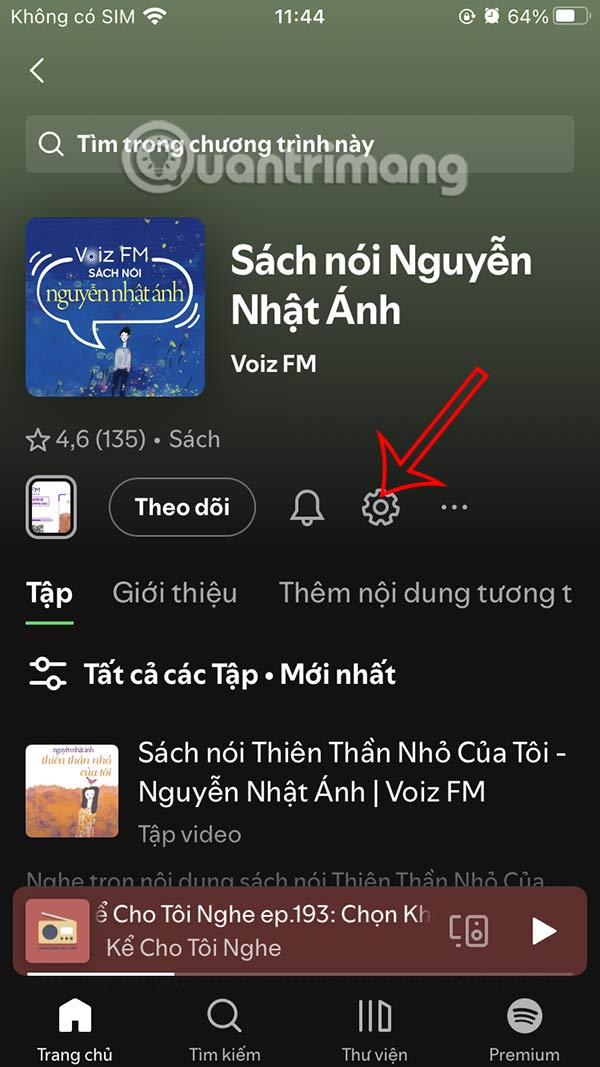

Step 3:
Now on the interface displays a notification as shown, you click on Go to settings to set the automatic download mode of Podcast on Spotify. Now you can choose to download only audio or automatically download video if you want.


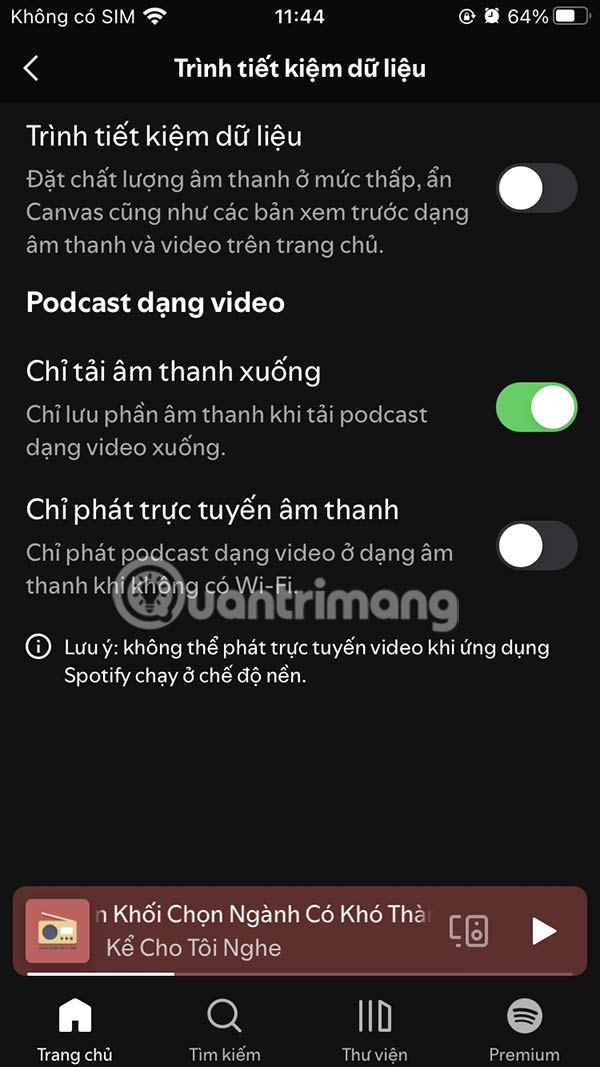
Step 4:
Return to the Settings interface, click Manage download settings . Continue to click Limit auto-download content . Now you will see the option to automatically download Podcast episodes on Spotify as you like. Click on the number you want to automatically download in the displayed list.