5 free apps to listen to your favorite podcasts
Here is a list of the best free podcast apps you can try today.
1. Spotify

Let's start with Spotify. This app not only offers seemingly endless songs; You can also find all your favorite podcasts on this platform. It's especially useful if you want to listen to podcasts on your mobile device as well as your computer.
It's also a popular app for podcasters, meaning you can find shows that interest you.
Spotify is free to download but there is a paid version with a Spotify Premium subscription. Although the basic plan costs $10.99, there are many ways to save when you subscribe to Spotify Premium.
2. Apple Podcasts

If you are an iPhone user, Apple Podcasts might be the right solution for your podcast app. You can listen to podcasts for free on the app (with ads), but some publishers also offer premium benefits for a monthly subscription fee.
The app also curates and recommends podcasts for you to listen to. Since it only focuses on podcasts, it's also quite user-friendly without the clutter that comes with apps that host a variety of audio content.
3. AntennaPod
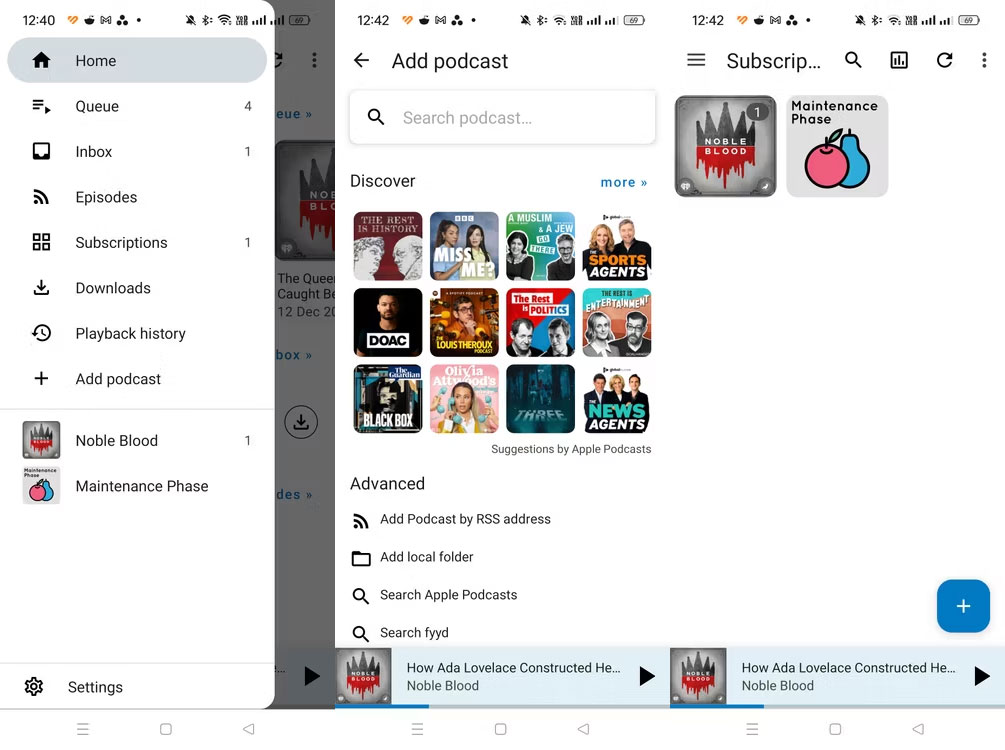
If you're looking for an ad-free experience that doesn't require a monthly subscription, AntennaPod is an open source podcast player available for Android.
The app doesn't insert ads into podcasts like many other free apps, but you may still encounter ads within the actual podcast. For example, the Grim & Mild podcast often includes ads for other shows within it.
Sound quality is good and the app includes useful features like the ability to download shows for offline listening. When you add podcasts, you can also explore the Discover section to find new shows to listen to.
With a clean and simple interface, it's also a useful alternative to Google Podcasts, which is now discontinued.
4. Pocket Casts
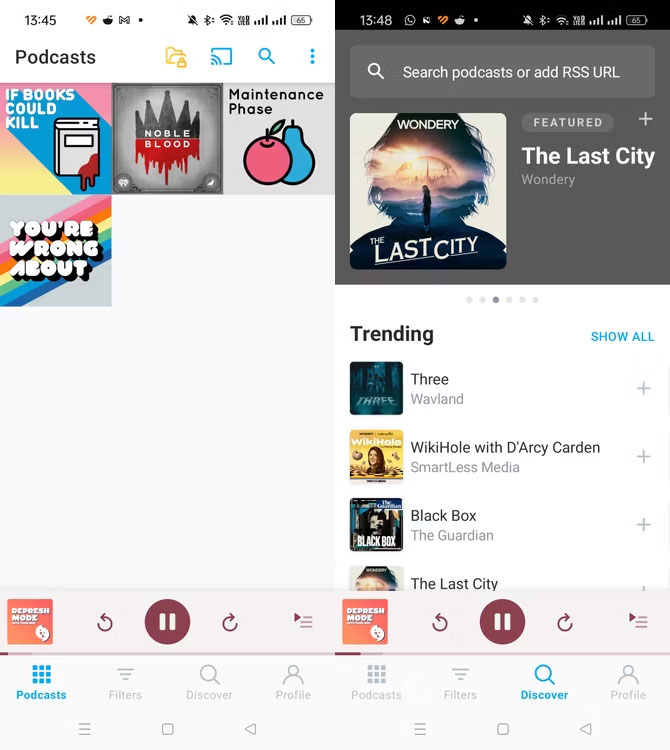
Pocket Casts is an easy-to-use podcast-specific platform. It works well with smart speakers, so if you have Sonos or Alexa at home, you can enjoy podcasts around the house without any problems.
It also has great filters that you can manage and find exactly what you are looking for. There are filters like Top Casts, Morning Run, and Daily Grind. So no matter what you're doing, this platform will help you find a suitable podcast to enjoy. You can even create custom filters.
Pocket Casts is free but it also offers the Pocket Casts Plus service which offers certain perks to members. Additionally, subscribers get access to desktop apps, cloud storage, new themes, and more.
5. Audible
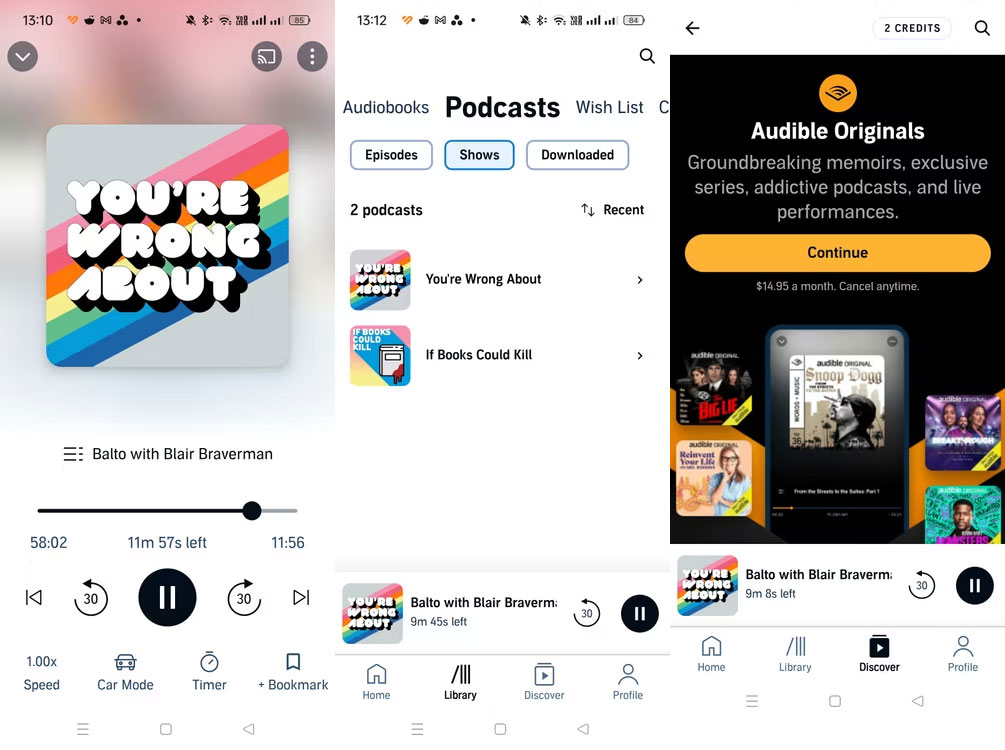
Audible is a great place to find podcasts, along with many other cool features. You should use Amazon Music as it seems to be available in more regions.
You can download Audible and listen to free podcasts to your liking. You don't need to register to enjoy them. However, you should consider becoming an Audible Plus member if you want to listen to Audible Original podcasts.
Audible is a useful app if you want to keep your audiobooks and podcasts in one place. However, the user interface can be a bit cluttered when trying to switch between audiobooks and podcasts.