How to invite or block invitations to attend events via Facebook
There is a way to just after 2 clicks, you can invite almost all friends to attend the event created via Facebook. If you do not want to receive an invitation to join the event, you can also stop them.
1. Invite almost all friends after just 2 clicks
Facebook adds a " Select All " link that makes it easier to invite multiple friends.

Just click Select All in the upper right corner of the friends list> click ' Invite '.
This type of invitation is not very suitable for intimate gatherings of close friends, but is suitable for community activities, sports events, .

Note , this option does not appear when selecting ' All Friends '.

2. Block the invitation to attend the event
If you receive many invitations to attend events that are not of interest, you can block event invitations - but only from specific friends, or spam invitations.
First, open the Settings section of Facebook.

Then, click the Blocking link in the options on the left.
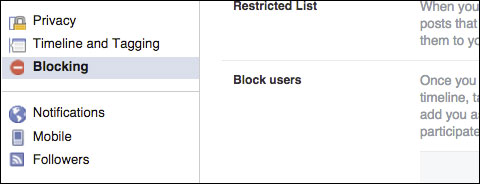
Click Block event invites > type the name of your friend or spam the event invitation to prevent them from receiving messages.
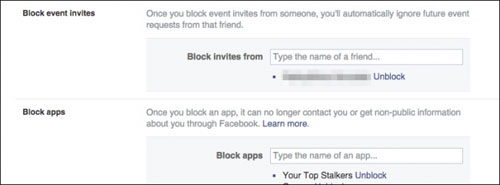
When you want to get the event invitation back from them, press Unblock .