How to block Game invitations on Facebook
You feel very annoyed when this line has to decline the invitation to play games of friends on Facebook. Today I introduce to you how to block gaming invitations on Facebook.
1. Block the application on Facebook
Step 1: Log into Facebook, move your mouse to the triangle icon and click Settings (if you set the English language is Setting ).

Step 2: A dialog box appears, click Block .

Step 3: Choose how to block.
- In the " Block app invites users (Block App Invites)": Select the name or invite you to play apps that you feel bothered.
- In the " Block Application (Block Apps)": Select the name of the app you want to block.

2. Turn off Facebook notifications
Step 1: Click the Notifications section of your Facebook.

Step 2: Click the Disable button to stop receiving notifications of the application.
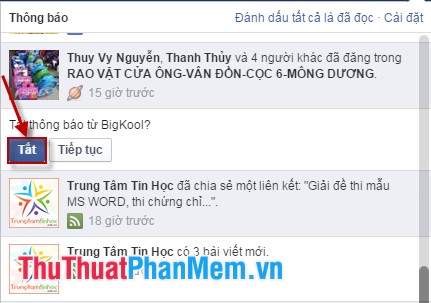
Good luck!
Discover more
Share by
Micah Soto
Update 18 May 2020
You should read it
- ★ How to block Facebook nick, how to block an annoying invitation?
- ★ How to block invitations to play EverWing games on Facebook
- ★ 10 problems, common Facebook errors and how to fix them
- ★ This is how to block all posts containing Pokemon Go games on Facebook
- ★ How to invite or block invitations to attend events via Facebook