Block invitations to play games on Facebook
It is troublesome for the whole day to receive invitations to play Candy Crush Saga, Farmville 2, Throne Rush . or news feeds from members that I don't care about.
The convenience of facebook is undeniable when it helps us to keep in touch with friends, make new friends . However, its major drawback is that almost everyone can send invited to the event, invite everyone to play in their friends list.
If you feel unbearable, remove them by blocking the troublesome invitation as instructed below:
Block someone on Facebook

Block users by name or email registration
The shortcut to Privacy is the padlock icon located right in the top right corner of the screen. Here you can quickly change who can see, comment on your post or also block someone you want.
Select ' How do I stop someone from bothering me ' ( How to prevent someone from bothering me ) and then type in the Facebook name or email of his Facebook registration. As such, this person cannot see anything about you on Facebook. If you are their Facebook friend, this option will automatically unfriend both of you.
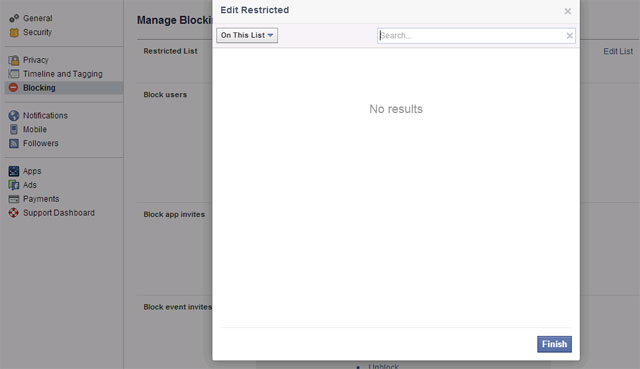
Add user to black list
If you feel " not yet " canceled with someone, you can choose how, put them in the " black list " to learn to see only your information, posts by. Go to Setting , Blooking , then select Restricted List right on top and add anyone name you want.
Block game invitations
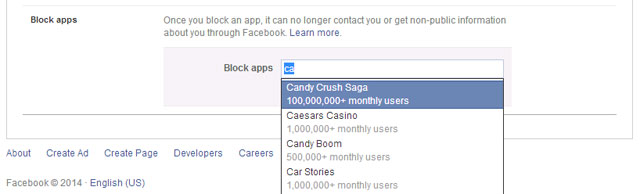
Block game invitations
In addition to blocking a specific person, Facebook allows you to block applications. At the end of the Blooking section, just type the name of the application you want to block. From now on, this application cannot access your Facebook information and you no longer receive invitations from them.