How to install the Dark Mode interface for Chrome iPhone
Dark Mode dark background has now been updated for many applications by manufacturers, providing a reduced interface to the user's eyes and also more beautiful when we use it on OLED devices. If the user wants to bring the Dark Mode interface to Chrome on iPhone, DarkChrome can be installed.
This tweak installs on jailbroken iOS 11 devices, along with color options as well as a color reversal mode for the search button when browsing in Chrome's incognito mode. The following article will show you how to install DarkChrome tweaks on iPhone.
- Instructions for activating Dark Mode on macOS Sierra
- How to install the Dark Mode interface for all Windows 10 screens
- How to activate Dark Mode on iPhone
- How to enable Dark Mode on Youtube
Instructions for installing the dark background interface for Chrome iPhone
Step 1:
Users can download the DarkChrome tweak for free from the BigBoss repository in Cydia, or visit the link below to install it.
- http://apt.thebigboss.org/onepackage.php?bundleid=com.nwhit.darkchrome
Step 2:
After the installation is complete, we will go to Settings and then click on the DarkChrome tweak to change the content. At the user-friendly interface, there is a Color Scheme option to choose the color used, including Dark, Flat Dark, True Black. Incognito Indicator to enable or disable the search button's reverse color mode when searching in incognito mode.


The result after enabling tweaking and reloading the Chrome interface you will see the interface is switched to black as shown below. The browser or search page interface changes to a dark background.
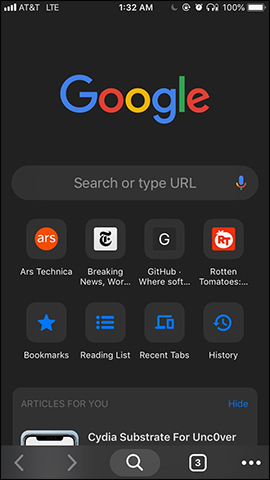
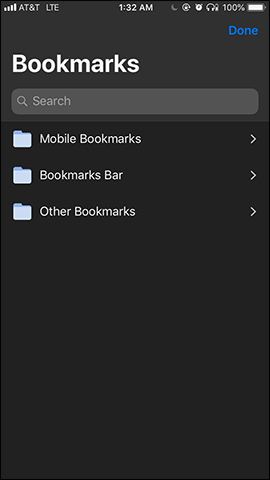
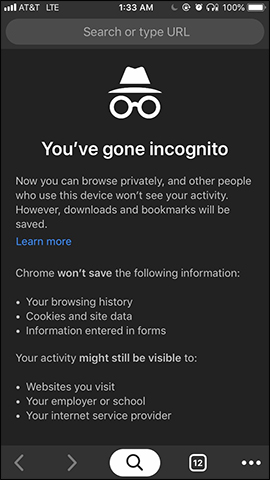
In addition, the setup interface or voice search interface is also darkened.
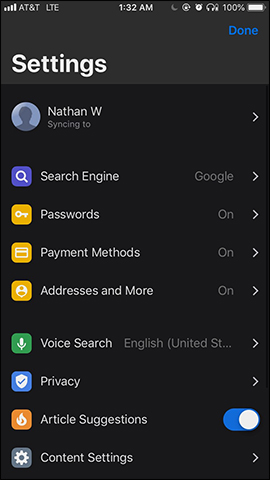
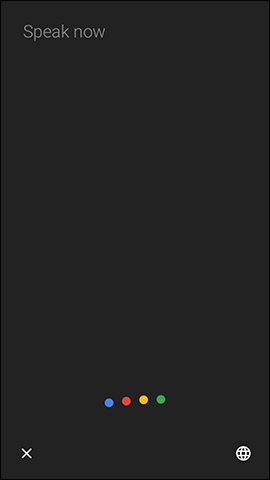
The future of Chrome browser will be provided with the dark background mode in the iOS upgrade versions, but now you can use DarkChrome to bring the dark background interface to the Chrome browser on iPhone / iPad.
I wish you all success!
You should read it
- ★ How to install Light mode and Dark mode for apps on iPhone
- ★ Chrome 74 officially launched, supporting the Dark Mode interface, Lite Mode mode saves data
- ★ Invite to see iPhone 11 running iOS 13 with Dark Dark interface
- ★ Usage Night Eye surf the web interface dark background
- ★ Dark Reader - A free utility that turns any website into dark mode, inviting the experience