Dark Reader - A free utility that turns any website into dark mode, inviting the experience
Currently, Apple's macOS, Windows 10 from Microsoft, Android and YouTube also have dark background mode - dark mode. But most websites including Google search homepage do not change the interface to dark mode when the device activates this mode, making the user's eyes still tortured by the brilliant interface.
Thankfully, there is a utility called 'Dark Reader' that can save your eyes when using devices at night. Dark Reader can help turn the look of any website, even Google's search homepage, into a dark background and it can work on Chrome, Safari and Firefox. This is really a great utility that night owls have been looking forward to for a long time. According to Business Insider, Dark Reader is completely free and safe.
How to use Dark Reade to turn any website into dark mode.
Step 1: Visit the Dark Reader homepage under the link below:
https://darkreader.org/

Step 2: Select the browser you want to use to download the appropriate Dark Reader utility.

Step 3: Install the Dark Reader utility. Once completed, the website will automatically turn into black or gray, the text will also be converted to white to contrast with the black background to help users get a better experience when viewing these websites in dark. The following image is a change of Google search page and other websites after installing Dark Reader.
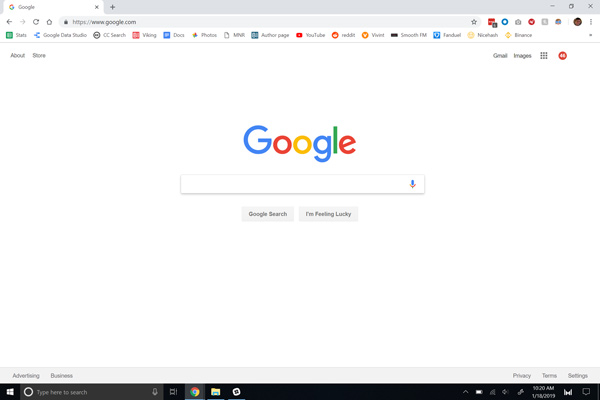



Currently, Google Chrome has not officially updated the dark mode interface, but users can fully experience this feature by following the instructions in the article 'Coming soon Dark Mode for Google Chrome on Windows 10 and This is a prior experience. ' Combining the dark mode on Chrome browser and the Dark Reader utility, you will have a perfect interface when using devices at night.


Some other special features of Dark Reader:
Dark Reader can turn on and off easily and allow users to customize various parameters such as brightness and contrast.
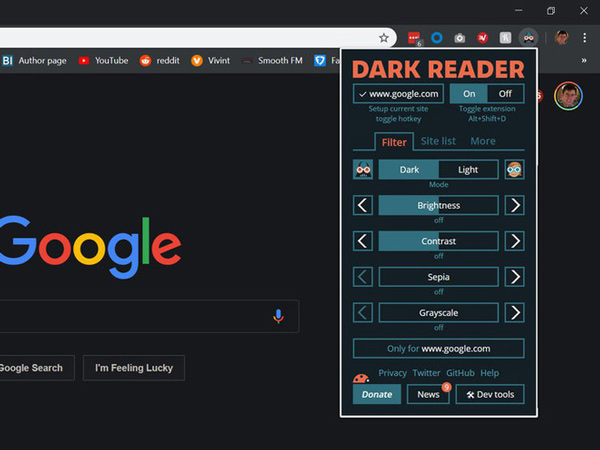
Allows users to change the font of any web page.
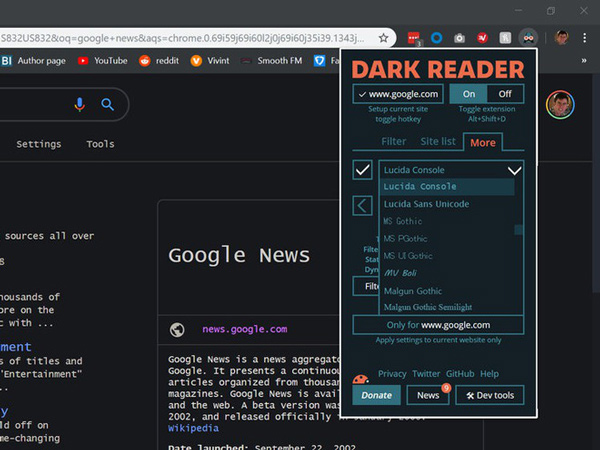
Note: When using the Dark Reader utility, some websites like gmail may be slower. However, you can customize them to keep the old interface.
You should read it
- ★ How to use Mojave's Dark Mode on Mac right now?
- ★ How to activate Dark Mode on Windows 10?
- ★ Outlook starts updating the dark interface (Dark mode) to users and this is how to activate it
- ★ Experience the main Dark Mode mode on Android 9 Pie
- ★ Chrome 74 officially launched, supporting the Dark Mode interface, Lite Mode mode saves data