How to install Office 2024 for free on PC and Laptop
With AI technology integrated into the office toolkit, Office 2024 is definitely the ideal choice to help users improve work performance. You can refer to the instructions for installing Office 2024 below and follow the specific steps.
Configure Office 2024 installation on PC
Because Office 2024 is the latest version of Microsoft NPH, low-configuration computer devices will encounter errors during the installation of Office 2024. Therefore, Taimienphi recommends that you only try it if your computer possesses high configuration or meets the requirements as below.
- Operating system: Windows 11 or Win 10.
- Processor: 1.6 GHz or faster (2 cores or more recommended).
- RAM: 4GB (recommended 6GB or more).
- Capacity: 4GB of available hard drive space.
- Screen resolution: 1280 x 768.
- Internet connection required for certain features.
How to install Office 2024 on PC, Laptop for free
Before downloading and installing Office 2024, you should temporarily turn off Windows Defender on Windows 11 and 10 according to the instructions in the previous article.
Step 1: Access the Office 2024 download link here to your computer (Note: Large file capacity of 7GB).
Next, unzip the file you just downloaded
Continue to open the Microsoft Office 2024 folder => click Oinstall.exe
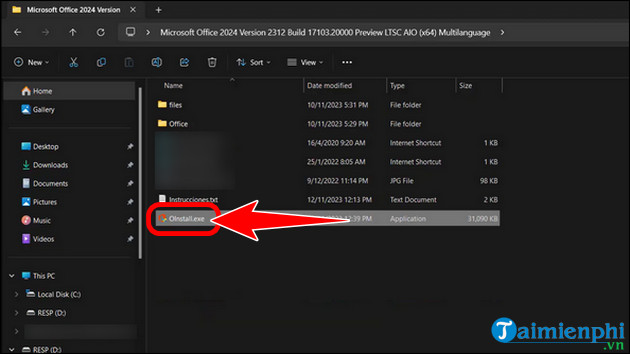
Step 2: Click use en-US language (English) => Microsoft 2019 - 2024 64bit version option .

- Select ProPlus 2024 Volume => click Install Office .

- Wait for the Office 2024 installation process to take a few minutes.
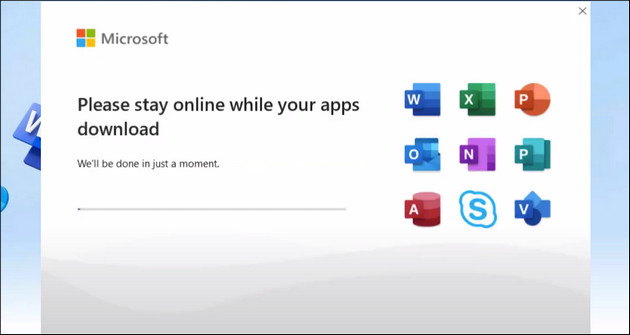
- After completing, press Close .
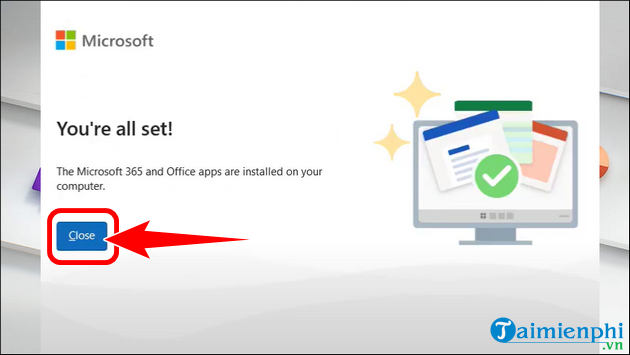
Step 3: Return to Oinstall.exe , click Utilities and Settings => open Word software .
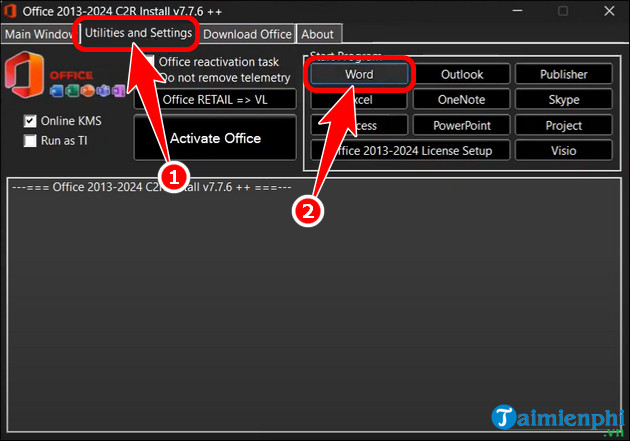
- Click Account => Show additional licensing information .

- Immediately, in the Product Activated section, the Microsoft Office 2024 version will be displayed as shown below (ie you have successfully installed Office 2024). Now you use the Office 2024 activation key to use.
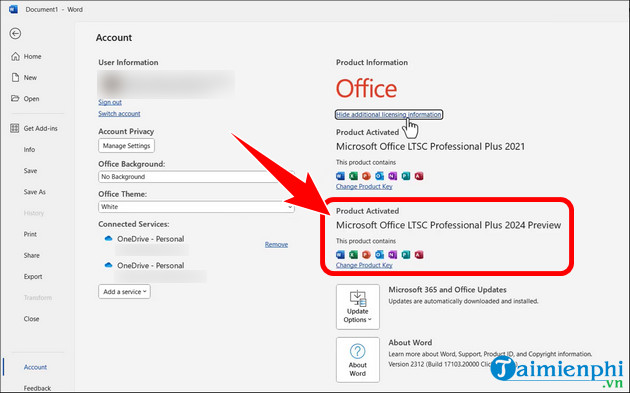
Software included in Office 2024
After successfully installing Office 2024 on your PC, you can fully experience the latest versions of office tools integrated with artificial intelligence technology such as:
- Microsoft Office 2024.
- Microsoft Word 2024.
- Microsoft Access 2024.
- Microsoft Excel 2024.
- Microsoft Outlook 2024.
- Microsoft PowerPoint 2024.
- Microsoft Publisher 2024.
- Skype for business.
- OneDrive for business.
What makes Office 2024 stand out compared to other versions?
Compared to Office 365 and 2021 versions, Microsoft Office 2024 brings many new features that ensure a better user experience.
- AI-powered insights: Office 2024 is integrated with advanced AI technology, helping you work more efficiently.
- Real-time collaboration: This version allows users to work on the same document with colleagues, friends or partners easily and effectively when the computer is connected to the Internet.
- Supports pasting text in the same format: This feature helps you easily paste text without having to worry about its format, the system will automatically update without the user having to bother editing.
- Automatically crop images: The tool will automatically crop images, removing unnecessary parts to make the image sharper on your PC.
So through the above article, Taimienphi has described in detail the necessary steps to install Office 2024 most fully. During the implementation process, if users encounter any difficulties, please leave feedback in the comments section so we can fix it together.