How to install Office 2021 Full on the computer
With the ability to support the XLOOKUP function for Excel, integrate Dark Mode,. Microsoft Office 2021 - MS Office 2021 is an upgraded version of Office 2019 that has successfully attracted the attention of users to download and install. Office 2021, becomes an indispensable part.
Configuration required to install Office 2021 on the computer
Ensuring the computer configuration is sufficient to install Office 2021 is extremely important, helping you avoid many problems during the installation process and providing an experience when using the office toolkit.
- Operating system: Windows 10/11 or MacOS.
- Processor: CPU 1.6 GHz or higher.
- RAM memory: 4GB for 64bit version and 2GB for 32bit version.
- Hard drive capacity: 6GB free.
- Screen resolution: 1280 x 768 or higher.
- DirectX version: 9 or higher.
In addition, if you do not intend to install Office 2021 on your computer because it does not meet the configuration requirements, you can switch to installing Office 365, this is also a perfect set of tools for office workers.
Instructions for downloading and installing Office 2021 fastest
Below is how to download and install Office 2021 Microsoft Full with just a few clicks, you will immediately have a convenient office tool set on your PC, along with many other software that users can explore.
Step 1: Access the Office 2021 download link below.
- Link to download Windows version: Office 2021 Pro
- Link to download MacOS version: Office 2021 for Mac
Step 2: Click the blue [Link File 1] button, download the MS Office 2021 installer to your computer.
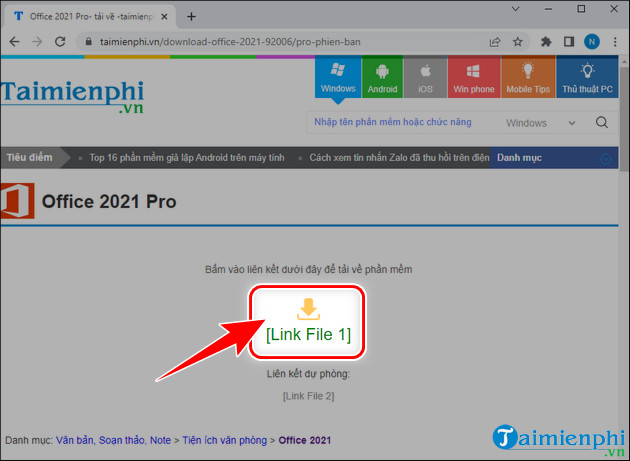
Step 3: After downloading, click directly on the downloaded file and select Open .
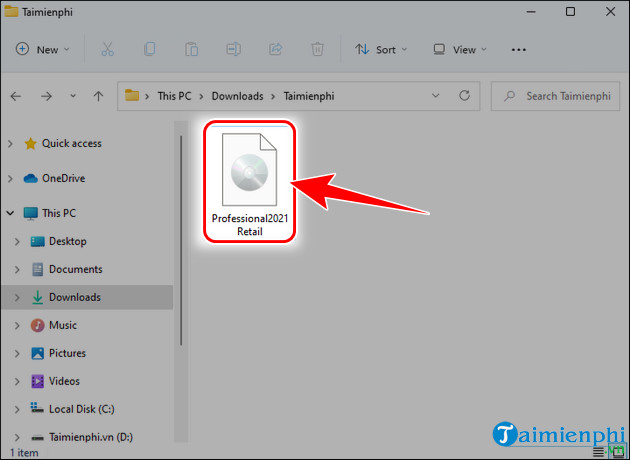
Step 4: Double left click on Setup to launch the software.
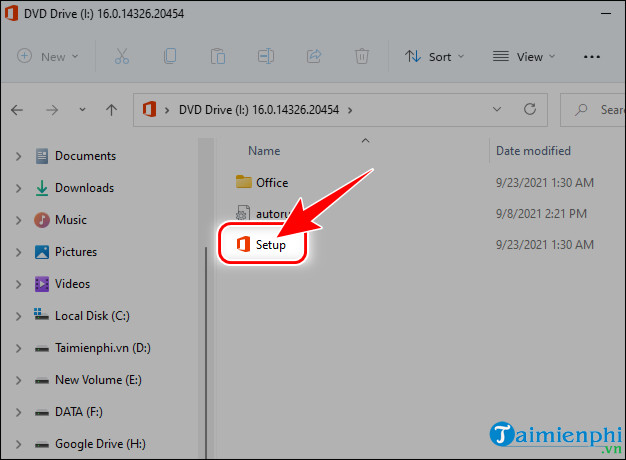
- The process of installing Office 2021 Full on the computer immediately begins, taking place in a few minutes without you having to perform any additional operations. Tools when installing Office 2021 Full include :
+ Microsoft Word 2021
+ Microsoft Excel 2021
+ Microsoft PowerPoint 2021
+ Microsoft Outlook 2021
+ Microsoft Access 2021
+ Microsoft OneNote 2021
+ Microsoft Project Professional 2021
+ Microsoft Visio Professional 2021
+ Microsoft Publisher 2021
+ Skype for business
+ OneDrive for business

Step 5: The message You're all set! appears . Office is installed now means Office 2021 installation was successful, now click Close to turn off the notification.

- Now you can open Word , Excel , PowerPoint 2021 . and use tools for your work, experience what's new or different in Office 2021 compared to previous versions. no.
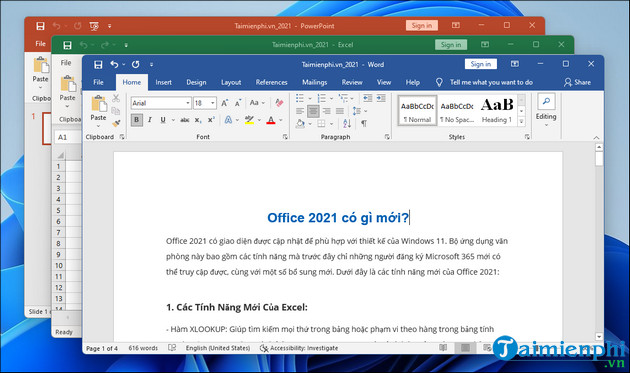
While using Word, Excel, PowerPoint. and some other toolkits of the MSOffice 2021 version, if a yellow message appears on the screen, you need to enter the office 2021 key , activate the copyright and Only then can you continue using it.
Office 2021 FAQ
1. Is an Internet connection required to install Office 2021?
No, installing Office 2021 does not require an internet connection. NPH Microsoft provides options to support users in installing Office from a setup disc or pre-loaded installation file.
2. What are the benefits of installing Office 2021?
Downloading and installing Office 2021 will bring many benefits to users such as:
- Experience outstanding new features compared to previous versions, helping you work more efficiently.
- New versions often come with security updates, helping to protect personal data from potential threats.
- Improved performance and enhanced user experience.
- Users can access the Office 2021 toolkit through different devices such as PC computers and mobile phones.
Above are instructions for Installing Office 2021. With the current version of MS Office 2021, users can use many tools or functions to work faster. Recently, Office 2024 version was also announced and you can completely install Office 2024 to test the new features that this toolkit brings.