The Preview version of Office LTSC 2024 can be downloaded and used for free
Some images of the Preview version of Office LTSC 2024 were leaked on the 40th birthday of the Word text editing software. Interested users can download and experience the new features of this Preview version.
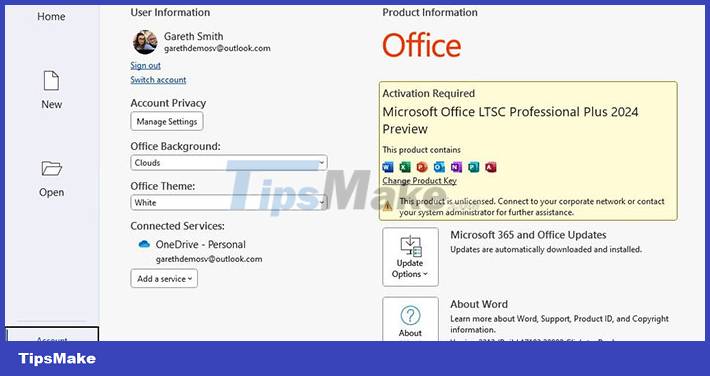
Office 2024 will include a number of basic applications such as Word, Excel, PowerPoint and Outlook. and business management applications such as Exchange, SharePoint and Skype for Business.
According to leaked information, Office 2024 LTSC Preview has version and build numbers "2312" and "17102.20000", respectively. The latest Office LTSC 2021 update released in October 2021 is version 2108 (Build 14332.20582). This version does not have many major changes, such as rotating images to match the document or adjusting theme colors.
Through Office LTSC 2024 Preview version, Microsoft also seems to confirm the existence of Windows 12, the successor to the current Windows operating system (Windows 11). Accordingly, it seems that "Windows 12" will be released next year, that is, in 2024.
In addition, users can activate the Office 2024 LTSC Preview license to use as normal.
Microsoft Office 2024 Pro Plus
- Key: 2TDPW-NDQ7G-FMG99-DXQ7M-TX3T2
Microsoft Office 2024 Project Pro
- Key:D9GTG-NP7DV-T6JP3-B6B62-JB89R
Microsoft Office 2024 Visio Pro
- Key:YW66X-NH62M-G6YFP-B7KCT-WXGKQ
Microsoft Office 2024 Full Suite
- Includes: Pro Plus, Visio Pro and Project Pro
Download link: Office 2024 Preview
You should read it
- ★ TECNO launches Megabook T16 Pro 2024 Ultra at MWC 2024: The first laptop equipped with Intel Core Ultra 7 processor
- ★ Microsoft Office 2021 will launch on October 5
- ★ The 5 biggest Android features Google announced at MWC 2024
- ★ Microsoft Office 16 exposes details in the new series
- ★ Latest features of Microsoft Office 2019