How to Install APK Files on Android
Allow Unknown Sources

Open the device's Settings application, the icon is .

Scroll down and tap Security . It's in the "Personal" section of the menu.
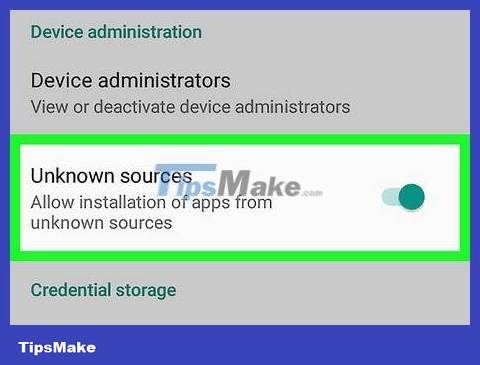
Slide Unknown sources to the "On" position.
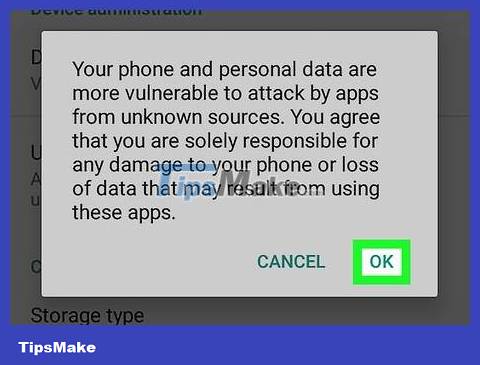
Click OK . You can already install apps from sources other than the Google Play Store.
Install an APK file

Open the web browser on the device.

Search for APK files. Sites like http://AppsApk.com and http://AndroidPIT.com have good APK file options worth checking out.
Alternatively, you can locate the APK file on your computer and create a QR code that you can use your Android device to scan.

Click the download link for the file you want to install. When the download is complete, you will receive a notification in the notification bar.
Tap OK if there's a warning that the file could be harmful to your device.

Open the application screen (usually a dot matrix button ⋮⋮⋮at the bottom, center of the screen).
Or, you can also tap the "Download complete" notification in the Notification Bar.

Click File Manager .

Click the Downloads folder .

Click on the APK file you just downloaded.

Tap INSTALL at the bottom right of the screen. The APK file will be installed on your device.