How to insert images into Excel spreadsheets
The following article details how to insert images into Excel spreadsheets.
For example, want to insert an image as a symbol for the subject.
Step 1: Position the mouse cursor where you want to insert the image.
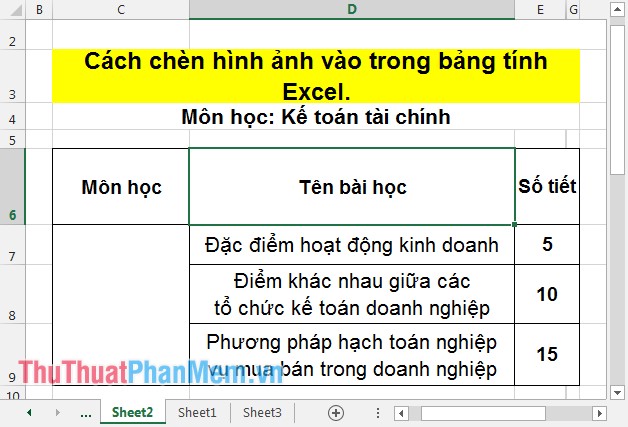
Step 2: Go to the INSERT tab -> Pictures .
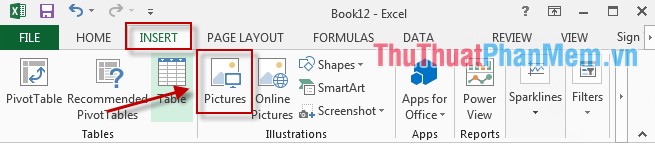
Step 3: A dialog box appears to find the path to the image file to be inserted -> click Insert .
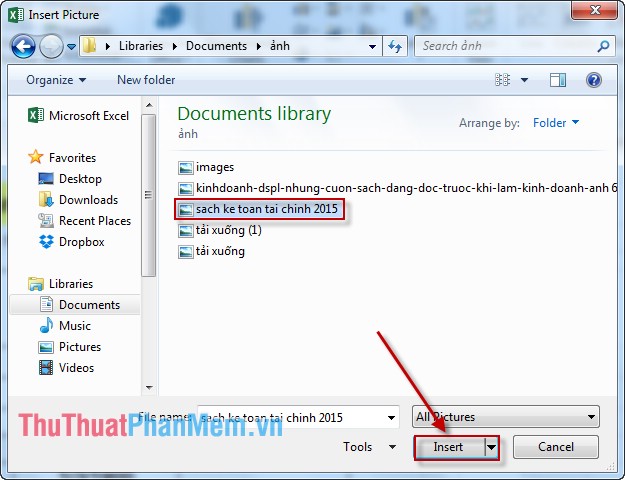
Step 4: The image has been inserted but the image size does not fit into the position of the cell to be inserted. Click the image when the borders around you resize to fit the data box.

Or you can click on the image -> click the Format tab here you can edit the image as you like.

After resizing, you can insert the image into the data box:

Above is how to insert images into Excel spreadsheets.
Good luck!