How to increase the size of your iPhone when memory runs out
For most iPhone users, the version with 16GB of memory seems to be unable to meet the user's needs. Because after only a short period of use, the phenomenon of memory capacity of iPhone phones will occur. In the lower part of the article, TipsMake.com will guide you how to increase memory for iPhone.
See more:
- Increase iPhone memory capacity by deleting messages automatically.
- Some general tips to increase memory capacity for iPhone, iPad.
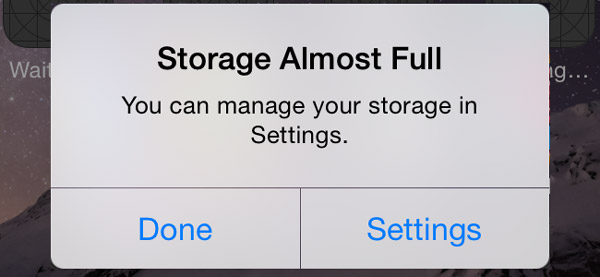
Of course, storage and use on iPhone will have to stick with Apple's default iCloud account. You can store photos, videos, documents . on this iCloud account. And besides storage, iCloud also supports the ability to synchronize photos on devices that share iCloud account. And if this iCloud account runs out of space, you will have to buy more storage.
To refer to these Capacity packages with the accompanying price, please access the Settings> General Settings> Capacity & Use iCloud as shown below:

In the iCloud section, you select Manage capacity> Change capacity package and select the package with the capacity you need to use:

Most users will choose a 5GB package - Free
For iCloud accounts, they will get a free 5GB package, but will have to sync the whole image. The number of 5GB compared to Apple's ecosystem might not be enough, because apart from the images, you'll have to store more document files and data.
However, to install the auto upload feature and photo library in iCloud, you need to access Settings> Photos and Camera, activate the Cloud Gallery option here:
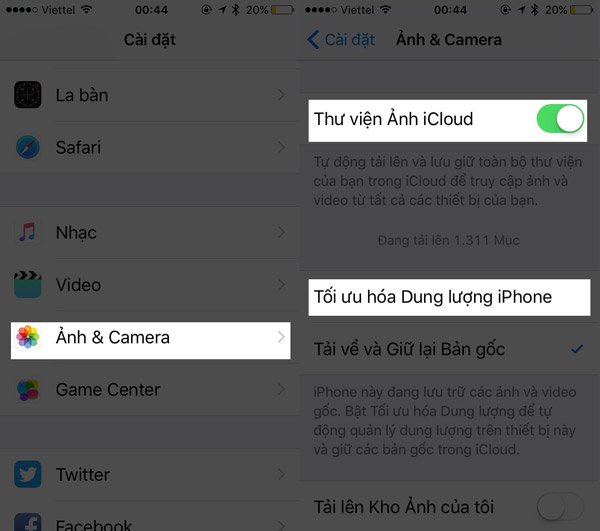
After activating the iCloud Photo Library feature, you will see the option to optimize the memory capacity by reducing the size when viewing photos on iPhone. Because the whole image as well as the original quality video - Original will be stored on iCloud with the above option.
Besides, you can refer to how to download Google Photos app, install it on iPhone and log into Google account, the system will automatically sync photos to Google Photos account. And then delete all photos on iPhone, when you need to use it again, download Google Photos.
And finally the solution if you have more conditions, is to buy an iPhone with a larger memory capacity.