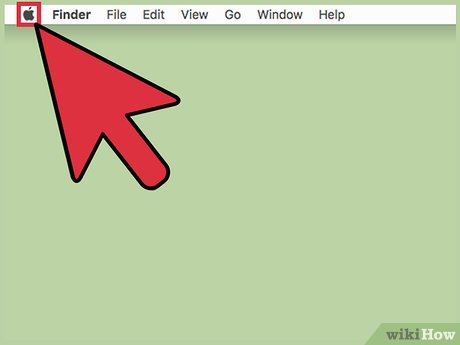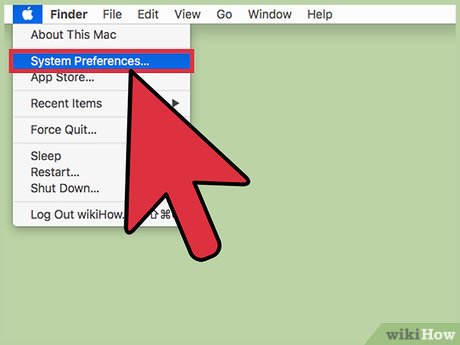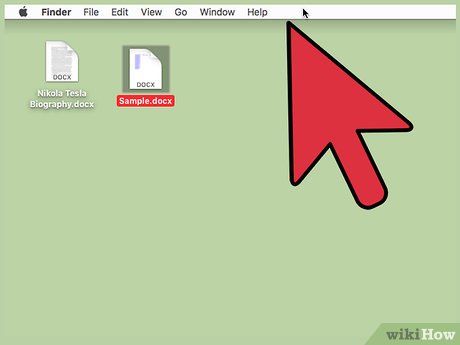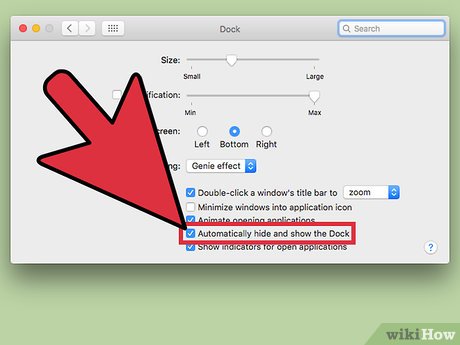How to Hide the Menu Bar on a Mac
Part 1 of 2:
Hiding the Menu Bar
-
 Click the Apple menu.
Click the Apple menu. -
 Select "System Preferences."
Select "System Preferences." -
 Click the "General" option. If you don't see this, click the "Show All" button first, which looks like 12 dots arranged in a grid pattern at the top of the window.
Click the "General" option. If you don't see this, click the "Show All" button first, which looks like 12 dots arranged in a grid pattern at the top of the window. -
 Check the "Automatically hide and show the menu bar" box. This will hide the menu bar when the mouse is not over it.
Check the "Automatically hide and show the menu bar" box. This will hide the menu bar when the mouse is not over it. -
 Move your mouse to the top of the screen. This will reveal the menu bar.[1]
Move your mouse to the top of the screen. This will reveal the menu bar.[1]
Part 2 of 2:
Hiding the Dock
-
 Click the Apple menu.
Click the Apple menu. -
 Select "System Preferences."
Select "System Preferences." -
 Click the "Dock" option. You'll find this in the top row of options. If you're not in the main System Preferences menu, click the "Show All" button at the top of the window.
Click the "Dock" option. You'll find this in the top row of options. If you're not in the main System Preferences menu, click the "Show All" button at the top of the window. -
 Check the "Automatically hide and show the Dock" box. This will immediately hide the dock at the bottom of the screen.
Check the "Automatically hide and show the Dock" box. This will immediately hide the dock at the bottom of the screen. -
 Move your mouse to the bottom of the screen. This will reveal the Dock.
Move your mouse to the bottom of the screen. This will reveal the Dock.
Share by
Marvin Fry
Update 04 March 2020