How to cancel your Facebook batch with Friend Remover Pro
Facebook is now a social network of friends and a popular exchange. However, the number of people you really know, as well as regularly interacting and chatting is probably not much. And sometimes we want to delete some less interactive Facebook friends, or delete the entire friends list to be able to create a "brand new" Facebook. If you proceed to unfriend each person on your Facebook friends list, it will take a lot of time, especially with a Facebook account that has hundreds or thousands of friends. So try using the Friend Remover Pro utility that the Network Administrator will guide you to read how to delete the entire list of Facebook friends in the article below.
Step 1:
First of all, we will download the Friend Remover Pro utility under the link below.
- Download the Friend Remover Pro utility
Step 2:
Users will click Add to Chrome to install the Friend Remover Pro utility on Chrome browser.

Next, click the Add add- on button to complete the add-on installation.

Step 3:
When the installation of the gadget is complete, readers will see the icon of the Friend Remover Pro utility at the end of the address bar on the Chrome browser.
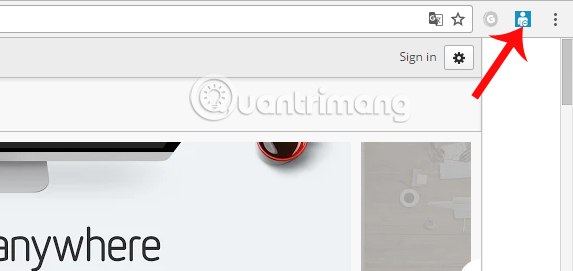
Step 4:
Now, we will log in to our personal Facebook account on the browser. As soon as you click on the Friend Remover Pro icon in your browser, the utility will list all friends in your Facebook friends list.

Step 5:
Next, users should search for people who want to delete friends on Facebook and click on their Facebook account name. Or, if you want to delete all friends on Facebook, click Select All .

If you want to unsubscribe from Facebook , then you need to click on their account name at Friends Selected for Removal beside. Or press unselect to cancel all selection.
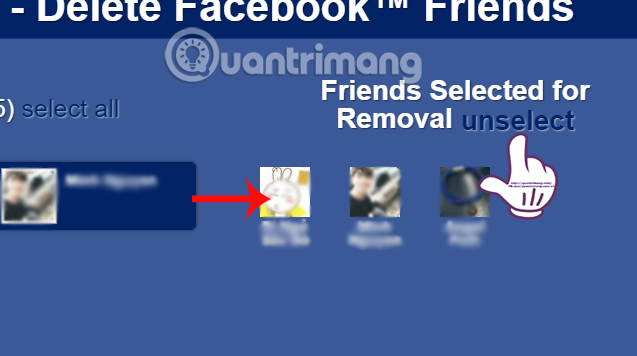
Step 6:
Once you have carefully selected the Facebook accounts you want to unfriend, we click on Remove Friends below.
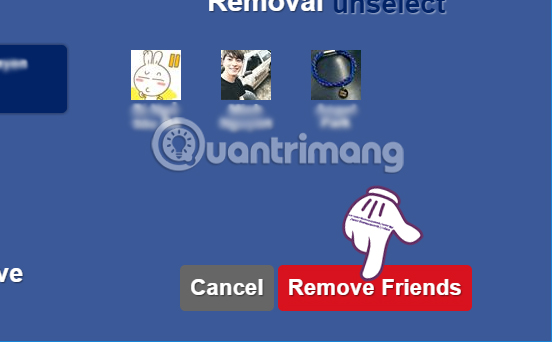
The utility will ask you again whether or not you want to unfriend your selected Facebook accounts, click Remove Friends to agree.
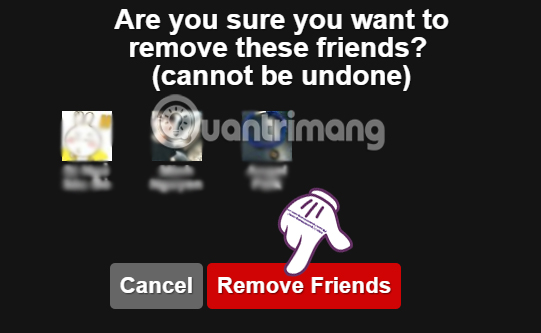
Step 7:
You wait for the process to unfriend Facebook with the Friend Remover Pro utility. When the message shown below is displayed, it means that the unfriend process is complete. We just need to click Close and Finish to return to the Facebook interface.

Just install the Friend Remover Pro utility on Chrome browser and perform very simple operations, we can unfriend Facebook with lots of people. You won't have to spend hours filtering friends on the list and unfriending Facebook one by one. Don't miss Friend Remover Pro if you want to unfriend Facebook.
Refer to the following articles:
- How to get back Facebook is hacked and lose registration email
- 2 steps to make video calls on Facebook
- Instructions to download all photo albums on Facebook
I wish you all success!