How to cancel a friend request Zalo has sent
To make friends on Zalo we have many different ways to search, via phone number, via account name, or share via QR code. And all friend requests you have sent are managed by Zalo in a separate interface. Manage friend requests for users to review when you need to check the list you want to make friends. With this management interface, in case you send a request to make a wrong friend to a Zalo account, it is easy to recover it. Or when we send friend requests to many people, the management interface can also shorten the list, if that person does not respond to the request. The following article will guide you how to review Zalo friend requests sent.
- Instructions to unfriend Zalo on your phone or computer
- How to block Zalo friends via phone number
- How to see your friends phone numbers on Zalo
- How to share contacts on Zalo
Instructions for withdrawing Zalo friend requests
Step 1:
At Zalo interface we click on the Contacts icon below. Switch to the new interface we click the Add friend icon in the top right corner.
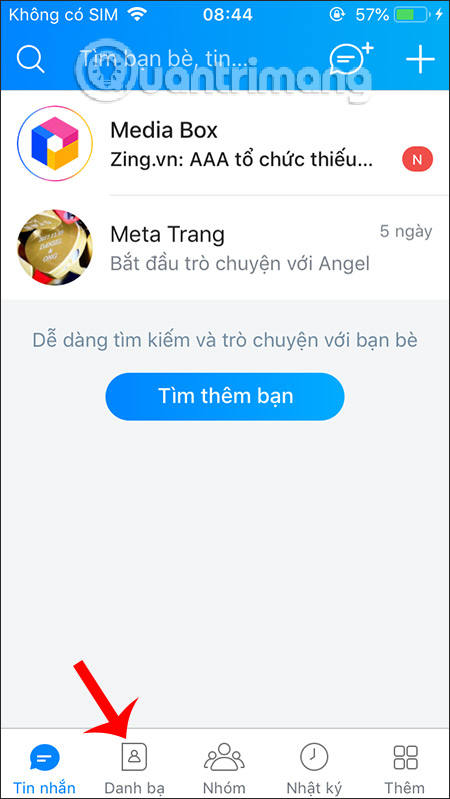
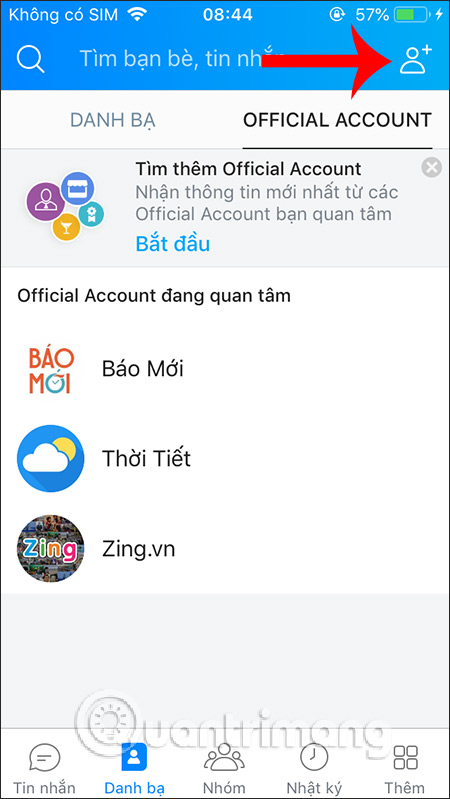
Step 2:
This time display the item to manage friends on Zalo. We click on the Manage friend requests at the bottom of the screen. Then all friend requests will be displayed here.
To cancel the friend request we have sent, click the Recover button next to that Zalo account name. The account name will then switch to the Make friend mode as the original.

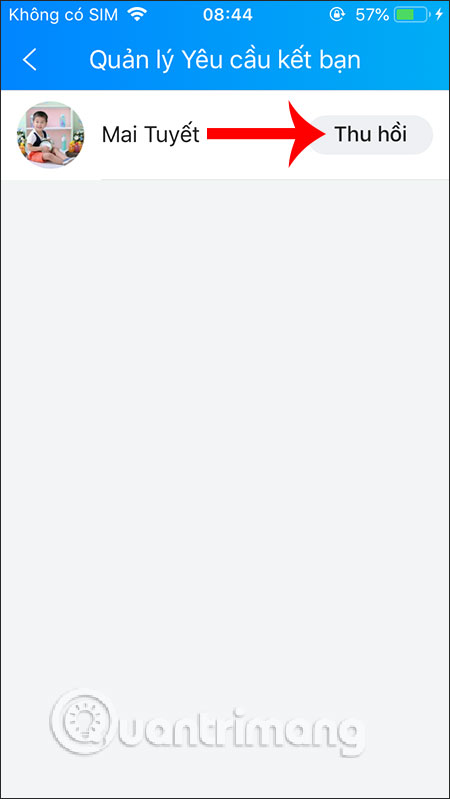
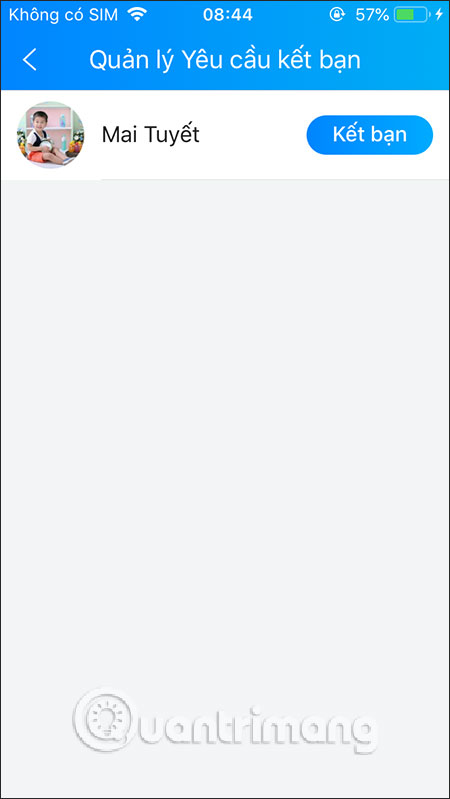
So we have withdrawn request to make friends Zalo with just a few very simple steps. Those accounts that have already revoked friend requests will no longer show up in this management interface.
Hope this article was helpful to you!