How to Have Fun Using a Computer
Gaming
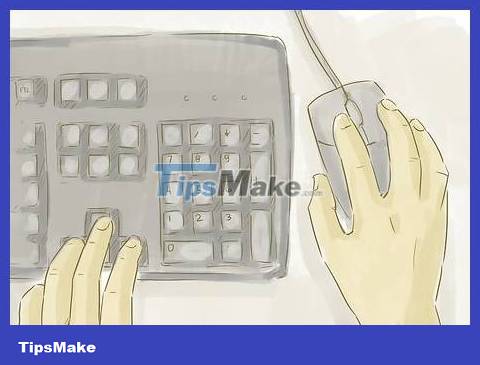
Find interesting online games. When you are bored, one of the best ways to entertain yourself is to play online games. No matter what genre of game you like, you can find great games for free.
Try searching in the free online game lists below:
Addicting Games
Newgrounds
Miniclip
PC Gamer
ROBLOX
FreewareGames
If you like RPGs, try:
Minecraft
Clash of Clans
World of Warcraft
Games produced by Blizzard
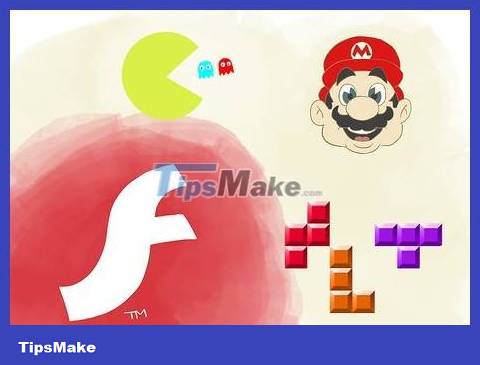
Find flash versions of classic arcade games. Have you ever played Asteroids or Centipede? If not, you haven't really lived yet! To find games that run smoothly, search on Andkon here or 8Bit.com here. All of the classic arcade games below are available in free and online flash versions:
Super Mario Bros.
Missile Command
Contra
Donkey Kong
Carnage
Galaga
Pac-Man
Tetris
Ms. Pac-Man
Sonic The Hedgehog

Use Steam to install games on your computer. If you want to install more free games, use Steam, the free software on the sitesteampowered.com. Here are a few popular games you can install:
Team Fortress 2
League of Legends (Has its own client software - Not via Steam)
War Thunder
DOTA 2

Design your own game. If you're ambitious, you can design a simple game on the MIT Scratch site here. Scratch allows you to create a game that you and others can play. You can chat with people, play each other's games, and manage game rooms. This activity is very interesting, especially if you are a gamer.
Watch videos and listen to music

Watch videos on YouTube. Whatever you want to watch, YouTube has it: from funny videos of cats with strange sounds to footage of the Apollo Program. Search for videos about topics that interest you, or try watching and following a famous channel. The most famous Youtube channels today include:
Pewdiepie — video games and game commentary
HolaSoyGerman — popular Spanish comedy
Smosh — video game and nerd comedy
EpicMealTime — hearty meals
CollegeHumor — short humor and comedy videos
JennaMarbles — famous comedian and commentator
Nigahiga — famous comedy and commentary
Machinima — video game and movie reviews
Markiplier - gaming/game commentary, occasionally mixed with comedy/musical videos
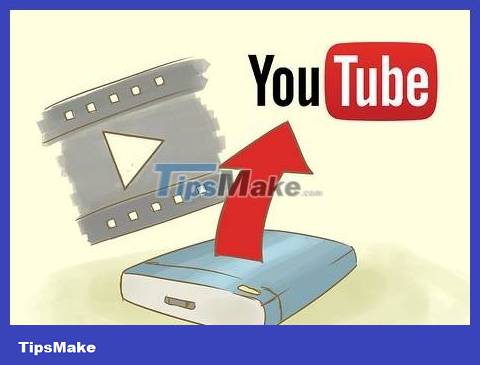
Make your own YouTube videos. Do you want your product to spread everywhere? A great way to spend time using your computer is to create videos and post them online. You can start with the following ideas:
Try vlogging.
Rate your favorite food or drink.
Filming a comedy with friends.
Open your purse or handbag and describe what's inside.
Make "haul videos" (can be understood as shopping videos), sharing about the items you buy from the store, library or shopping center.
Guide to life tips.

Watch movies online. The best sites usually offer high-quality movies for a fee, but you can also watch movies without spending a penny.
Paid websites to watch movies include:
Netflix
Hulu Plus
Amazon Prime
Vudu
iTunes
Sites to watch free movies without spam (nonsense, annoying messages) and ads include:
Hulu
YouTube
Folkstreams
UbuWeb
MetaCafe
Veoh
Vimeo

Listen to music online. Computers have changed music forever. From the way we record music to the way we listen to music, music technology and digital technology have become an important part of the music industry today, with a status comparable to the guitar. Free or inexpensive ways to listen to music online include:
Pandora Radio
Spotify
Soundcloud
Bandcamp
DatPiff

Listen to podcasts. Podcasts are similar to free radio shows with content covering many different topics. Try using PodcastOne or PodBay, because there are many diverse and free podcasts for you to choose from. From professional wrestler Stone Cold Steve Austin to novelist Bret Easton Ellis, it seems like everyone has their own podcast these days. Some well-known podcasts include:
RadioLab
This American Life
The Moth
The Nerdist
Hardcore History
Stuff You Should Know
Adventure Zone
Joe Rogan Experience
Savage Lovecast
Look for random fun

View items online (window shop). Need to kill time but don't have money? Try shopping online, but don't buy anything. You can buy almost anything online, and you can also find joy in looking around and comparing prices of everything from clothes and shoes to land and luxury apartments. Make a list of items you want to buy, but don't let your credit card go over the limit.

Plan your dream vacation. Use Google Maps to explore unfamiliar cities and check out local sights on Wikipedia. Then you can turn to Expedia to review airfares, AirBnB discounts, or CouchSurfer ads. Once you determine where you want to go, you can start saving to make your dream come true.

View random websites. A "random website" service is a type of website that takes you to random, somewhat silly, and interesting places online. You may spend hours looking at different links. Here are some collections of random websites:
The Useless Web -theuselessweb.com
Pointless Sites -pointlesssites.com
StumbleUpon -stumbleupon.com
Reddit FIR (Funny/Interesting/Random) -reddit.com/r/firwebsites/

Learn a magic trick. Want to impress your friends at your upcoming meeting? Learn a coin magic trick or a magic trick. There are many online websites that explain each step in detail so you can learn magic tricks at your own pace. One of the most famous sites is GoodTricks (goodtricks.net), but you can also find tutorials on YouTube.

Draw online. Feeling a little creatively inspired? There are many different online drawing services online, from drawing for fun to professional drawing. These services are quite convenient because you won't have to install anything yourself. Some famous sites include:
DoodleToo -doodletoo.com
iScribble -iscribble.net
Queeky -queery.com
Sketchpad -sketch.io/sketchpad
DrawIsland -drawisland.com
Learn and explore

Explore Google Earth. Google Earth lets you see up close almost anywhere you want to see. Using Street View, you can explore the streets of Tokyo, or find where actor Al Pacino lives. You can look up your home yourself and check to see if there are any open windows.
If you want to test your geographical knowledge, you should try GeoGuessr. This site will give you a random street photo taken from Google Earth, and you will have to guess where it is. The closer you guess, the more points you get.
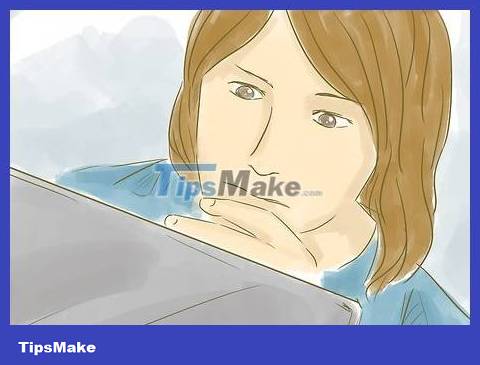
Read listicles. Want to see a list of the 25 best burgers in the world in animated form? 20 toys loved by children in the 90s? Buzzfeed, Upworthy, Slate, The Awl and others all have funny and interesting compilations of random things you didn't know you were interested in. This information is a great way for you to pass the time without having to think too much.

Read local news online. If you want news that really matters to you, you can read local news online. People read less and less local news, which means that the average Internet user knows more about the lives of "celebrities" than the situation of local governments. Use the Internet to learn about where you live.
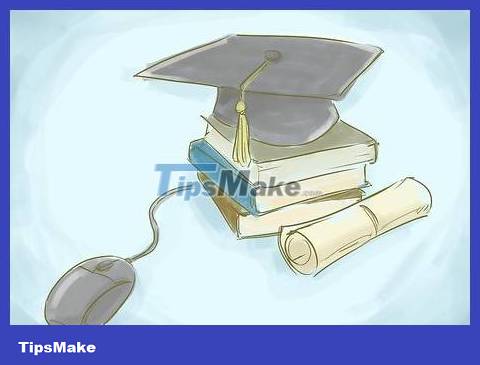
Take a free online course. Develop your skills and improve yourself while you have fun. Massive online courses (MOOCs) are free and easy to find. You will feel like you are sitting in Harvard's hall of fame right in the comfort of your home. You can search for MOOCs through databases like here.

Read blogs about culture or areas of expertise. No matter what you like, there's sure to be a whole online community that shares your interests. Do you like games? Visit PC Gamer or IGN to learn about the latest games. Do you love music? Visit Pitchfork, Aquarium Drunkard, or Brooklyn Vegan. Look for a community of common interests that you can interact with or at least explore.

Travel back in time on the Internet. If you're curious about what the Internet was like 10-15 years ago, you can travel back in time quite conveniently. The Internet Archive has built a tool to help you access old versions of websites.

Read articles and contribute to wiki pages. If you're here, what are you waiting for? Don't contribute! Wikis like wikiHow and Wikipedia can only exist thanks to user-generated content, and thanks to users themselves voluntarily performing all the work essential to running the site. From reviewing the latest changes to writing articles, contributing to wiki pages is rewarding and enjoyable.
Use social networks

Chat with friends online. Of course you've thought about this already, but perhaps there's another new way to chat that you haven't tried yet. Go to UberFacts to see who can come up with the most random facts. Share links, photos and videos to make your friends laugh.
Facebook, Skype, Kik Messenger and Google Mail are probably the most popular chat services, but you can also use Yahoo, AOL and other email chat tools if you want an Instant Messenger style messaging experience. "ancient" way.
If you feel lonely, try video chatting with friends. Video chat helps you feel like you're actually hanging out with friends. But don't video chat with people you don't know well. Contact an old friend and chat via Facebook or Skype video chat.

Use Facebook or open a Facebook account. Facebook is a great way to kill time. You can post your content, check other people's updates, and chat instantly with friends. Facebook is a great way to keep in touch with people and as a computer pastime.
If you're bored with your news feed, check out someone's feed you don't know. Your best friend's second cousin's girlfriend's Facebook page probably has a lot of content you've never seen before. Try looking at vacation photos from 10 years ago.
You can also add your own content. Research shows that people who spend more time viewing other people's content and less time creating their own content are more likely to get bored than the rest. Therefore, update your status, post photos and write on other people's Facebook "walls".

Compose a tweet on Twitter. If you're not on Twitter yet, create an account and follow celebrities, friends, and other Twitter users to get started with the hashtag community. If you are funny and have a concise and engaging writing style, you can attract a large number of followers and entertain them every day with ridiculous tweets. You can also spar on Twitter with Steve Inskeep from NPR or Nicki Minaj. Just kidding. Don't do that.

Write a review on Yelp. Have you ever gone to a restaurant and wanted to give your opinion about it? Of course it is. So why hesitate to post your opinion online? Seriously, providing criticism from a customer perspective is a great way to pass the time and have fun. Let others listen to your opinion.

Find great pin boards on Pinterest. Pinterest is a great way to discover recipes, fun facts, outfits, life hacks, and to share your searches with others. You can glance at Pinterest very easily, so it's a great source of entertainment when you're stuck on what to do online. Create your own page and start pinning!

Find a public message board about a specialized area. Without message boards, we would never have had the concept of "meme" (can be understood as an idea spread on the Internet), of "lulz" (laugh loudly) and of appropriate animations. It's often difficult to join a message board, but you'll always find communities that correspond to every subculture, from punk rock to skateboarding, from anime to video games. Find a message board related to your interests, open an account and chat securely.
Entertainment does not use the Internet

Change the image of the screensaver and computer screen. Are you bored? Give your computer a makeover with what computer savvy people call a desktop theme. Click on My Computer, then Control Panel if you are a PC, or System Preferences if you are a Mac. To decorate your computer, you can also do many of the following:
The appearance and color of the computer
Sound on computer
Mouse icon
Screen setting

Change your background photo. Search on Google Images or background image sites to choose great wallpapers for your computer. Shark wearing a birthday hat? Great. Be creative - take a great photo of a celebrity you admire, an interesting vignette or a pleasing picture of a magazine or brand you love.

Change your screensavers. Search for new screensavers in your photos, or download them online. You can absolutely choose the screensaver to be a slideshow of your photos (although that's pretty trivial) or a photo that makes your computer look like something out of the movie The Matrix (awesome!).

Flip the screen upside down. Press the CTRL-ALT-DOWN key combination on both PC and Mac.

Listening to music. Have fun on your computer by listening to music and rummaging through your playlist. Create a new playlist or compilation of songs suitable for dancing, meditation or exercise, and take the time to rearrange them. Turn on random mode on iTunes to shuffle the songs and try to guess the name of the song being played. Turn on the visualizer function of iTunes or Windows Media Player so your eyes can work while you're "adventuring" in the music. Or simply, listen to really good songs.

Take a photo. If you have a webcam set up, try playing around with selfies, setting up and taking pictures of weird still-life scenes in front of your computer, or playing around with filters. Edit photos to make you look like a crooked alien with a weird nose, or tweak the colors until you look seasick.

Edit photos using Photoshop software. If you have Photoshop installed, crop the photo to create a weird and fresh meme. Your grandmother's face with Stallone's body? That's a good start.
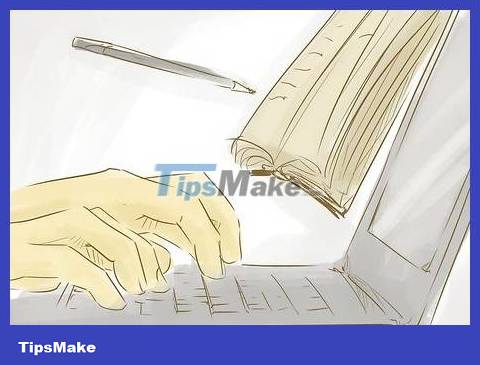
Write an electronic diary. During the dark days (like the 70s), people often kept diaries with them, where they wrote about their lives clearly and in detail. Shocking, isn't it? It's a really great way to spend a few hours on your computer, especially when you can't get online. Open a typing file and start writing about your day. Try to maintain notes. Who knows, maybe you'll like it enough to start a blog in the future.

Record a song. Most new computer models have built-in microphones and software that allow you to record a song (or at least record audio), and allow you to edit the music in minutes. You don't need to be very talented, you don't even need to have an instrument in hand to record. Just record your hum, turn up the "distortion" level in the settings and enjoy the wild sounds you can create. Place an audio file of a random passage from the Bible over a file of your dog's snoring sounds. A masterpiece.
Record a podcast as if you were a classic DJ, sharing your favorites between the songs on air. Select songs by theme and create a playlist, then record and insert voice files between songs. Record with friends for added fun.
Edit multiple songs together, change the setting of a Bob Dylan song to a death metal style, or play around with death metal music to create ambient drone music. Lately, slowing down music by 700% has become a meme, from the sounds of the dial-up era to Nickelback songs.
Explore computers as a hobby
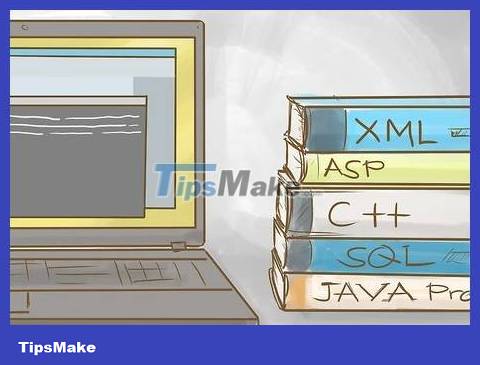
Learn programming. If you're bored of the "normal" way of playing with computers, why not try taking your passion to the next level? Learning programming allows you to design and write your own computer programs from scratch. Learning to program is similar to learning a new foreign language, it's quite difficult at first, but it can be extremely rewarding (plus, programming skills will enhance your CV).
There are many different programming languages. Although there is no single "right" way to learn programming, beginners should start with the following five types of programming languages:
Python
C/C++
Java
Javascript
Ruby
Visit CodeAcademy.com for interactive programming tutorials in several programming languages.

Learn website design (web design). Do you find yourself spending a lot of time online? If so, consider taking a basic course in web design to create your own website and contribute to the online community! Some basic web design skills will use the basic programming languages mentioned above (for example, many websites use Javascript). In contrast, skills like HTML programming allow you to learn web-specific programming.
Below is a list of websites that offer free web design training courses:
GeekChamp.com
WebPlatform.org
Berkeley.edu
Learn.ShayHowe.com

Explore new operating systems. Did you know that you don't have to use your computer's default operating system? That's right - Macs can run Windows, PCs can run Mac, and both can run free user-created operating systems! Installing these operating systems can be tricky, so read the support page of the program you want to use (or look for help articles on wikiHow) if you run into problems.
To run Windows on a Mac, use:
Boot Camp (pre-installed or can be downloaded for free from the internet)
A virtual machine program (Parallels program), such as the Mac Parallels Desktop 10 program.
To run the Mac operating system on a PC, use:
A USB drive can boot (start the computer).
A virtual machine program like Virtualbox
Also, try other options like Linux, Ubuntu and Haiku - these are free operating systems that can run on both Mac and Windows!
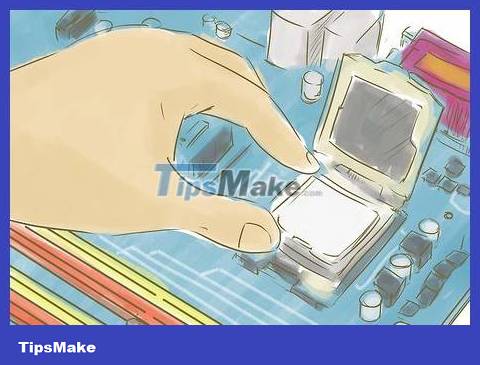
Customize your computer. If your computer's current performance doesn't satisfy you, try taking it apart and changing its hardware. Depending on your goals, it might be especially easy. However, because the delicate parts in your computer can easily be damaged during this process, you should only try it if you know for sure what you're doing.
Here are some parts you can modify or change to increase your computer's performance:
Graphics card
Sound card (Helps increase sound quality but does not increase device performance)
Fan system/cooling system
RAM
Processor/CPU
In addition, cleaning the dust in the computer can also increase the speed of the computer, but be careful not to let the computer touch the ground while cleaning, because static electricity can damage the computer!
If you're ambitious, you can turn computer maintenance into a hobby. Some people like to take computers apart and put them back together just for fun — just like others like to play around with cars. Most especially, this practical knowledge will help you gain an understanding of the internal components of computers - knowledge that most people can only dream of.