How to get YouTube video embed code to embed in website, blog
In order to embed YouTube videos into websites and blogs, you need to get the YouTube video embed code. If you don't know how to get this embed code, please refer to our guide below.
Getting YouTube video embed code does not require you to sign in to your Google account. However, video publishers must enable sharing mode, allowing YouTube videos to be embedded in other sites so that you can get the embed code of YouTube videos.
Assuming that all conditions for getting YouTube video embed code are satisfied, TipsMake.com will guide you how to get this code quickly.
How to get YouTube video embed code
Step 1: Open the YouTube video you want to get the embed code, click Share / Share just below the YouTube channel name.
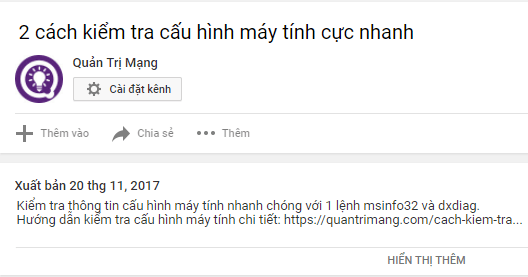
Step 2: Select Embed / Embed. If there is no special request, just copy the code in the frame, then paste it into the code of the article, the blog is okay.

Step 3: If you need more options to embed the video, click on DISPLAY MORE / Show more:

Here, you can choose the size of the YouTube video you want to embed in the Video size section. Choose to show or hide other elements that may appear on the YouTube videos you embed, by selecting or unchecking the appropriate box.
With YouTube, you not only watch videos, but also upload videos to YouTube, download music from YouTube videos or livestream videos to YouTube.
Hopefully with this guide, you can share your favorite YouTube videos with others more easily. If you're having trouble getting the YouTube video embed code, please comment below this article.
See more:
- 2 ways YouTube video replay automatically
- 6 good tips when embedding clips from YouTube
- Instructions for getting the Facebook video embed code