How to get money back when buying apps on Android
Perhaps an app you buy doesn't work, or just simply doesn't like it anymore, wants to pay and receive refunds (refund) on Google Play Store . But where to start? Fortunately, like Apple , the refund process on Android is also fast and simple.
- Instructions for installing Google Play Store yourself
- How to request a refund when purchasing goods from the Page on Facebook?
What applications will be refunded?
In its refund policy, Google states three cases where they can help:
- In case the application has been purchased by card but without your permission. This case will include theft and maybe someone accidentally bought the app on Google Play Store.
- In case the transaction is "not delivered, inactive or not what you expect.
- If you accidentally buy an application or game or later decide you don't want it anymore.
It is important to emphasize that Google does not make any firm promises. The final decision is always at their own discretion. They will not refund if you are willing to provide your account details to someone, disabled payment authentication options or abused Google Play policies.
How much time to return the application ?
Previously, shoppers had a 15-minute window to activate a refund request. Obviously, this is absurd, 15 minutes is not enough for users to have time to find out if an application is working correctly or to discover that someone accidentally downloaded something. Now, the amount of time you have depends on every Google Play Store purchase item.

Google Play Movies & TV, Google Play Music and Google Play Books all provide a seven-day window for most countries. Refunds only if you do not view, listen, or read books on these applications.
The refund window will be significantly shorter for apps, games, recurring payments and in-app purchases. For this content, you will have two days to apply online or two hours to perform in the Play Store application.
This 48-hour period applies to all refund reasons except for unauthorized purchases. If you are charged an unauthorized fee in your account, you will have 65 days to request a refund.
How to apply for a refund
If you apply for a refund within the first two hours of purchase, you can apply via the Google Play Store application on the device. If in the period from two hours to 48 hours, you need to use the online form.
Note : To reimburse recurring payments and unauthorized purchases, you need to use the online form.
Use the Play Store app
Sending a request via the Play Store app is the easiest and fastest way to get your money back. First, activate the application on the device. Next, click on the menu icon in the upper left corner and navigate to Account> Order History .
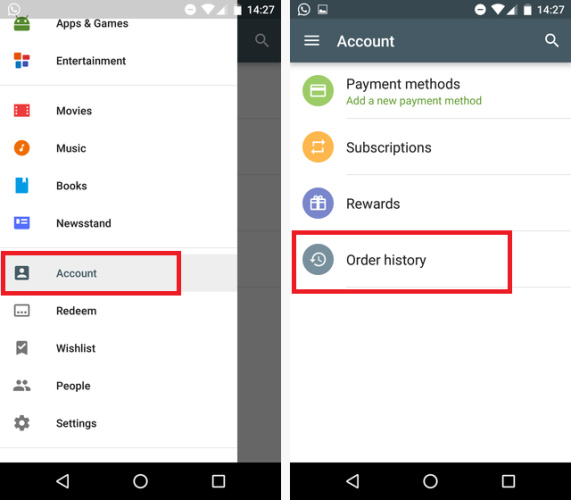
A full list of apps purchased in Google Play Store will appear. Find the item you want to return and press Refund .
Use a linear pattern
Visit the Google website to fill out the form online. Enter the name, type of purchase (app, in-app purchase, recurring payment), reason for the refund, order number, contact method and some additional documents describing the situation yours.
Note : If you request multiple refunds, Google recommends calling them instead of using the form.
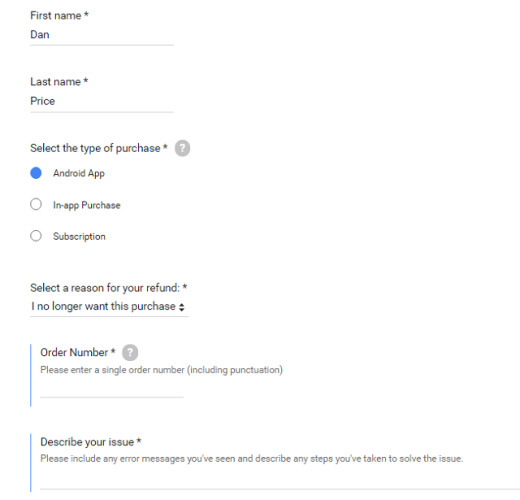
In case of overdue request for refund?
What happens when you miss the 48-hour deadline? What are your options? From that point on, the decision about whether to pay back or not depends on the application developer. You will need to contact them and discuss your problem.
Find their contact method on the app's Play Store list by searching for the app and clicking on Read More , then scrolling to the bottom of the page.

When do you receive a refund?
The refund will be returned according to the original payment method. Time depends on the payment method you have used.
According to their website:
- The balance on Google Play (gift card) and credit card balance) and the balance on Google Wallet will be refunded in one day.
- Credit cards and PayPal will take between three and five business days (although Google warns that it may take up to ten days).
- Payments deducted from your monthly phone bill will appear on your next bill.