How to get free skin Mini World: Block Art
Mini World Block Art always has time or seasonal events to receive skins and other rewards. Includes Mini Beans, skin pieces and many more. For gamers who often participate in Mini World: Block Art regularly, getting prizes from events and participating in rewarding events is not something new.
For new players, it is often not known whether to get free skin and use where the skin is received. If you are new to Mini World: Block Art, please take a look at the instructions below this article to get free skin in Mini World and use this skin.
- How to earn Mini Beans and get free gifts in Mini World: Block Art
- How to save the map and share the map in Mini World: Block Art
- How to configure the Mini World Block Art configuration
Instructions for getting free skin in Mini World: Block Art and how to use it
Step 1: First, log into Mini World, select the gift icon in the upper right corner. Then go to the Gift section, and there will be a free bonus, there is currently a Summer Eve event where you can get a Mini Treasure Box to change into a character skin.

Step 2: The gift receiving events in Mini World will have notice of the start and end time, please pay attention to this time to receive gifts. At this event you only need to log in regularly every day to receive gifts from the event.

Step 3: Once you have a mini treasure box, go to the Activity section and change the mini treasure box to get the skins in this section. You can look at the number of treasure boxes corresponding to the changed skin to change your skin.

Notice of successful gift receipt.
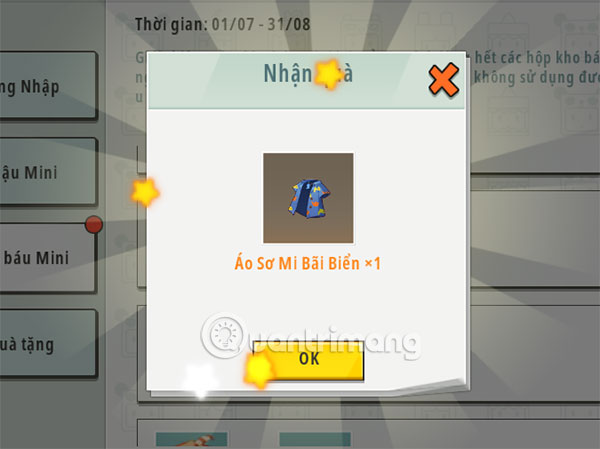
Step 4: After receiving your skin, go outside the main screen and select Store.

In the Skin section, click Wear to wear the skin on the person, and then click Save .

Next there is a Save message and go back to DIY page, press save to save your skin.
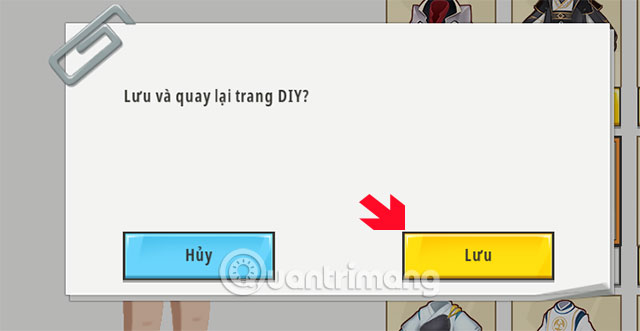
Go to the Skin section, select Already available and click on the skin you just saved.

Now go to the game, you will see your skin applied.

This is just one of the events that Mini World: Block Art organized to support gamers with gifts that only need to be hard to log in, you have gifts that you will normally have to recharge to own .