How to download football mode in Mini World Block Art
Mini World: Block Art now offers a lot of maps for gamers to choose, create many experiences when participating, but not only the usual way of playing, it is to explore different lands. Especially with Multiplayer mode, players will join with friends, create game rooms with available game maps or new maps that players choose to download according to different themes. There will be many modes for you to choose such as shooting, adventure, decoding, . especially there will be football maps to test players.
Football map on Mini World: Block Art will turn you into professional players when directly involved in penalty kicks. We will split into 2 teams and the team that gets the most goals will be the winner. The following article will guide you how to download football mode on Mini World: Block Art.
- How to change Vietnamese language on Mini World Block Art
- Summary of commands in the game MineCraft
- How to create a playroom with friends in Mini World Block Art
Guide to download football mode on Mini World: Block Art
Step 1:
At the main interface on the game, click on Multiplayer ( Interconnection Hall).

Step 2:
Switch to the new interface and click Fight in the list on the left side of the screen.

Step 3:
This will display the maps in the Battle mode. Click on the Hot Map section above and look to the right to see the football mode for us to choose. Current maps that can be played will be displayed on the right side of the interface for gamers to choose. To select the football map, select the names like Soccer or Football.
The maximum number of members for the room and the number of existing people in the room will also be displayed. If the room has enough people, you cannot participate. If the room owner has closed the room, the player cannot participate. The room names will change and can click Refresh to reload the game map.

Step 4:
When selecting a map, we will have detailed information of the map, click Go to join the map.
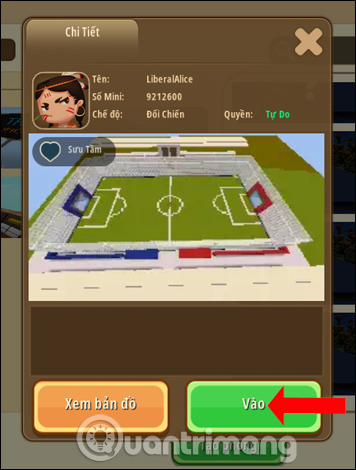
Creating many themes to play on Mini World: Block Art will bring many new challenges for gamers. Each topic will have different content, test players. If you are familiar with basic modes such as Adventure, Creative, you can try other modes.
See more:
- How to make things in Minecraft games
- Guide to making food in Minecraft game
- 9 things to note when playing PUBG Mobile if you want to top
Wish you all have fun playing games!