How to change Vietnamese language on Mini World Block Art
If you are a terrible fan of Minecraft, you probably will not be able to ignore the new game Mini World: Block Art, which is somewhat similar to the Minecraft blockbuster. Mini World: Block Art brings players to the world of sandbox simulation games, designing their own new world.
And by default when installing games, the interface will be in English so playing games and adjusting items will be quite difficult for many people. So how to use Vietnamese language interface on Mini World game: Block Art?
- Summary of commands in the game MineCraft
- How to make things in Minecraft games
- Guide to making food in Minecraft game
How to convert Vietnamese in Mini World: Block Art
- Download Mini World: Block Art Android
- Download Mini World: Block Art iOS
- Download Mini World: Block Art PC
Step 1:
After installing the game to your computer and booting, click on the gear icon at the top.

Step 2:
New interface appears and click on Settings to change the settings.

Step 3:
Then in Basic management, we will see the Language editing section at the end of the interface.

Step 4:
The system supports many languages for users to choose to use, including Vietnamese. Click Vietnamese to install the game.

The system will then ask the user to restart the game to change the language applied.
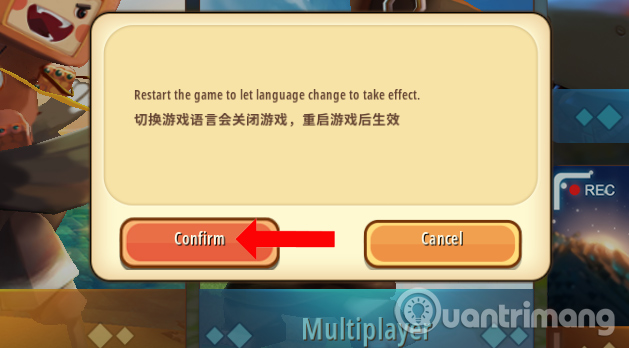
After reopening the game we will see the interface of the game has been changed to Vietnamese.

Notification menus, in-game content are also used in Vietnamese so players can better understand the content.

The support of Vietnamese producers for Mini World game: Block Art has helped gamers to better understand the content required to complete the tasks.
See more:
- Instructions for creating your own Minecraft mods to play games in your style
- How to download and play Super Mario Run game on Android
- Changing the language of Rules of Survival to Vietnamese
Wish you all have fun playing games!