How to save the map and share the map in Mini World: Block Art
If you build a terrible project in Mini World, but want to save and share to your map people in Mini World: Block Art like other players have shared the map to your upload list, then you how will.
Certainly until now many players have not yet figured out how to download and save the map that I created in Mini World: Block Art, especially those who just want to play alone and do not want to participate in Multiplayer mode. Under this article Quantrimang will guide you how to save the map and share your map to other players in Mini World: Block Art.
- How to earn Mini Beans and get free gifts in Mini World: Block Art
- How to create a playroom with friends in Mini World Block Art
- How to download football mode in Mini World Block Art
How to download and share maps in Mini World: Block Art
Step 1: First, start your Mini World: Block Art, select Start to enter the list of maps available on the device.
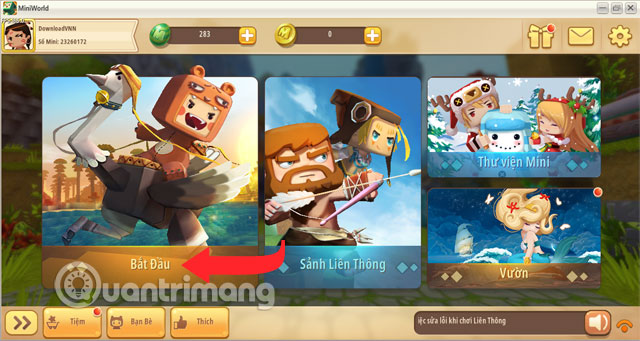
Click on the map settings icon in the map you want to share.

Step 2: Next click on the Share map icon as shown below.

Next, what you will have to write for your map will be the Map title , label it to let people know what kind of map you are. The Introduction section you may not need to write.

Step 3: Next is the share selection section, here if you choose Upload only, but do not check the box next to it, then this map will be public for other users. They can search by keyword (probably your map title), then download and play, and your map will not be affected.
If you select the button Only you see it , you will only see that map.

Step 4: As for Send manuscripts , you can share your map to the small association, people can still download and play your maps normally. On the right, the default will be checked. I agree to the user agreement to download the work and Mini Library , below to Allow other players to enable video recording .

Step 5: Once you have confirmed the sharing options and saved the map, click Share map > select Confirm sharing to complete the download and save the map. Notice what Mini World warns above.

Step 6: After sharing and saving successfully, you will see the map with the Share icon, and the sharing icon is now replaced by arrows. To change the sharing options for the map, click the arrow icon again to select the sharing settings again.
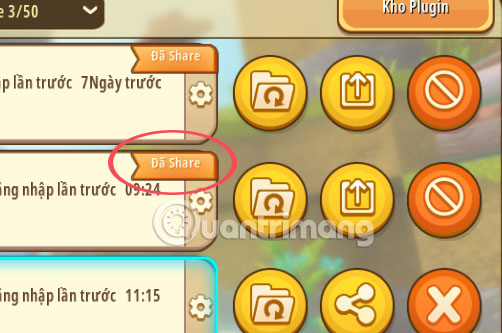
Step 7: To check the shared maps again, go to the main interface and click on Mini Library to view the shared map list.

In the Mini Library , click My in the list and select Works in the right window.
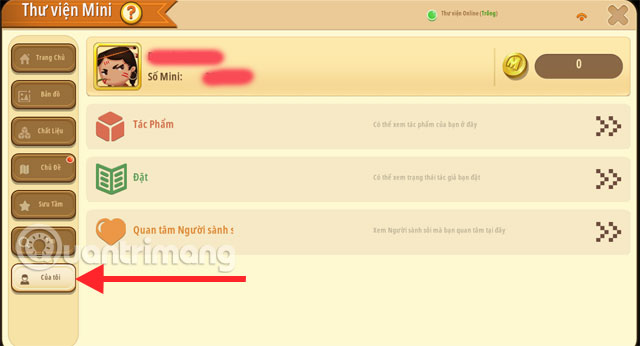
In here, there will be maps that you have shared and saved recently, you want to go back and play that map.
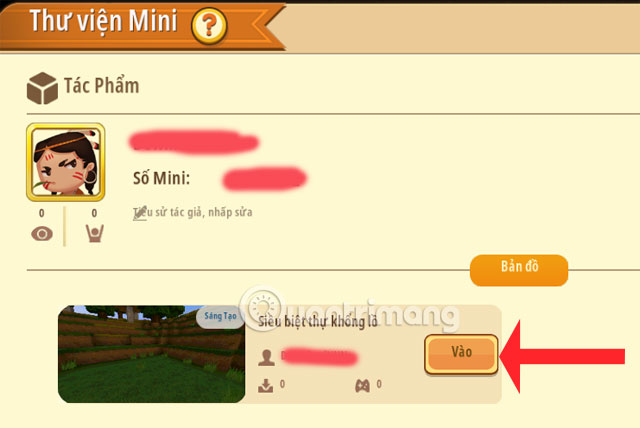
So, through the above instructions, you have saved and shared your work in Mini World: Block Art to friends and other online players on Mini World: Block Art.
If you often play survival mode and often have to find suitable terrain or hard resources or mounts in the game, you can use the terrain code feature in Mini World: Block Art, you will Use the code maps that the game provides for players, then simply enter the terrain code box. For details, you can see the instructions in the article How to enter the code in Mini World Block Art.
See more:
- Typical media for each map on PUBG Mobile
- Instructions to reduce lag, reduce high ping when playing online games
- How to download and install PUBG Mobile VNG on Tencent Gaming Buddy
- How to download PUBG Mobile International version when not found on App store and Google Play Store