How to fix Video Memory Management Internal error on Windows
Error Video Memory Management Internal (error code 0x0000010E) is a blue screen error that occurs because the video driver is corrupted or incompatible on the current Windows version. This article will show you some ways to fix this problem.
- How to fix 0x00000019: BAD POOL HEADER on Windows
- How to fix '0x00000109: selected entry could not be loaded' on Windows
- How to fix IRQL NOT LESS OR EQUAL errors on Windows
The cause of Video Memory Management Internal error
Sometimes device drivers that are improperly configured, corrupted, or not updated may result in this error message. This is also possible after updating or downgrading Windows from the new system to the older system.
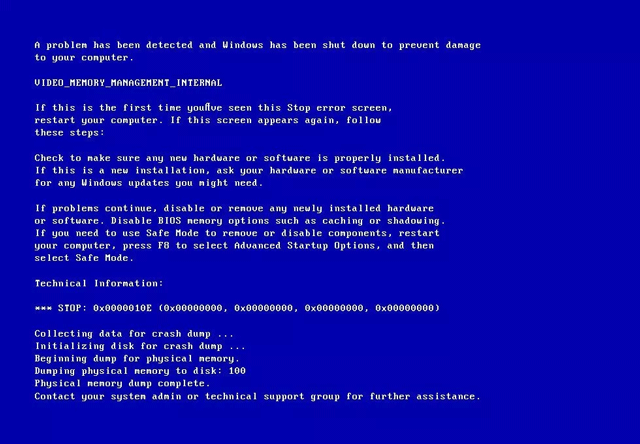
How to fix Video Memory Management Internal error
The following methods are applicable for Windows Vista, Windows 7, Windows 8, Windows 8.1, Windows 10 and Windows Server 2008 versions.
1. Update the driver

Refer to the article 5 basic ways to update, update the driver for your computer to know how to update the driver.
2. Hotfix installation
Microsoft creates a Hotfix to fix 0x0000010E error, access the link https://support.microsoft.com/en-us/kb/953026 to download it to your computer and fix Video Memory Management Internal error.
Supported version:
- Windows Vista
- Windows Server 2008
3. Reinstall Windows
If the driver update still does not fix the problem, reinstall Windows
Note: Reinstalling Windows will delete individual files, using the appropriate tool to back up files before executing.
- Complete how to use all backup and restore tools on Windows 10
To reinstall Windows, follow these steps:
Step 1 . Plug the bootable USB or DVD into the device.
Step 2 . Restart the computer.
Step 3 . Press any key to boot from CD when notified.
Step 4 . In the Install Windows window, select the language, time and keyboard input method.
Step 5 . Click Next .
Step 6 . Click Install Now .

Step 7 . Follow the instructions on the screen.
I wish you all success!
You should read it
- ★ How to transfer applications from internal memory to a memory card
- ★ How to turn the memory card into internal memory on Android 6.0
- ★ How to Fix USB error or SD memory card error
- ★ How to handle a computer error message Your computer is low on memory on Windows
- ★ How to 'splash' out of a sudden application on iOS 10?