Fix error 'Steam is temporarily unavailable, please try later'
The name Steam is certainly no stranger to gamers worldwide, Steam's technology is used to distribute and manage online games and is developed directly by Valve.
We can mention some of Valve's famous products such as Counter-Strike: Source, Team Fortress 2, Left 4 Dead 2, etc. Users can use credit cards or pay via Paypal to buy game rights. Play, then use Steam to download the game via the registered account. Things have become much simpler and quicker since the arrival of broadband networks, they only take nearly an hour to download games with up to a few GB. But recently, a large number of users have problems when conducting Steam updates. This error may be due to the daily update CS: S and TF2 both use Orangebox technology to force the server and players to download updates:
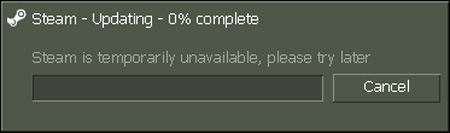
With this problem, the advice given by Valve is that users try to delete the file ClientRegistry.blob in the folder C: Program FilesSteam and activate Steam again. But this way is really unstable when operating only a few times, even for different areas can not work. Logically, Valve has a lot of server systems to meet the needs of millions of players accessing during peak hours, and depending on the specific address of each player, Steam will try to update from nearby servers. Best.
In this test, the author uses Netlimiter - a tool to monitor the traffic on the system, when Steam connects to different servers. One more point, if you don't delete ClientRegistry.blob file, Steam will always connect to the same server, regardless of whether the server is working or not:

When deleting the ClientRegistry.blob file and starting Steam, the application will automatically detect the server address (almost 100) at port 27031, but eventually connect to the server as well.
So we have to do? Download the ClientRegistry Toolkit, open the ClientRegistry.blob file, in the right window, search for CellId, double-click on the file and change the value - corresponding to the area code used by Steam to connect:

Below is a list of corresponding codes:
1 - 209.197.20.99 (US)
2 - 69.28.153.106 (US)
3 - 69.28.153.106 (US)
4 - 87.248.209.138 (UK)
5 - 95.140.224.26 (UK)
6 - 213.8.254.150 (Israel)
7 - 194.124.229.17 (Germany)
8 - 118.107.173.24 (Korea)
9 - 203.66.135.28 (Taiwan)
10 - 69.28.151.27 (US)
11 - 208.111.140.3 (US)
12 - 68.142.100.77 (US)
13 - 87.248.209.139 (UK)
14 - 79.141.163.3 (France)
15 - 81.171.115.2 (Netherlands)
16 - 79.141.166.3 (Czech Republic)
17 - 69.28.151.170 (US)
18 - 69.28.151.170 (US)
19 - 180.87.30.226 (Australia)
20 - 208,111,182,250 (US)
21 - 202.173.128.178 (Australia)
22 - 202.173.128.178 (Australia)
23 - 69.28.151.27 (US)
24 - 193.34.49.2 (Germany)
25 - 68.142.100.77 (US)
26 - 196.38.180.3 (South Africa)
27 - 203.39.198.168 (Australia)
28 - 150.101.120.97 (Australia)
29 - 87.248.209.139 (UK)
30 - 213.8.254.150 (Israel)
31 - 67.135.39.188 (US)
32 - 203.77.185.181 (US)
33 - 203.77.190.251 (US)
34 - 180.87.30.226 (Australia)
35 - 180.87.30.227 (Australia)
36 - 180.87.30.227 (Australia)
37 - 193.34.49.6 (Germany)
38 - 79.141.160.3 (Poland)
39 - 194.124.229.17 (Germany)
40 - 193.34.51.2 (Germany)
41 - 79.141.165.3 (Denmark)
42 - 79.141.166.2 (Czech Republic)
43 - 84.2.39.194 (Hungary)
44 - 180.87.30.228 (Australia)
45 - 180.87.20.227 (Singapore)
46 - 119.167.242.111 (China)
47 - 114.80.71.113 (China)
48 - 60.19.64.122 (China)
49 - 63.150.161.165 (US)
50 - 209.197.26.242 (US)
51 - 202.173.128.187 (Australia)
52 - 180.92.199.88 (Australia)
53 - 202.173.128.178 (Australia)
54 - 202.173.128.178 (Australia)
55 - 202.173.128.178 (Australia)
56 - 202.173.128.178 (Australia)
57 - 202.173.128.178 (Australia)
58 - 202.173.128.178 (Australia)
59 - 150.101.120.97 (Australia)
60 - 202.173.128.178 (Australia)
61 - 202.173.128.178 (Australia)
62 - 95.140.224.26 (UK)
63 - 68.142.83.179 (US)
64 - 209.197.4.35 (US)
65 - 209.197.8.242 (US)
66 - 87.248.192.58 (UK)
67 - 79.141.165.3 (Denmark)
68 - 95.140.224.26 (UK)
69 - 79.141.162.3 (Ireland)
70 - 180.87.30.227 (Australia)
71 - 180.87.30.226 (Australia)
72 - 180.87.30.228 (Australia)
73 - 79.141.160.2 (Poland)
74 - 208.111.140.3 (US)
75 - 69.28.151.27 (US)
76 - 66.77.143.140 (US)
77 - 209.197.20.98 (US)
78 - Not Available
79 - 208.111.182.250 (US)
80 - 69.28.140.245 (US)
81 - 69.28.153.106 (US)
82 - 69.28.153.106 (US)
83 - 69.28.153.106 (US)
84 - 68.142.100.77 (US)
85 - 87.248.209.138 (UK)
86 - 193.34.51.2 (Germany)
87 - 81.171.115.2 (Netherlands)
88 - 79.141.167.5 (Switzerland)
89 - 194.124.229.17 (Germany)
90 - 79.141.166.2 (Czech Republic)
91 - 79.141.167.5 (Switzerland)
92 - 79.141.166.3 (Czech Republic)
93 - 79.141.166.3 (Czech Republic)
94 - 67.135.39.188 (US)
Here is a little trick to help you fix ' Steam is unavailable, please try later ' error with the available tool and the file specified by ClientRegistry.blob. Good luck!
( Source : Raymond)