How to fix the error does not activate Game Mode Windows 10
Game Mode appears on Windows 10 version to increase the better experience for gamers playing computer games. This mode will give priority to the game and close the applications running on the operating system to download resources on the computer. And while in use, this Game Mode also encounters errors such as hiding the activation button, or the activation button is dimmed. So how to fix the Game Mode mode error does not work on Windows 10.
How to fix error does not turn on / off Game Mode
Step 1:
We press Windows + R key combination and then enter the keyword regedit and press OK to access Registry Editor on the system.

Step 2:
In the Registry Editor interface, access the folder below to access the GameBar key on Windows 10.
HKEY_CURRENT_USERSoftwareMicrosoftGameBar 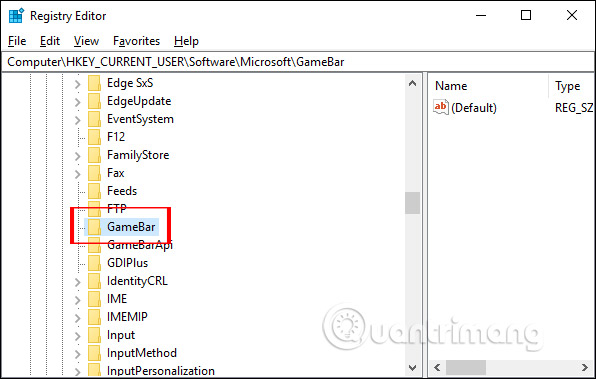
Look to the right for AllowAutoGameMode value or not. If this value is not available, right-click in the white space next to New and select DWORD (32-bit) Value .
Name this new value AllowAutoGameMode .

Step 3:
Double click on this value and then edit its value. In the Value data box, we will change it to 1 if we want to turn it on, and 0 if we want to turn off Game Mode in the settings. Finally click OK to save is finished.
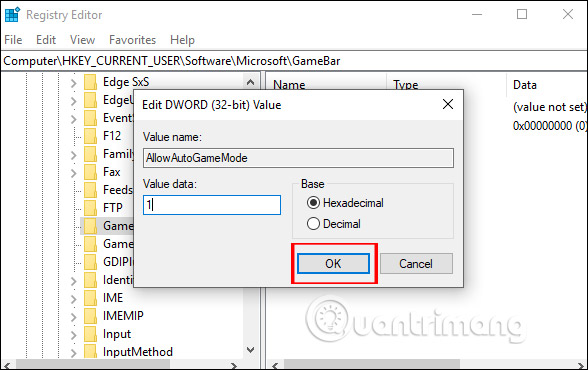
See more:
- How to fix the Game Bar problem does not work on Windows 10
- Instructions to enable Game Mode on Windows 10
- How to run games, old software on Windows 10
- 6 great features of the Game Bar in Windows 10
I wish you successful implementation!