How to fix the black screen of the Raid game
Raid game is still one of the great titles of the PC game series, attracting for me a large fan volume right after its launch. However, these games will often take up a lot of system capacity. Especially for those with weak configuration, there will often be problems such as screen black errors.
When accessing the game, the game screen will become dark and you will not be able to access it to play the game. This error is often concentrated and appears on Windows XP machines. So how to fix black screen error when playing Raid?
- Summary of GTA codes, commands in the game Street Pirates
- How to fix hang game Age of Empires: Definitive Edition
- How to use GameTV Plus to play online Empire game
Instructions to fix black screen error on CF game
Step 1:
In the search bar on Windows, users enter the keyword regedit and then click on the search result.

Step 2:
In the Registry Editor interface, the user clicks the HKEY_CURRENT_USER folder.
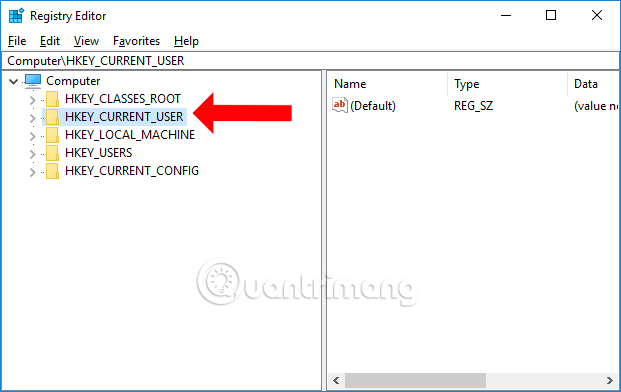
Here press Ctrl + F to open the search interface and then press the keyword igfxcui and press Enter. Or we can press Find Next 2 times.
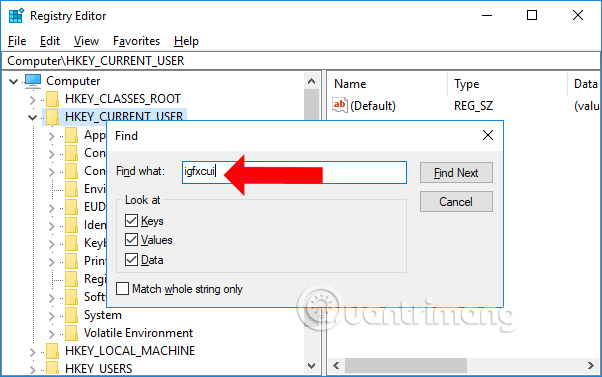
Step 3:
Once you have found igfxcui, click on this item. If there is a 3D item then click, if not, you need to create a 3D item in igfxcui.
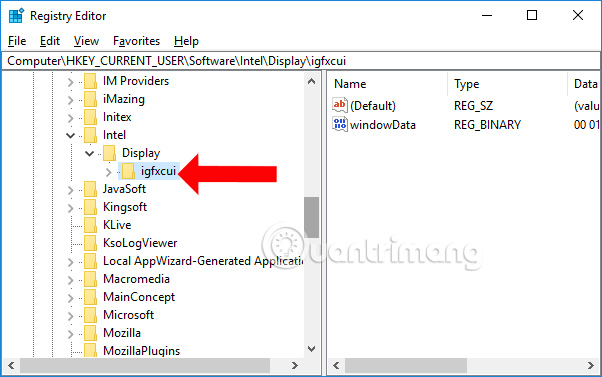
Step 4:
Right-click on the igfxcui item and select New and then click on Key to create a new key.
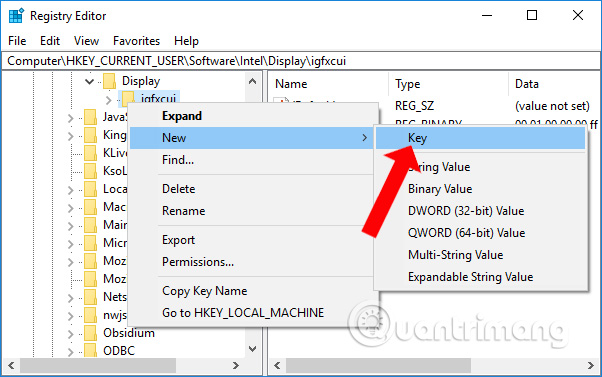
Enter the name for the newly created key, 3D .
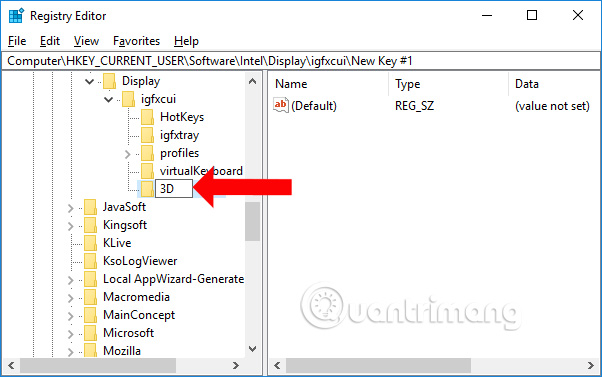
Step 5:
Continue right-clicking on the 3D key, click New and then select Binary Value .
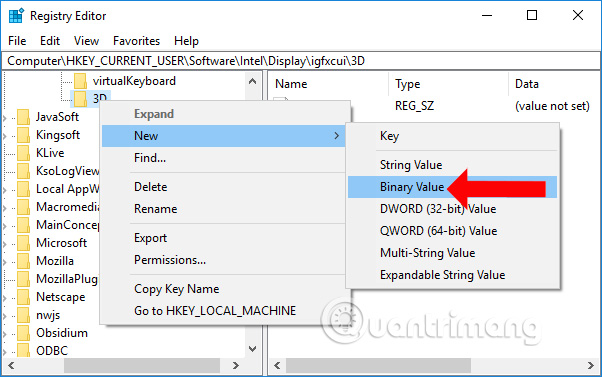
Next rename the newly created value , from New Value # 1 to Default .
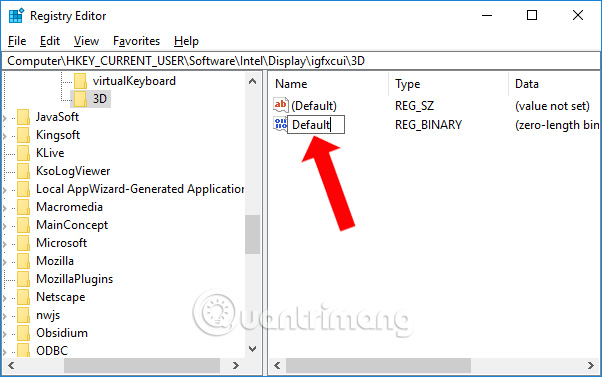
Next, right-click the value to choose Modify or double-click the value to bring up a new dialog box. Here you enter the values in turn as follows 03 00 00 00 02 00 00 00 02 00 00 00 00 00 00 00 00 00 00 in the blank. No need to press Enter because the value will automatically return to the line. Click OK to save.
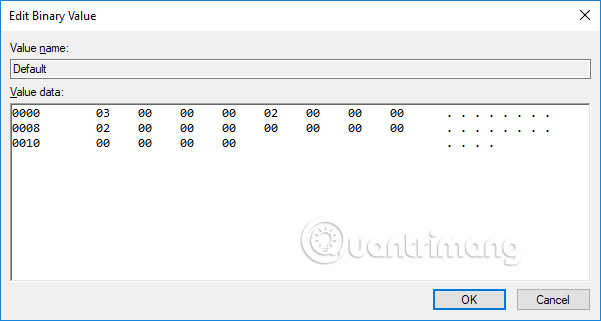
As such, the data value on the Registry Editor will be as shown below.
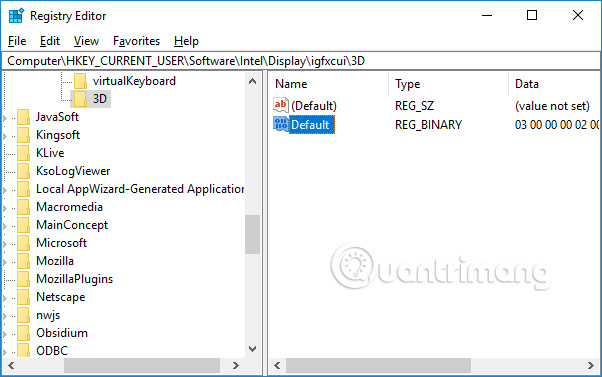
By requiring a large game console configuration, black screen will happen more when playing Raid game on a low profile computer. It is best to install the game on computers that have a high configuration, meet the minimum configuration when playing Raid on a computer. In addition, if you are a person who likes shooting game genre, you can try playing a game Clicking a game is also being chosen by many people.
See more:
- List of the best Android apps and games on Google Play store since the beginning of the year
- TOP best survival game on PC and download link
- Summary of 10 good offline games for PC and download link
I wish you all success!