How to fix black screen error on League of Legends
There are quite a lot of reflected players encounter black screen status when playing League of Legends game. When accessing the game to login under full screen mode, the game screen suddenly becomes dark and cannot continue to access as usual. Currently there are many games on Garena that encounter this phenomenon. The cause may be due to the game screen size, which is the League of Legends bigger than the resolution of the computer. So how to fix black screen error playing League of Legends?
Instructions to fix black screen error LOL
Method 1: Fix errors with key combinations
When you get a black screen error on League of Legends, press Alt + Enter to fix this error. At that time the game screen will switch to window mode. Such a black screen error is caused by the computer not being able to play in full screen mode.
Method 2: Replace the screen width of League of Legends game
Step 1:
We will access the directory path C: LienMinhHuyenThoaiGameDataAppslolVNGameConfig .

Step 2:
Then access the Config folder and open the game.cfg file with Notepad , right-click the file and select Open With> Notepad.

Step 3:
In the content interface on Notepad look to the line with the Height and Width to adjust the screen resolution . We will enter the new size according to the configuration of each computer. Click File to select Save to save.
Or there is another way to fix that is to find the line WindowMode = X and then edit X into 2 and also save.

So you have changed the League of Legends gaming screen to match the screen resolution. The game requires a highly configurable computer. If the screen resolution does not meet the needs of the game you should play the game with the minimized window.
In addition to the above ways, you can Install Driver Booster Free and get the latest NVIDIA, AMD, and Intel graphics card drivers easily then to fix black screen error on League of Legends
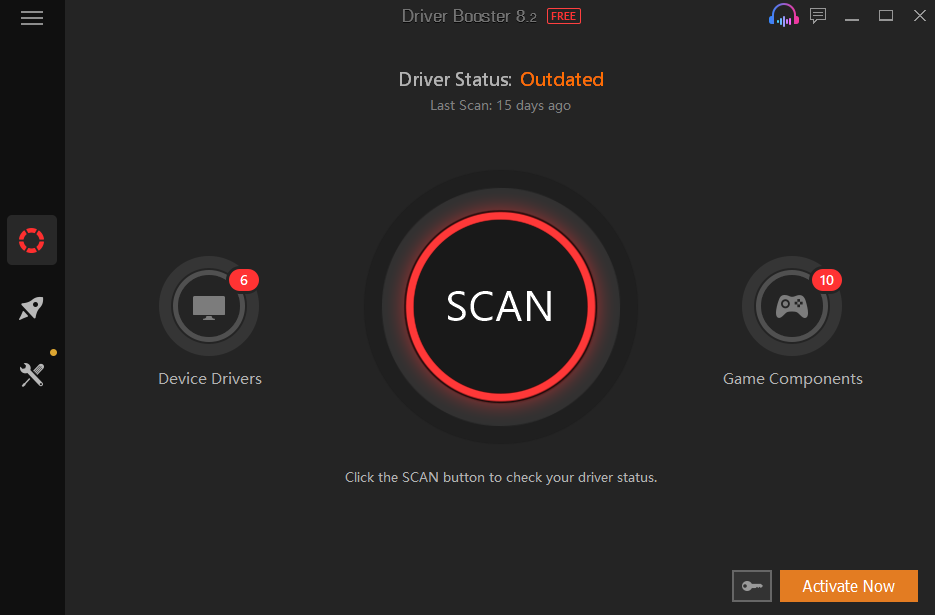
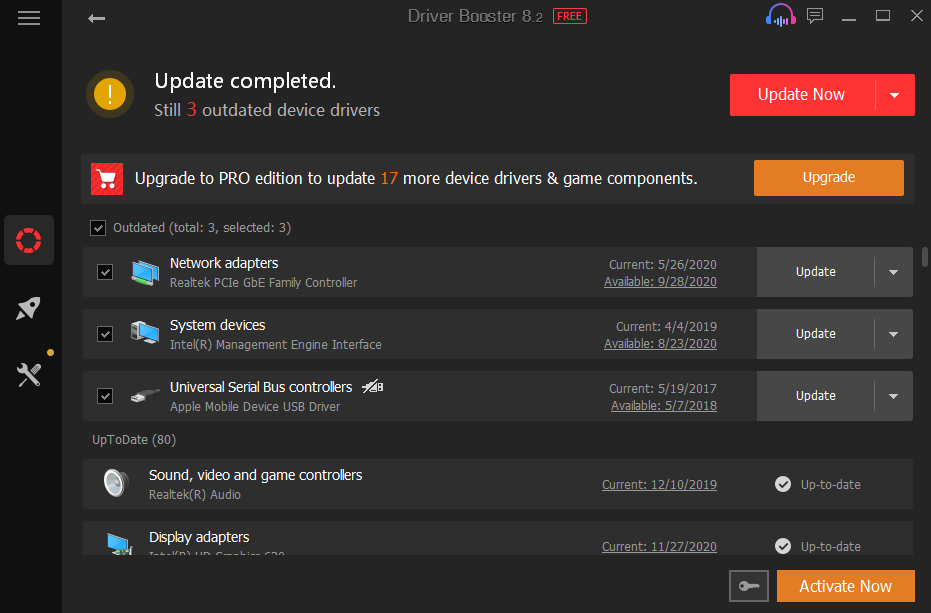
Hope this article is useful to you!