What is RAID 1? How to use RAID 1 on a Mac
RAID 1 is one of many RAID levels directly supported by OS X and the new macOS. RAID 1 creates an exact (copy) copy of the data on the storage drive into one or more additional drives. RAID 1 requires a minimum of 2 drives. Additional drives in the RAID 1 set increase overall reliability equal to the power of the number of drives in the RAID 1 set.
An example of the increased reliability, provided by the RAID 1 set of cloned drives, can be illustrated with a set of 2 identical drives. Suppose the failure rate for any drive is 10% for its expected life cycle. The chance that both drives will be corrupted at the same time will be reduced to only 1%. If a third drive is added to the RAID 1 set, the result is a chance that the problem will be reduced to less than 1%.
RAID 1 space
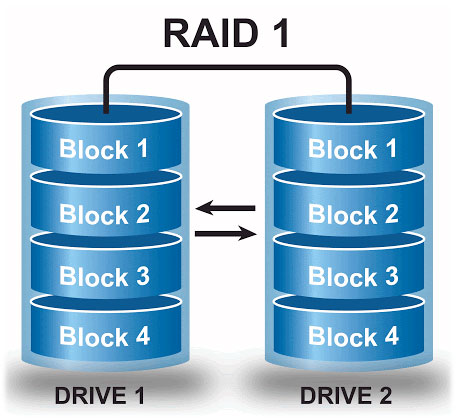 The total disk space available for Macs is equal to the size of the smallest component in the RAID 1 set
The total disk space available for Macs is equal to the size of the smallest component in the RAID 1 set The total amount of disk space available for the Mac is equal to the size of the smallest component in the RAID 1 set. For example, if you have a RAID 1 set of 500GB drives and 320GB drives, the total available capacity for the machine Mac will be equal to 320GB. The additional space available on the 500GB drive is wasted and not available for use. Although RAID 1 allows the use of disks of different sizes, it is clearly not beneficial to do so.
Ideally, the RAID 1 set must consist of drives of the same capacity and (if possible) from the same manufacturer, as well as the model. Although there is no requirement to force the drives to be identical, it is the best way to take advantage of RAID.
The array to be copied is not a backup
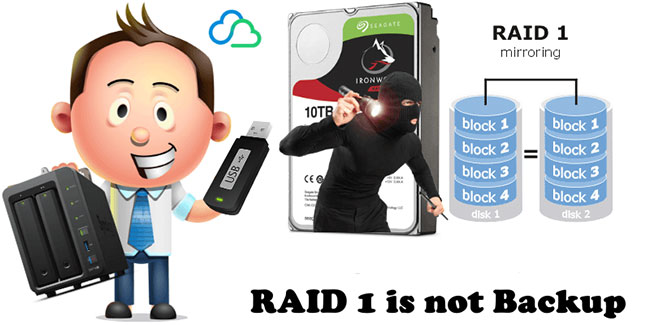 The array to be copied is not a backup
The array to be copied is not a backup A RAID 1 array should not be confused with data backup. RAID 1 specializes in resolving hardware errors and cannot do anything by itself to recover files that you deleted by mistake, from application failure or other problems. RAID 1 is an exact copy, so as soon as a file is deleted, it will disappear from all component drives in the RAID 1 set.
With the advent of OS X El Capitan, the ability to create and manage RAID arrays has been removed. Although Terminal can be used to work with RAID arrays, an application such as SoftRAID Lite can easily perform the RAID functions included with Disk Utility.
When macOS Sierra was introduced, the ability of Disk Utility to create and manage RAID arrays was back.