What is iTunes 3259 error? How to fix error 3259?
When connecting to iTunes, you may encounter error 3259, which usually comes with one of the following messages:
iTunes could not connect to the Store. An unknown error occurred (-3259). Make sure your network connection is active and try again. There was an error downloading your music (-3259). Cannot connect to the iTunes Store. An unknown error has occurred. Note: The information in this article applies to the desktop version of iTunes for Mac and Windows.
The cause of iTunes 3259 error
ITunes 3259 error can occur when connecting to the iTunes Store or syncing with an iPhone or iPod. Potential causes include:
- Poor Internet connection
- Obsolete system settings
- Security software installed on computers, such as firewalls, may conflict with iTunes.
How to fix iTunes error 3259
Try reconnecting to iTunes after following the steps below. If you still get the error, move on to the next option.
1. Update time settings. Make sure the date, time, and time zone settings on your computer are correct when iTunes checks this information.
Note : You must be logged into the computer admin account to change the system settings.
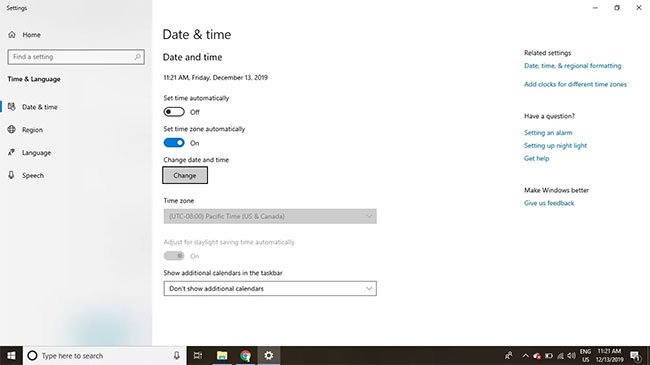
2. Check network connection. Confirm that your internet connection is working properly.
3. Update iTunes. Make sure you update iTunes to the latest version so you have the latest fixes.
4. Update the operating system. Make sure you have the latest updates for your Mac or Windows PC.
5. Update security software. Security software includes things like antivirus programs and firewalls.
6. Disable or uninstall security software. Check all security programs at the same time to determine the cause of the problem. If disabling the firewall resolves the problem, see the list of ports and services required for iTunes, then add rules to the firewall configuration, allowing exceptions for them.
7. Change the file HOSTS of the system. Ensure connections to the Apple server are not blocked by the system's HOSTS file.
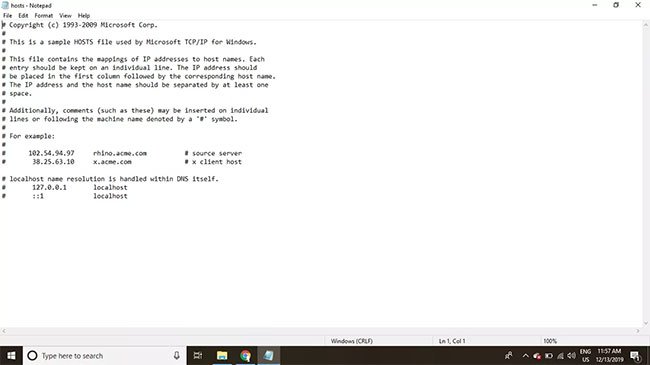
8. Contact Apple. If none of these steps resolves the problem, contact Apple support online.
You should read it
- ★ Fix iTunes 1671 error during updating or restoring iPhone, iPad
- ★ What to do when the error 'iPhone cannot be synced' during data synchronization on iTunes?
- ★ How to fix iTunes error not getting connected to iPhone
- ★ How to fix iPhone music sync problems with iTunes when updating iOS 11
- ★ Instructions for installing, updating and using iTunes on Windows 10