How to use iTunes on Linux?
For users of iOS devices such as iPhone, iPad and iPod in some cases if there is not enough memory capacity, they often sync items such as music, movies, and other data to the computer via iTunes. .iTunes is available on both Mac and Windows, so Mac and Windows users can use iTunes to sync music, videos, . on iOS devices to their computers.
For Linux users, the question is whether iTunes is available for Linux and how to use iTunes on Linux?
The answer is no.Apple doesn't have any version of iTunes for Linux , but that doesn't mean you can't run iTunes on Linux.
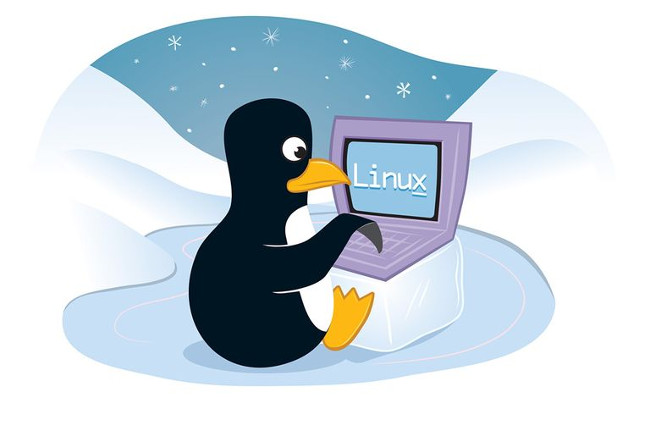
Run iTunes on Linux via VirtualBox
This is a little 'cheating' because it requires users to install VirtualBox and Windows on a Linux computer, but it will definitely work.
To run iTunes on Linux with this tool, users will need a Windows version to install in VirtualBox and follow the steps below.

1. Install VirtualBox in the Linux distribution. VirtualBox is usually available in the repository or Software Manager .
2. Launch and follow the on-screen instructions to create a virtual Windows computer. (Users may need a Windows installation disc).
3. When Windows is installed, launch your favorite web browser for Windows.
4. Download iTunes from Apple.
5. Install iTunes in Windows.
Now, users can open Apple Music on a Linux computer.
Run iTunes on Linux via Wine
Wine is a compatible layer that can run Windows applications in some POSIX-compatible operating systems like macOS, Linux and BSD. It translates Windows call APIs into POSIX calls, instead of simulating internal Windows logic such as emulators or virtual machines. In this way, the performance and memory limitations of other methods will be eliminated, allowing users to integrate Windows applications neatly on the desktop.
iTunes 12.x has been rated silver in Wine DB, so it will work well on Linux, although some errors and problems may occur.
To install iTunes on Linux using Wine, use Ubuntu 18.04 and follow the instructions below.
1. Open a terminal and type:
sudo apt install wine-stable 2. Open the browser and visit the Apple website to download the 64-bit iTunes installation file. Write down the directory path to where to save the iTunes installation file.
3. In the terminal, enter:
wine /path/to/iTunes64Setup.exe 4. The installation will be started. Once completed, users will be able to launch iTunes.
Refer to some of the following articles:
- Certain deadly commands never run on Linux
- Anyone should know these basic Linux commands
- Ubuntu Bash tutorial on Windows 10
Good luck!
 How to copy, copy contacts from iPhone to SIM with iTools
How to copy, copy contacts from iPhone to SIM with iTools How to review movies of THVL1, THVL2 on the phone
How to review movies of THVL1, THVL2 on the phone How to add a signature to photos on iPhone
How to add a signature to photos on iPhone How to delete the location of photos on iPhone
How to delete the location of photos on iPhone 5 best ebook reader apps for iPhone
5 best ebook reader apps for iPhone How to customize the iPhone widget interface
How to customize the iPhone widget interface