Instructions for enabling 2-layer authentication for iCloud on Apple devices
For every iPhone the manufacturer is attached to a separate Apple ID account. This account is used to download apps, sync personal data, find iPhone again if lost .
It is dangerous if you reveal your iCloud password to others, so enhancing account protection will help you avoid the risk of being hacked.
Currently, 2-class account verification is gradually gaining popularity, from Gmail to Facebook and now Apple has also implemented 2-layer protection for accounts. To enable 2-layer verification for an account, users must log in with an Apple account password, then enter the verification code created shortly after. Verification code will be sent via message, or a phone call on the device has been authenticated before.
Specifically, if you need to buy an application on the iPad, after logging into your Apple ID account, a verification code will be sent to your iPhone (previously authenticated security). You only have to do this once for the device after the authentication feature is activated (unless you log out, erase all data on the device or need to change the password). The next time you log in, simply enter the password.
The following article The network administrator will guide you through the steps to enable two-step security authentication on your iPhone / iPad.
1. Activate 2-layer verification
Step 1:
On an iPhone or iPad device, go to Settings> iCloud , then continue to click on your Apple ID at the top of iCloud.

Step 2:
After accessing iCloud, the system will now ask you to login your Apple account password. At the Apple ID screen , select Password & Security (Password and Security).
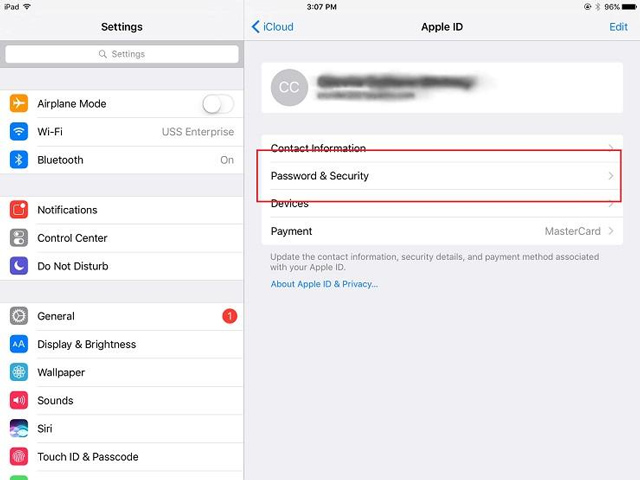
Step 3:
Now Password & Security will appear on the screen, you just click on the option 'Turn on Two-Factor Authentication' (Activate 2-step verification).
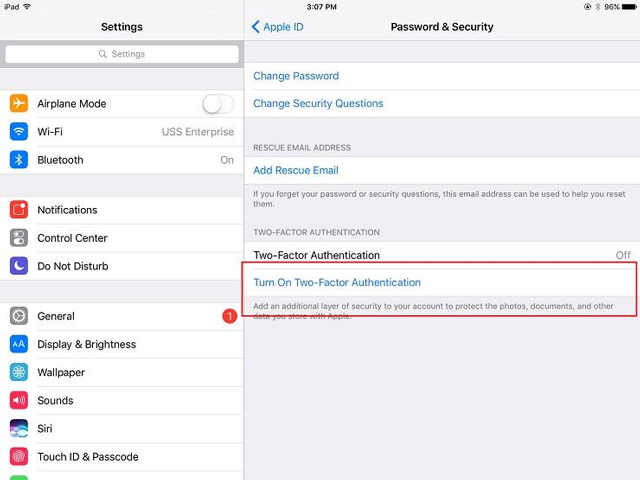
After successful activation of two-layer activation, the Apple ID Security dialog box appears, click 'Continue'.

Step 4:
Here the system will require users to log in their mobile phone numbers into a blank frame. If you set up this feature on your iPhone, there are two options for you to receive a verification code via text message or phone call.
On the iPad alone, users only have one option to confirm the verification code by text message. Now click on the Text message option > Next (next), or click the 'Continue' link.
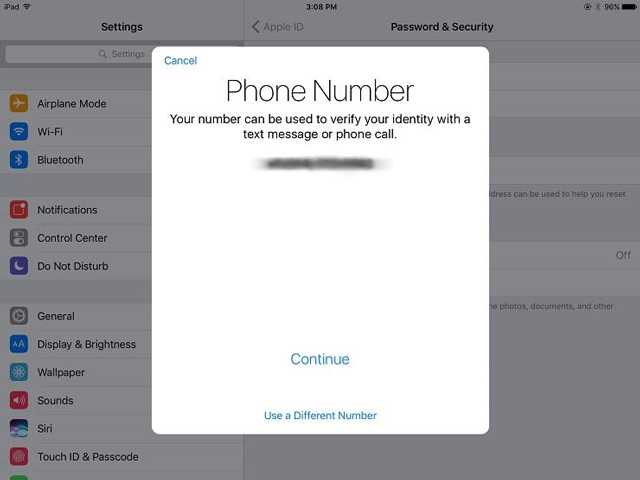
At this point, the system will continue to ask you to re-login your Apple ID password.
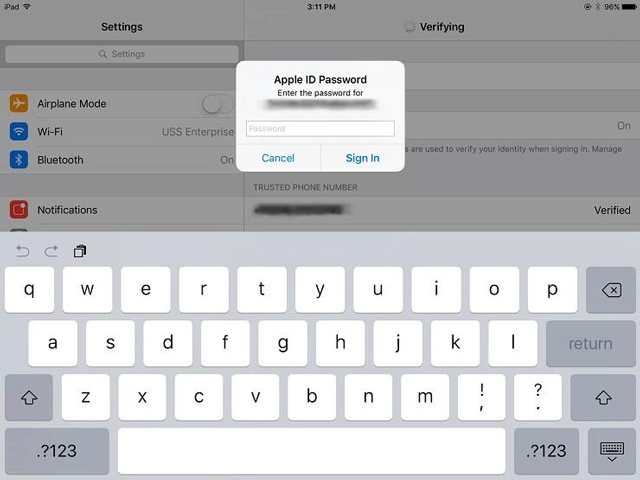
So you've successfully activated Two-factor authentication on iCloud enabled.
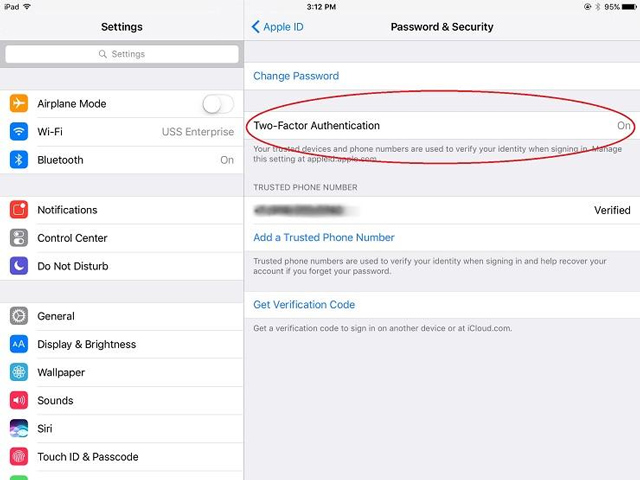
2. Check 2-step verification
In the following times, if you log in to an Apple ID account on any other device, the system will ask you to log in to the authenticated device for the first time. You press 'Allow' to log in to your Apple ID on the new device.
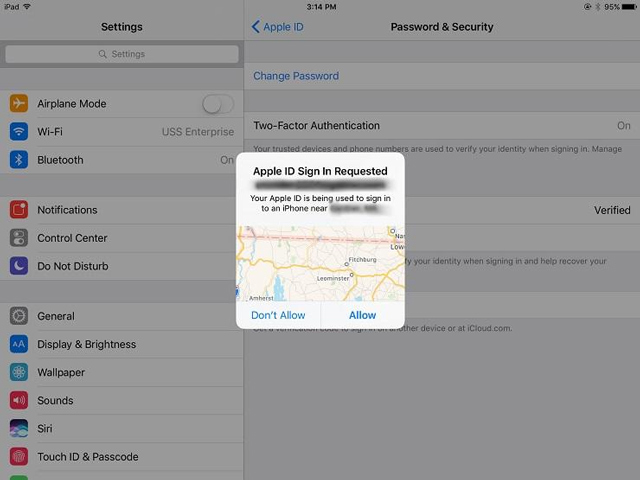
At this time the system will send a six-digit verification code to the phone. Use that verification code to log in to a new device. Once successfully logged in, you can freely access your Apple ID account and content, apps on the App Store and iTunes that you want to buy.
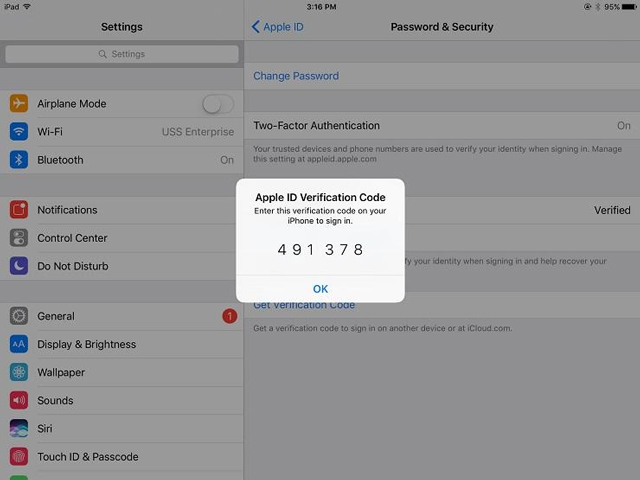
3. Turn off 2-step verification
For those who regularly store important data on the device, it is essential to activate the 2-layer verification code. However, during use if you feel too complicated, you can deactivate it.
You do it by
- Log in online to your Apple ID account of Apple's home page here.
- Next, select Security> Two-Factor Authentication ( Security> Two- tier Security Authentication ) and click 'Turn Off Two-Factor Authentication.' (Turn off two-tier security authentication) that you have disabled this feature.
Hope you are succesful.
See more:
- Differentiate Apple ID and iCloud
- How to delete iCloud account on iPhone
- How to check if iPhone has iCloud locked?
- How to recover iCloud data when mistakenly deleted