How to fix Google Chrome code 7 update error 0x80040905
Many people have errors when updating the latest version of Google Chrome browser, such as code error code 7 0x80040905. When error code 7 occurs, you will see the Download failed message for the latest version of the browser. And so, users cannot download and use the latest version of the Chrome browser.
Although error code 7 0x80040905 does not occur frequently when updating Chrome browser, but not without when you use this browser. The following article will guide you how to fix Chrome code 7 update error 0x80040905.
- Instructions to fix basic errors on Google Chrome
- Fix the Google Chrome sync feature not working
- Fix Aw Snap errors on Google Chrome in 4 ways
Instructions to fix code 7 0x80040905 Chrome
Step 1:
Press Crtl + Shift + Esc key combination or right-click on the Taskbar and select Task Manager .

Step 2:
Click on the Details tab , navigate to the process that GoogleUpdate.exe is running. Then right-click the GoogleUpdate.exe process and select End task to turn off this process.
Next, go to the GoogleUpdateOnDemand.exe, GoogleCrashHandler.exe, GoogleCrashHandler.exe processes and turn them off.

Step 3:
Then click on the 3 dots icon on the browser, select Help , choose Next About Google Chrome .

Finally you wait for the process to update your Google Chrome browser again.
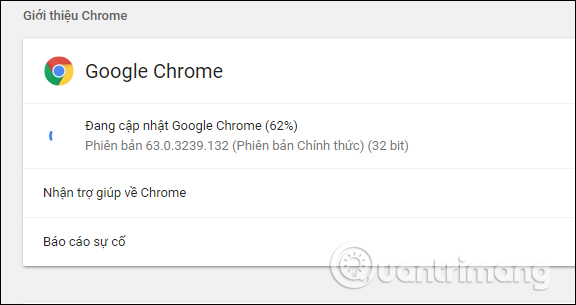
In case the user still has not fixed the update code 7 0x80040905 Google Chrome, please uninstall the browser and proceed to reinstall. Please turn off the Chrome update process and then update Chrome again to fix code 7 error when updating.
See more:
Error correction "Security error: This website requires the Google chrome security plugin" on browsers- Fix the abrupt Flash Player error on Google Chrome
- The simple way to disable the implicit running of Chrome browser
You should read it
- ★ How to update Google Chrome to the latest version
- ★ How to replace the new tab wallpaper on Chrome
- ★ Google releases an urgent update for Chrome, users should update immediately
- ★ Warning: Chrome 79 for Android has data deletion errors, users should not update
- ★ Google Chrome released Chrome 15 beta