Google launched Chrome 87: performance increased sharply
Google says Chrome will prioritize active tabs, which will reduce CPU usage by up to 5 times. During testing, those upgrades could improve the system's battery life by up to an hour and a half. Chrome will also require less power and memory than before. Google claims the browser will launch 25% faster, while the pages load 7% faster.
The Android version of Chrome is also getting a boost. Google says pages will load 'almost instantaneously' when backing or foward the page. 'In Chrome 87, the backward and forward cache will immediately execute about 20% of the web pages in browsing history. This number will increase to 50% in the near future, '' Google said.
With the advent of tab groups, as well as the pinning feature, Chrome now lets users see a list of what's open across all windows, then lets them search for tabs. A down arrow icon in the rightmost corner on the tab bar will allow for that.
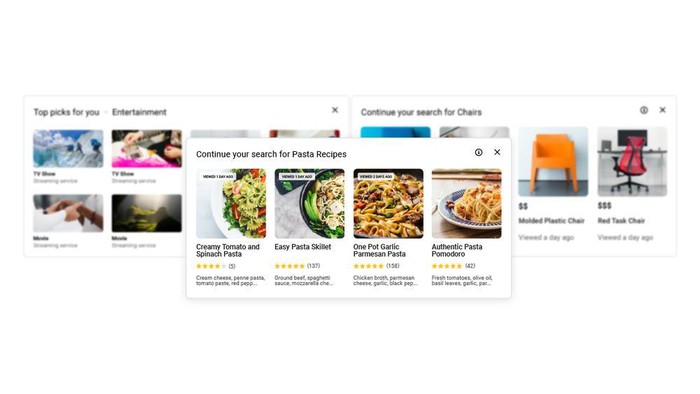
The address bar will now show Chrome Actions or shortcuts for common settings, like clearing browsing data, clearing history, or editing passwords. Finally, when you open a new tab, recently visited and related content will pop up.
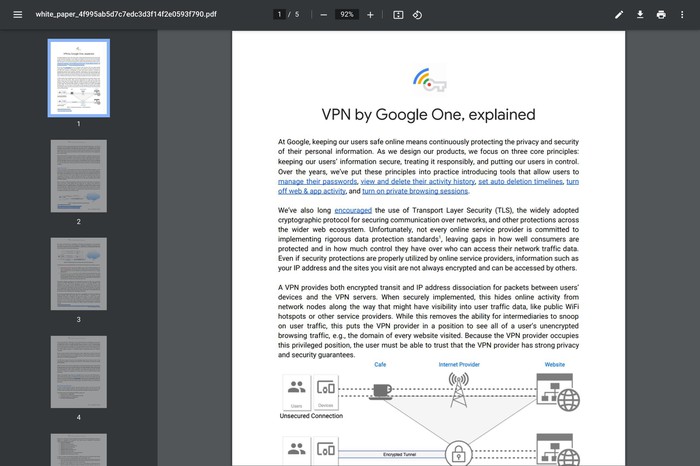
Chrome 87 also has a new PDF viewer, improving the whole experience. There will be a toolbar on the left that displays all previews, you can use it to navigate to any page you want. Annotation is also possible with the pen and highlight tool, which adds a two-page view.
Chrome 87 will block macOS, Windows, Linux, and Chrome OS users from downloading insecure file types (like .pdf and .docx). The browser will also warn if the website is loaded over the HTTPS protocol but sends the content over HTTP.
You should update Chrome 87 browser immediately
According to Google, Chrome 87 will have 25% faster boot times and 7% faster page loads. By prioritizing the tabs (cards) that are open, the browser will use less RAM and CPU compared to previous versions, which of course also improves battery life up to 1.25 hours.
Chrome 87 on Android also improves page loading, however, the biggest changes will be made for Chromebook users (these are laptops using Google's Chrome operating system instead of Windows or macOS).
Chromebooks will be the first devices to receive new features. Specifically, when you click on the browser search box, you will see a list of open tabs (tabs), users just need to enter keywords, Chrome will immediately return the results (if any). Google says the tab (tab) search feature will be available on Chromebooks and desktop versions soon.
Also, another important change on the desktop version of Chrome is the ability to search for Settings. For example, users can enter the keyword 'edit password' or 'clear history' directly in the address bar to find this option faster instead of having to navigate through multiple sections.
However, according to the announcement by Google, users may have to wait a while before these features are fully released, at least for a few weeks.
To update Chrome browser to version 87, type in the address bar chrome: // settings / help, wait a while for the update to complete, finally click Relaunch to restart the browser. If you are using a phone, just open Google Play, type in the keywords Chrome and search box, then click Update.
You should read it
- ★ Google warns of 5 serious security holes in Chrome, recommends users to update the patch immediately
- ★ Google Chrome released Chrome 15 beta
- ★ Google releases an urgent update for Chrome, users should update immediately
- ★ How to Update Google Chrome Browser
- ★ Warning: Chrome 79 for Android has data deletion errors, users should not update