How to update Google Chrome to the latest version
Updating Chrome browser to the latest version will help you get new patches from the publisher as well as experience its new utilities and features. How to know if the current version of Chrome is the latest and how to update it?
The Google Chrome browser is set up to automatically check and update to the latest version whenever it is restarted. But not every day you restart Chrome, especially when you often have to work with large numbers of tabs and turn off your computer in hibernation mode. Therefore, it is very likely that the latest version of Chrome has been missed.
See some tips for Google Chrome:
- Tips for Google Chrome users should know
- Fix errors not typing Vietnamese on Chrome
- Speed up Google Chrome in Windows
To update Chrome to the latest version, follow these steps:
Step 1: Open Chrome on your computer
Step 2: Click Options> Help> About Google Chrome .
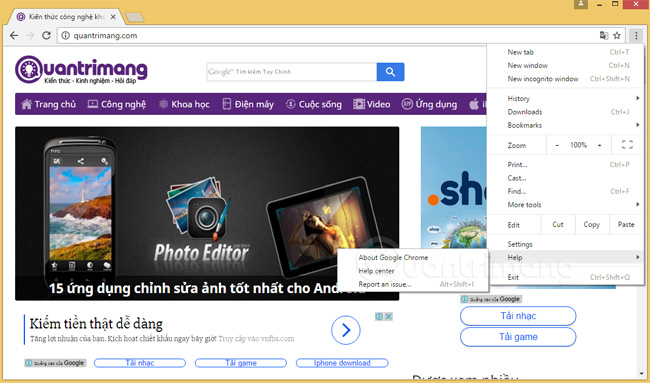
Select About Google Chrome to open the introduction page
Step 3: Wait for Chrome to check for updates and updates
Here, Chrome will check the data and let you know the current version of the browser is running and the available updates. If the current version of Chrome is old, the browser will automatically download the new version, proceed with the update, when finished, just click Relaunch to restart Chrome and experience the latest features.
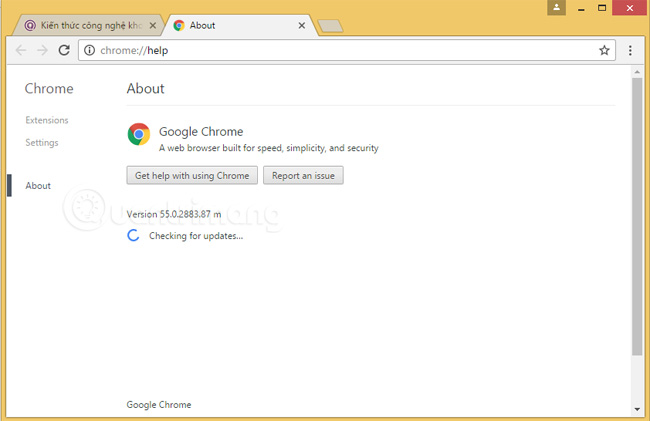
Google Chrome is conducting a check for new updates
Using an outdated version of Google Chrome may cause you to be in trouble about security, unable to get a good experience when surfing the web, especially when using errors on new operating systems.
If you realize that your Chrome has not been updated for a long time, follow the above method. When it is not possible to update this way, it is very likely that Chrome is installed on the computer that has an error, you should remove it and reinstall it.
Good luck!