Chrome will also display an error code, similar to Windows 'blue screen of death'
In the near future, Google Chrome will also support displaying error codes, similar to the familiar code you've seen on the blue screen of death notice page (BSOD) of Windows. .
The idea here is to give Chrome users a lot of different code from which they can use them as keywords to find workarounds for different types of bugs on Chrome. In fact, this error code display system has been quietly developed by Google since November 2019. After a 2-month review, this is a good time for Google to test this new feature, specifically. could be in the recently released Chrome Canary v81. The error code will be displayed on a site called "Aw, Snap!", Also known as the "sad tab". This is essentially a familiar notification screen for Chrome users when the tabs crash.
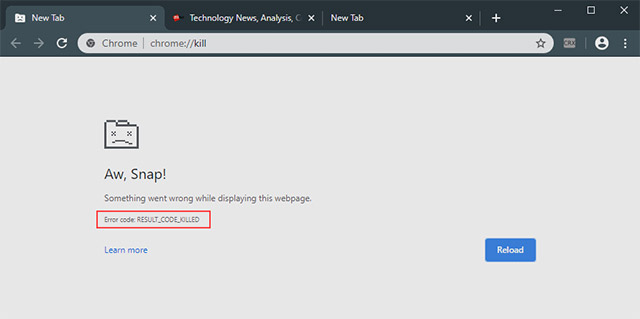
According to statistics from the Chromium project source code, there are currently about 137 error codes configured in Chrome (you can refer to the list here). These error codes are related to a range of different types of bugs on Chrome, from lack of access to hardware resources to issues related to Chrome's security sandbox, even some issues. out by operating system.
If you want to check and see what these error codes look like, go to Chrome Canary and navigate to chrome: // crash or chrome: // kill to enable the required problem tab.
As mentioned, this feature is currently in a testing phase with Chrome Canary v81. However, it is unclear whether Google plans to integrate on Chrome 81. Anyway, this is one of the key features of Chrome and will definitely be released in the near future.
You should read it
- ★ Google wants to remove 404 error messages on Chrome
- ★ Fix Chrome browser error showing a blank screen
- ★ 5 solutions to fix 'DNS_Probe_Finished_Bad_Config' error in Chrome browser
- ★ How to fix RESULT_CODE_HUNG error in Google Chrome
- ★ Quick fix error 107 net :: ERR_SSL_PROTOCOL_ERROR: SSL protocol error on Chrome browser