How to fix FPT Play account error on Smart TV automatically
FPT Play has exited the previously logged account on Smart TV Sony, Samsung, . and cannot watch TV channels is one of the common errors that many users have encountered recently. If you are in the same situation, you can fix the error at home by the way in this article to not miss the most favorite programs.
- Instructions for logging into FPT Play account on Smart TV
- Judge the error on Sony TV via flashing indicator
- 3 mistakes when turning off the TV almost everyone has
1. The status of FPT Play account error is automatically exited on Smart TV
- When opening the application, the previous login account is automatically logged out.
- Only watching one TV channel is VTV1, when you want to see other channels, the application will force you to log in again.

2. How to fix FPT Play account error on Smart TV
The way to fix FPT Play account on Smart TV is quite simple, just follow the 5 steps below and you can enjoy the special TV programs freely.
Step 1: Open the FPT Play app, click the Login box in the upper right corner of the screen.

Step 2: Immediately the TV will appear asking you to enter the phone number you are using. You proceed to enter normally then press OK.

Step 3 : Next, click on Forgot Password .
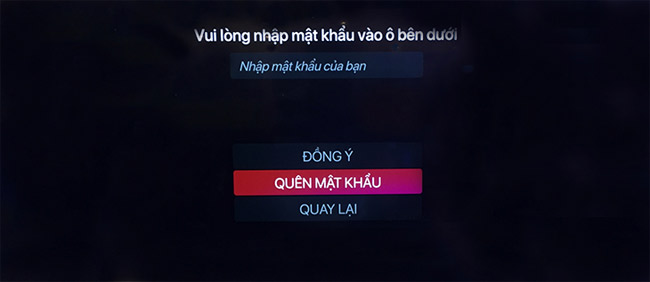
Wait a bit, the operator will send a confirmation code via phone message.
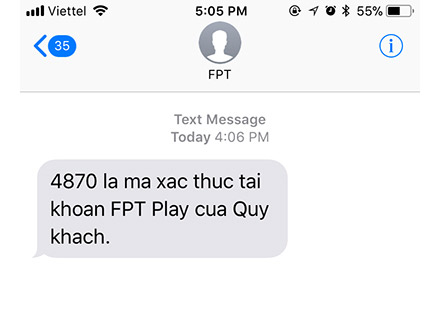
Step 4: When the verification code is available, enter the code application and click OK .
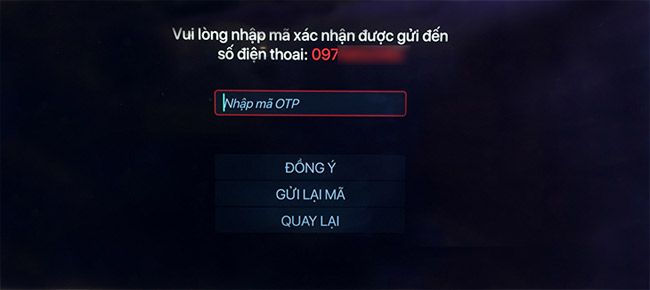
Step 5: Re- enter the password for the account with 6 characters. As in the article, the password is set to 123456 for easy remember (enter 2 identical cells).
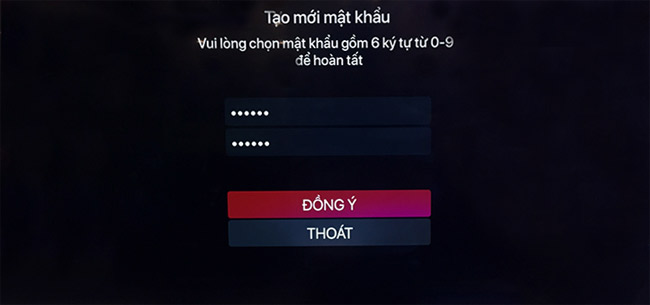
Click OK to confirm saving your password and start using FPT Play application.

When you come here, the TV will display a message indicating that you have successfully logged in and from now on you can watch your favorite TV shows without error.
I wish you all success.
See more:
- How to connect mouse, keyboard with Smart TV
- How to project YouTube videos from your phone to the TV
- How to transfer photos from iPhone to a TV without a cable
You should read it
- ★ Decode all errors that appear on Google Play and how to fix them (Part 3)
- ★ Decode all errors that appear on Google Play and how to fix them (Part 1)
- ★ How to create a Google Play account on your computer
- ★ 4 ways to fix DF-DLA-15 errors during the download process on Play Store
- ★ How to change Google Play account on Android